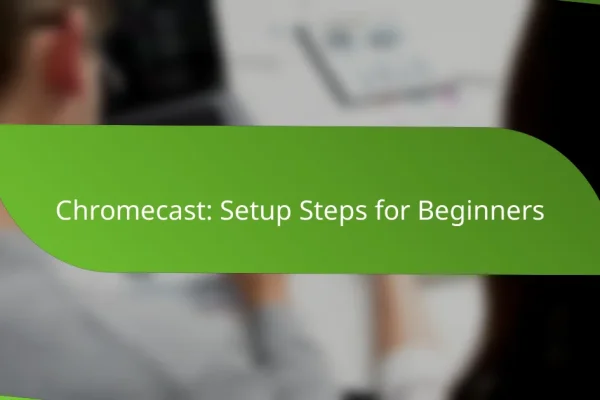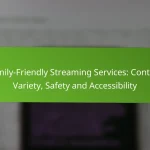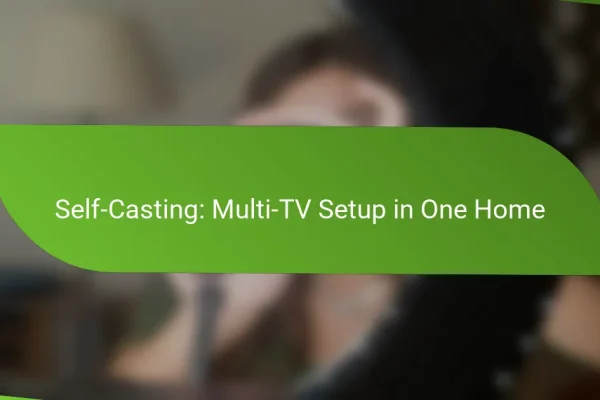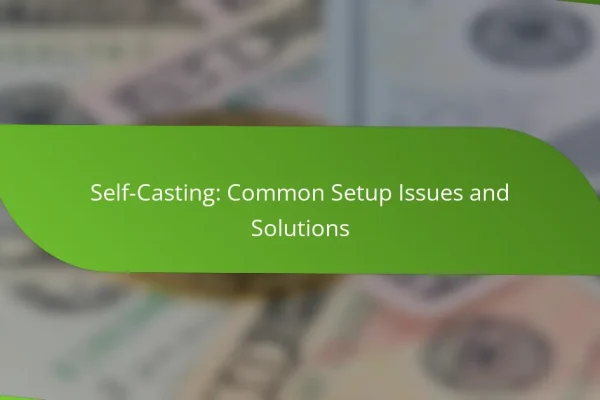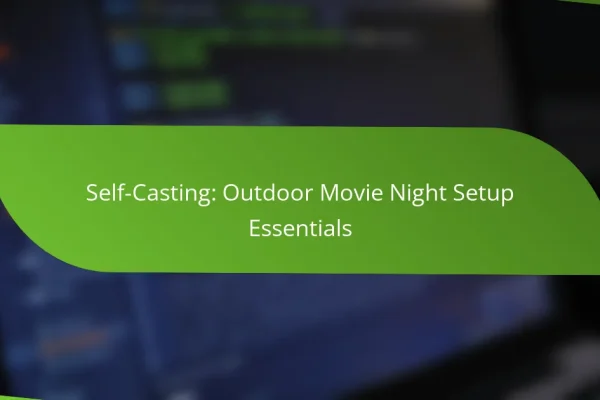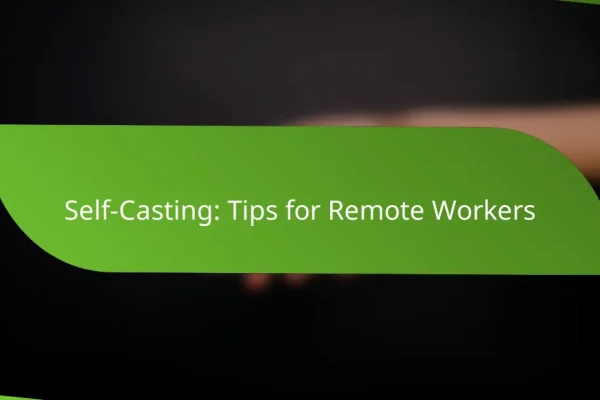How to Choose the Right Equipment for Self-Casting
Choosing the right equipment for self-casting is crucial for achieving high-quality streams. Focus on selecting a good webcam, microphone, and lighting setup that suit your specific needs and budget.
Webcam options for high-quality streaming
For high-quality streaming, consider webcams that offer at least 1080p resolution. Popular options include the Logitech C920 and the Razer Kiyo, both known for their excellent image quality and low-light performance.
When selecting a webcam, check for features like autofocus and built-in lighting. These can enhance your streaming experience, especially in varied lighting conditions.
Microphone recommendations for clear audio
Clear audio is essential for engaging streams. USB microphones like the Blue Yeti or Audio-Technica AT2020USB are excellent choices due to their sound quality and ease of use.
Consider using a pop filter to reduce unwanted noise and improve clarity. Position the microphone about 6-12 inches from your mouth for optimal sound capture.
Lighting setups for optimal visibility
Proper lighting can significantly enhance your video quality. Softbox lights or ring lights are popular for providing even illumination and reducing shadows.
Position your lights at a 45-degree angle to your face for the best effect. Experiment with brightness levels to find what works best for your environment.
Streaming software comparisons
When choosing streaming software, consider options like OBS Studio, Streamlabs, and XSplit. OBS Studio is free and highly customizable, while Streamlabs offers user-friendly features for beginners.
Evaluate the software based on your specific needs, such as ease of use, available integrations, and support for different streaming platforms. Take advantage of free trials to find the best fit for your self-casting setup.
What are the best platforms for self-casting?
The best platforms for self-casting include YouTube Live, Twitch, and Facebook Live, each catering to different audiences and content types. Choosing the right platform depends on your goals, target audience, and the nature of your content.
YouTube Live for broad reach
YouTube Live is ideal for reaching a wide audience due to its massive user base and search capabilities. It allows creators to broadcast live events, tutorials, and Q&A sessions, making it versatile for various content types.
To maximize your reach, optimize your video titles and descriptions with relevant keywords. Engaging with viewers through live chat can also enhance interaction and retention.
Twitch for gaming and interactive content
Twitch is the go-to platform for gamers and those producing interactive content. It focuses on real-time engagement, allowing streamers to connect with their audience through live chats and interactive features.
Consider using Twitch’s built-in tools for community engagement, such as polls and channel points. Consistency in streaming schedule can help build a loyal audience over time.
Facebook Live for social engagement
Facebook Live is effective for fostering social engagement and reaching friends and followers directly. It integrates seamlessly with your existing Facebook audience, making it easy to share live content with those who already know you.
Utilize Facebook’s features like event creation and notifications to inform your audience about upcoming streams. Engaging with comments during the broadcast can enhance viewer interaction and community building.
How to Set Up Your Streaming Space
Setting up your streaming space involves creating an environment that enhances audio and visual quality while minimizing distractions. Focus on room layout, soundproofing, and background options to ensure a professional streaming experience.
Room layout for effective streaming
Arrange your streaming space to optimize camera angles and lighting. Position your desk or streaming setup facing a window or a light source to take advantage of natural light, which can improve video quality. Ensure that your background is uncluttered and visually appealing.
Consider the distance between your camera and yourself; typically, a distance of 3 to 6 feet works well for most setups. This allows for a balanced frame and ensures that your viewers can see you clearly without distortion.
Soundproofing techniques for better audio
To achieve high-quality audio, soundproof your streaming space by minimizing external noise. Use thick curtains, carpets, or sound-absorbing panels to dampen sound reflections and reduce echo. Soft furnishings can also help in absorbing sound.
For a quick fix, consider placing foam panels on walls or using a portable sound booth if your budget allows. Aim to create a quiet environment with minimal background noise, as this significantly enhances the listening experience for your audience.
Background options for professional appearance
Your background plays a crucial role in how viewers perceive your stream. Opt for a simple, clean backdrop that reflects your personality without being distracting. A plain wall, a bookshelf, or a well-organized workspace can work well.
If you want to add a personal touch, consider using LED lights or a green screen for customizable backgrounds. Just ensure that whatever you choose is well-lit and complements your overall streaming theme, creating a cohesive look for your audience.
What are the common challenges in self-casting?
Self-casting presents several challenges, including technical issues, audience engagement, and scheduling conflicts. Addressing these challenges effectively can enhance the overall streaming experience and maintain viewer interest.
Technical issues with equipment
Technical problems often arise from equipment malfunctions or inadequate setup. Common issues include poor audio quality, video lag, and connectivity problems. Regularly testing your equipment and ensuring you have a reliable internet connection can mitigate these risks.
Consider using a wired connection instead of Wi-Fi for more stable streaming. Additionally, familiarize yourself with your streaming software and hardware to troubleshoot any issues quickly. Keeping backup equipment handy can also save you from unexpected disruptions.
Engagement strategies for audience retention
Maintaining audience engagement is crucial for a successful self-casting experience. Strategies include interacting with viewers through live chats, asking questions, and incorporating polls. These tactics can help create a more interactive environment and keep viewers invested in your content.
Utilizing social media to promote your stream and encourage viewer participation can also enhance engagement. Regularly updating your audience about upcoming streams and content can help build anticipation and loyalty among your viewers.
Managing streaming schedules
Establishing a consistent streaming schedule is essential for audience retention. Viewers are more likely to return if they know when to expect new content. Aim for a regular time slot, whether weekly or bi-weekly, to create a routine for your audience.
Consider using scheduling tools to help plan your streams and notify your audience in advance. Flexibility is also important; if you need to adjust your schedule, communicate changes clearly to maintain viewer trust and interest.
How to Promote Your Self-Casting Sessions
Promoting your self-casting sessions effectively can significantly increase your audience engagement and reach. Focus on utilizing social media, collaborating with fellow streamers, and leveraging email marketing to keep your audience informed and excited.
Social media strategies for visibility
Social media platforms are essential for promoting your self-casting sessions. Create engaging posts that highlight your upcoming streams, share behind-the-scenes content, and interact with your followers to build anticipation. Use relevant hashtags to increase discoverability and consider running polls or contests to encourage participation.
Platforms like Instagram, Twitter, and TikTok can be particularly effective. Aim to post consistently, ideally several times a week, to maintain visibility. Utilize stories and live features to give real-time updates and reminders about your sessions.
Collaborations with other streamers
Collaborating with other streamers can expand your audience and enhance your self-casting sessions. Partner with streamers who have a similar or complementary audience to cross-promote each other’s content. This can involve joint streams, shoutouts, or guest appearances.
Choose collaborators whose style aligns with yours to ensure a cohesive experience for viewers. Aim for partnerships that feel authentic and provide value to both audiences, which can lead to increased follower counts and engagement for everyone involved.
Email marketing for audience updates
Email marketing is a powerful tool for keeping your audience informed about your self-casting sessions. Build an email list by encouraging viewers to subscribe during your streams and on social media. Send regular newsletters that include upcoming stream schedules, highlights from past sessions, and exclusive content.
Keep your emails concise and visually appealing. Aim to send updates at least once a week, and consider segmenting your audience based on their interests to provide tailored content. This approach can help maintain engagement and remind your audience to tune in for your sessions.
What are the monetization options for self-casting?
Self-casting offers various monetization options that can help creators earn income from their content. The primary methods include ad revenue from platforms and sponsorship opportunities, each with its own advantages and considerations.
Ad revenue from platforms
Many streaming platforms provide ad revenue sharing models that allow self-casters to earn money based on viewer engagement. Typically, creators can receive a percentage of the ad revenue generated during their streams, which can vary widely depending on factors like audience size and engagement levels.
To maximize ad revenue, focus on building a loyal audience and maintaining consistent streaming schedules. Platforms like YouTube and Twitch often have specific eligibility requirements, such as a minimum number of subscribers or views, so be sure to familiarize yourself with these standards.
Sponsorship opportunities
Sponsorships can be a lucrative way to monetize your self-casting efforts. Brands often seek partnerships with content creators to promote their products or services during streams. This can include product placements, shout-outs, or dedicated segments within your content.
When pursuing sponsorships, consider your audience demographics and align with brands that resonate with your viewers. It’s essential to maintain transparency with your audience about sponsored content to build trust and credibility. Developing a media kit that outlines your audience statistics and engagement metrics can help attract potential sponsors.