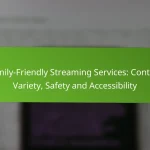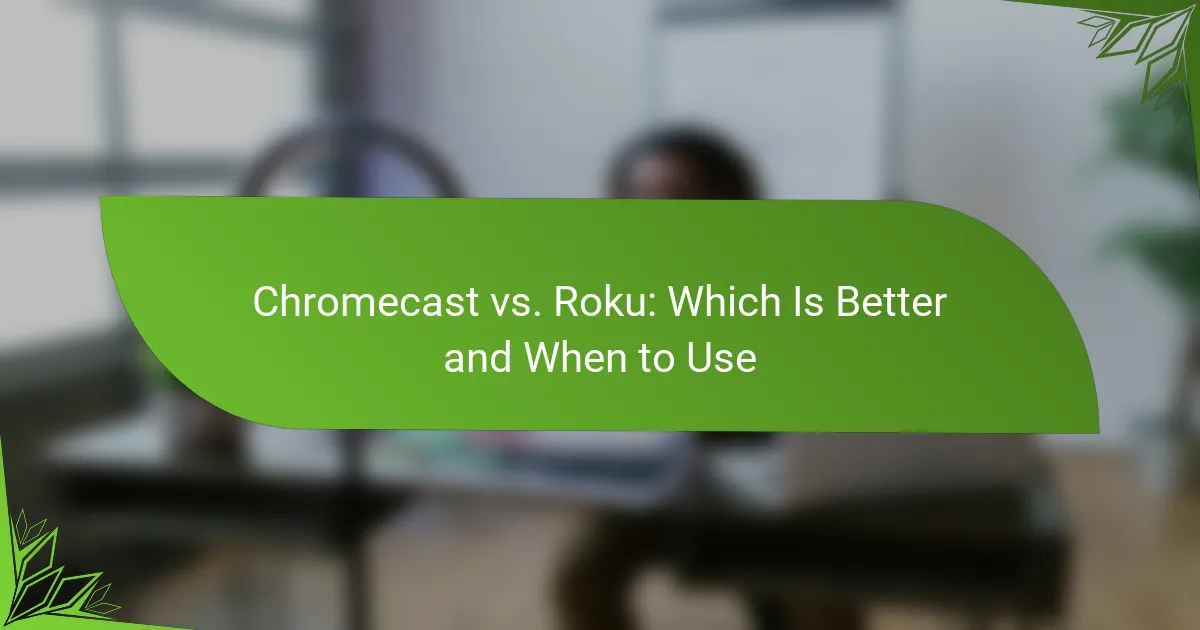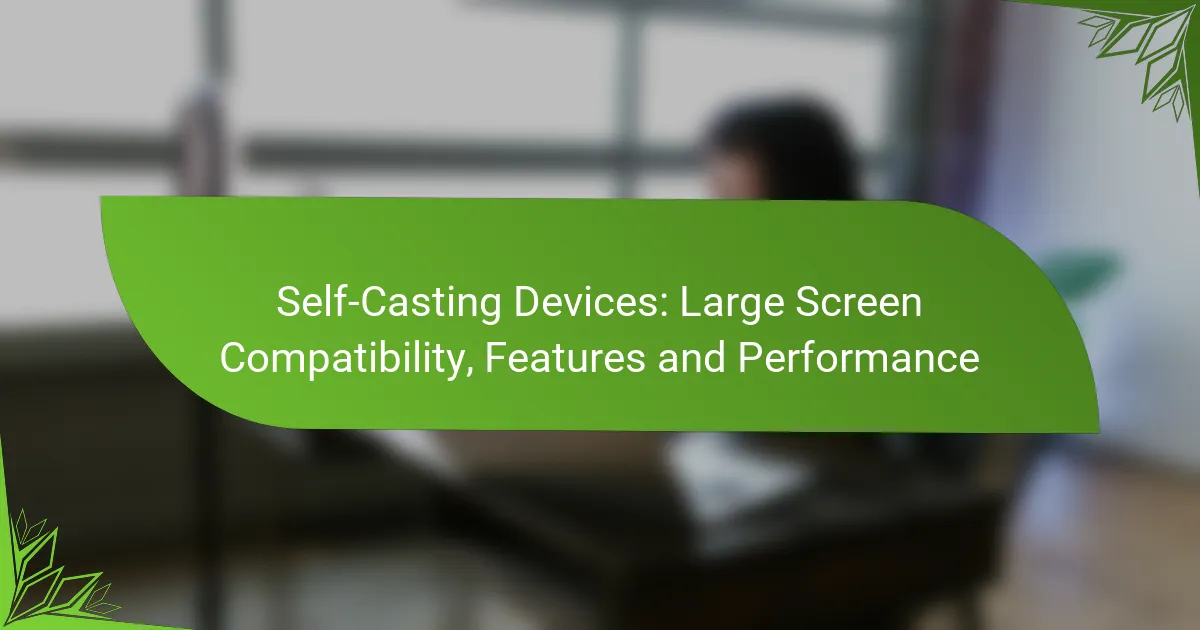When choosing between Chromecast and Roku, users must consider their specific streaming needs and preferences. Roku is favored for its intuitive interface and vast channel offerings, while Chromecast stands out with its seamless Google Assistant integration and screen mirroring features. Each device offers unique advantages that cater to different viewing habits and lifestyles.
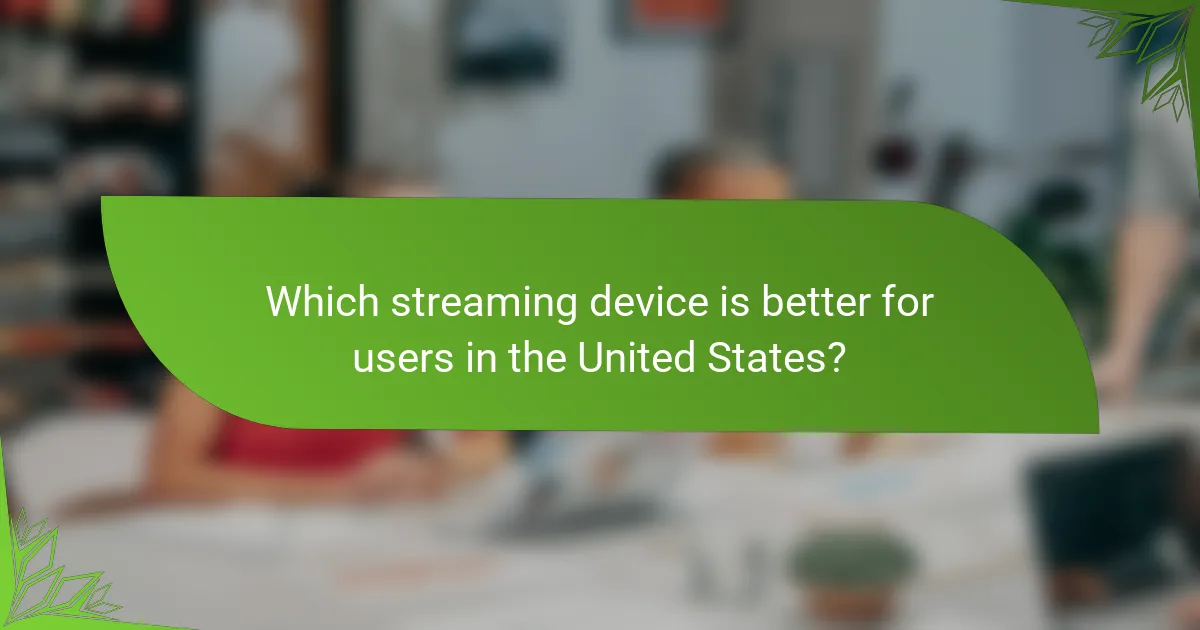
Which streaming device is better for users in the United States?
For users in the United States, Roku is often considered the better streaming device due to its user-friendly interface and extensive channel selection. However, Chromecast excels with its Google Assistant integration and screen mirroring capabilities, making it a strong contender depending on user preferences.
Chromecast offers Google Assistant integration
Chromecast provides seamless integration with Google Assistant, allowing users to control their streaming experience through voice commands. This feature enables users to search for content, play shows, and even control smart home devices using just their voice.
For those who already use Google services, Chromecast’s compatibility enhances the overall experience. Users can easily cast content from their mobile devices or computers, making it a convenient option for tech-savvy individuals.
Roku provides a user-friendly interface
Roku is renowned for its intuitive and straightforward interface, making it accessible for users of all ages. The home screen displays all available channels, allowing for easy navigation and quick access to favorite content.
This user-friendly design is particularly beneficial for families or individuals who may not be as familiar with technology. Roku’s remote control is also simple, featuring dedicated buttons for popular streaming services, which streamlines the viewing experience.
Chromecast supports screen mirroring
Chromecast allows users to mirror their smartphone or tablet screens directly to their TV, making it easy to share photos, videos, or presentations. This feature is particularly useful for users who want to display content from apps that may not have native support for Chromecast.
Screen mirroring can enhance social gatherings, allowing friends and family to share their favorite media instantly. However, users should ensure their devices are compatible and connected to the same Wi-Fi network for optimal performance.
Roku has a wider range of channels
Roku boasts a broader selection of channels compared to Chromecast, offering access to thousands of streaming services, including popular options like Netflix, Hulu, and Disney+. This extensive library caters to diverse viewing preferences, making it a versatile choice for households with varying tastes.
Additionally, Roku regularly updates its channel offerings, ensuring users have access to the latest content. This variety can be a significant advantage for users looking to explore different genres or discover new shows without needing multiple subscriptions.
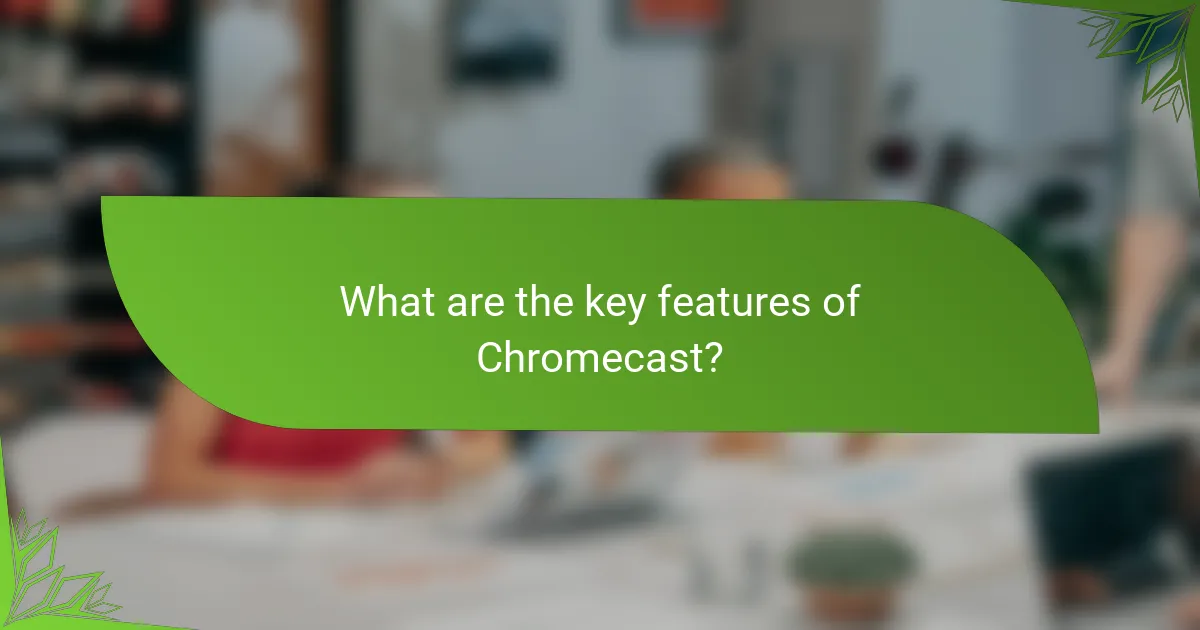
What are the key features of Chromecast?
Chromecast is a streaming device that allows users to cast content from their mobile devices or computers to their TVs. Its key features include support for high-definition streaming, compatibility with smart home devices, and the ability to use mobile devices as remote controls.
Supports 4K HDR streaming
Chromecast supports 4K HDR streaming, providing a high-quality viewing experience with enhanced color and clarity. This feature is particularly beneficial for users with compatible 4K TVs, as it allows them to enjoy movies and shows in stunning detail.
When considering 4K HDR streaming, ensure your internet connection is robust, ideally with speeds of at least 25 Mbps. This will help prevent buffering and maintain smooth playback.
Compatible with Google Home devices
Chromecast integrates seamlessly with Google Home devices, enabling voice control for streaming. Users can simply say commands like “Play Stranger Things on Netflix” to start watching their favorite shows without needing a remote.
This compatibility enhances the smart home experience, allowing users to control their entertainment systems alongside other smart devices. Ensure your Google Home and Chromecast are on the same Wi-Fi network for optimal performance.
Allows mobile device casting
Chromecast allows users to cast content directly from their mobile devices, making it easy to share videos, music, and photos on the big screen. This feature is compatible with a wide range of apps, including YouTube, Spotify, and Google Photos.
To cast, simply tap the cast icon in a supported app, select your Chromecast device, and enjoy. Be mindful of your device’s battery life, as casting can consume more power than regular usage.
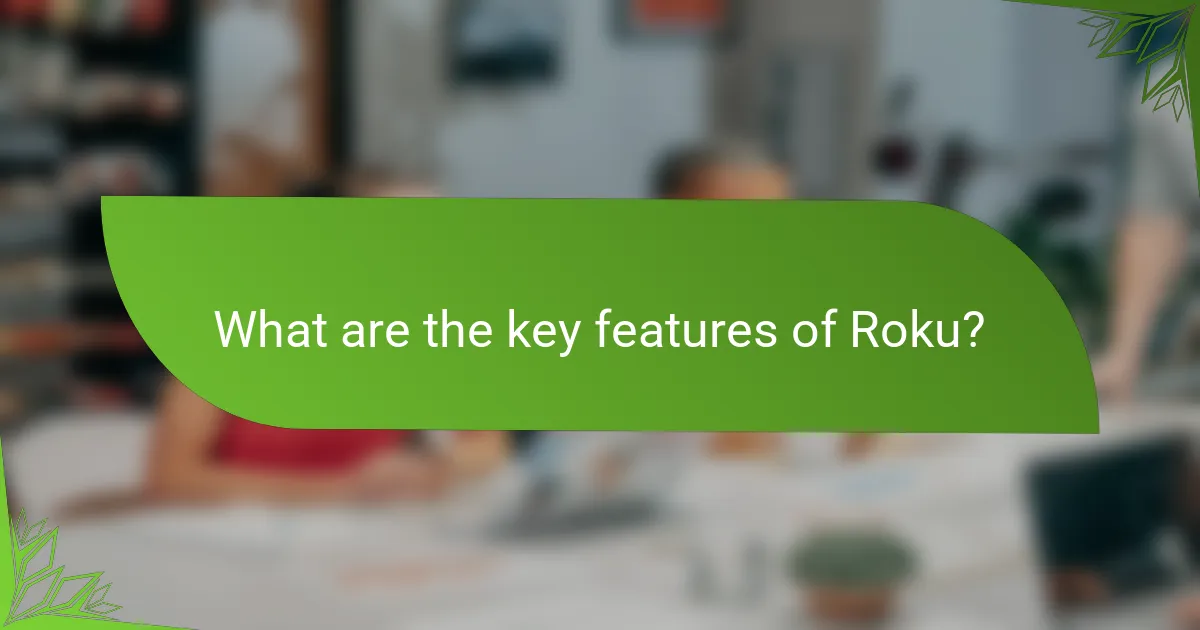
What are the key features of Roku?
Roku offers a range of features that enhance the streaming experience, making it a popular choice for users. Key features include a customizable home screen, access to free content through the Roku Channel, and voice search capabilities.
Offers a customizable home screen
The Roku home screen can be tailored to display your favorite channels and apps, allowing for quick access to your preferred content. Users can rearrange tiles, hide channels they don’t use, and even add new channels easily through the Roku Channel Store.
This customization helps streamline the viewing experience, making it simpler to find and enjoy shows without navigating through unnecessary options. Consider organizing your home screen based on categories like movies, series, or live TV for efficient browsing.
Includes Roku Channel for free content
The Roku Channel provides users with access to a variety of free movies and TV shows, making it a valuable feature for budget-conscious viewers. This channel aggregates content from various sources, ensuring a diverse selection without any subscription fees.
Additionally, Roku Channel often includes ad-supported options, which means users can enjoy content without a monthly payment. This feature is particularly appealing for those who want to explore new titles without commitment.
Supports voice search functionality
Roku devices come equipped with voice search capabilities, allowing users to find content quickly by speaking commands. This feature can be accessed through the Roku remote or the mobile app, making it convenient to search for shows, movies, or even specific actors.
Voice search enhances user experience by saving time and reducing the hassle of typing on-screen. When using this feature, be clear and specific with your commands to improve accuracy and get the best results from your searches.
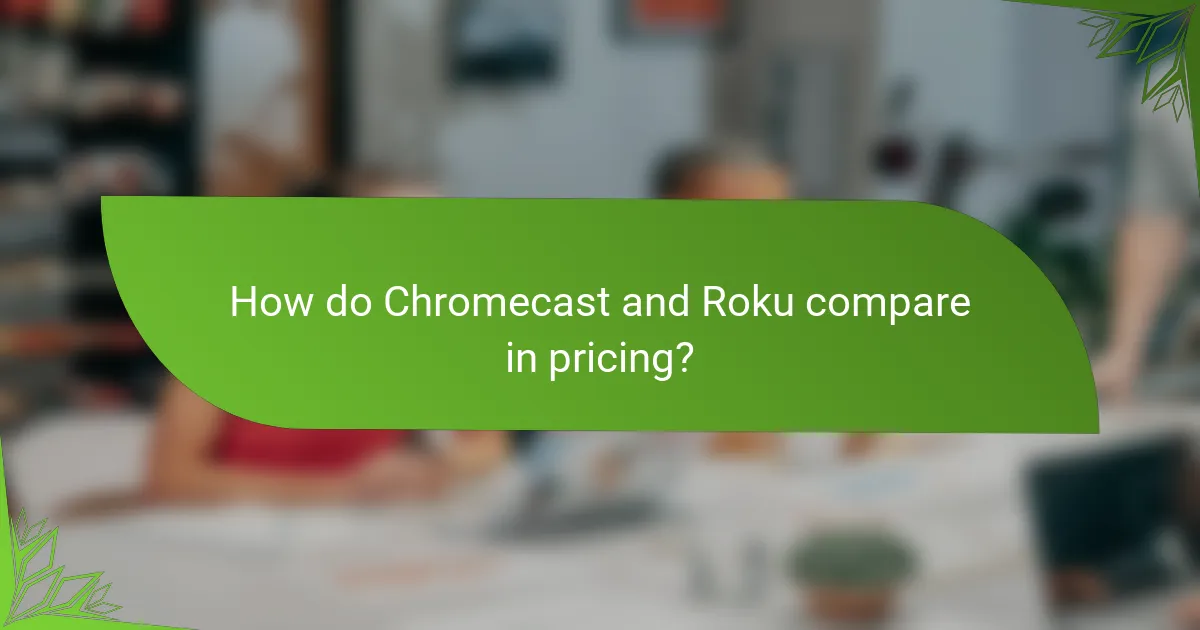
How do Chromecast and Roku compare in pricing?
Chromecast and Roku both offer affordable streaming options, but their pricing structures differ significantly. Chromecast typically has a lower entry price, while Roku provides a wider range of models at various price points to suit different budgets.
Chromecast has a lower entry price
Chromecast devices generally start at a lower price compared to many Roku models, making them an appealing choice for budget-conscious consumers. The basic Chromecast can often be found for around $30 to $50, depending on sales and promotions.
This lower entry price allows users to access streaming services through their existing devices, such as smartphones or tablets, which can be a cost-effective solution for those who already own compatible technology.
Roku offers various models at different price points
Roku’s lineup includes several models, ranging from budget-friendly options to premium devices. Prices typically vary from approximately $30 for the basic Roku Express to over $100 for the high-end Roku Ultra, which offers advanced features like 4K streaming and enhanced audio.
This variety allows consumers to choose a Roku device that fits their specific needs and budget, whether they are looking for basic streaming capabilities or a more robust home entertainment solution.
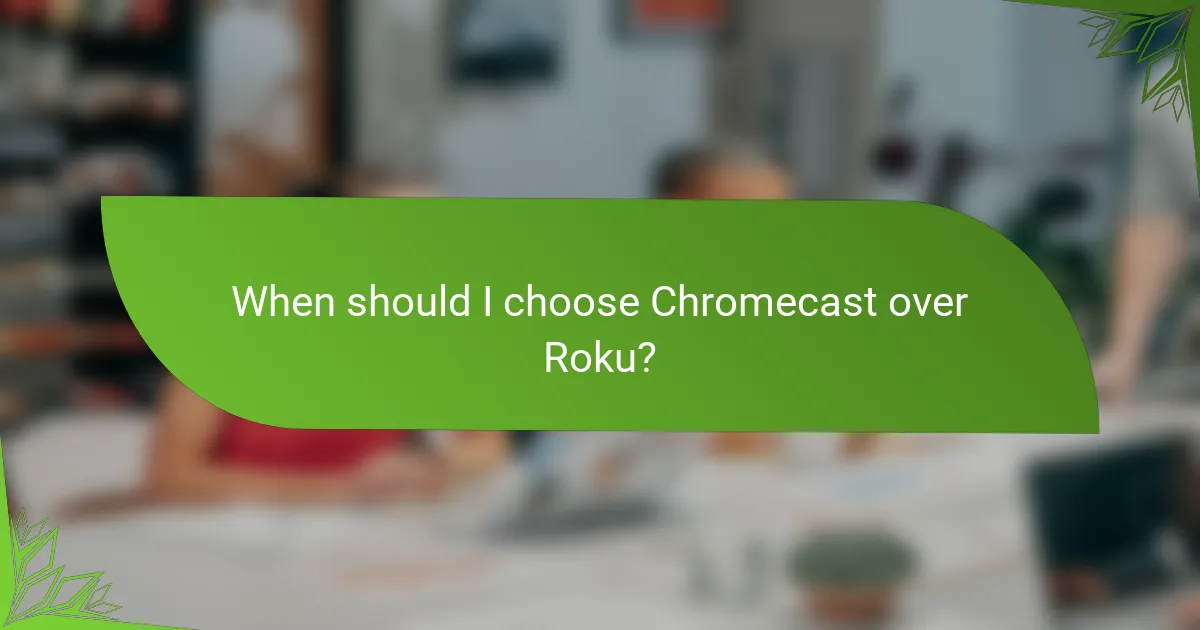
When should I choose Chromecast over Roku?
Choose Chromecast over Roku if you want seamless integration with Google services and prefer casting content directly from your mobile devices. Chromecast is ideal for users who are already invested in the Google ecosystem and enjoy the flexibility of controlling their streaming experience from smartphones or tablets.
If you prefer Google ecosystem integration
If you are heavily using Google services like Google Photos, YouTube, or Google Play Movies, Chromecast offers a more integrated experience. You can easily cast content from these apps directly to your TV without needing a separate remote. This is particularly beneficial for users who rely on Google Assistant for voice commands.
Additionally, Chromecast supports multiple streaming services, allowing you to access a wide range of content while maintaining a consistent interface with your other Google devices. This can simplify your streaming experience and enhance usability.
If you want to cast from mobile devices
Chromecast excels in casting capabilities, allowing you to stream content from your smartphone, tablet, or laptop directly to your TV. This feature is especially useful for sharing videos, photos, or presentations during gatherings without needing to switch inputs or use a remote control.
To cast, simply tap the cast icon in supported apps, and your content will appear on the big screen. This method is intuitive and quick, making it a preferred choice for users who frequently share media with friends and family. However, ensure your mobile device and Chromecast are connected to the same Wi-Fi network for optimal performance.
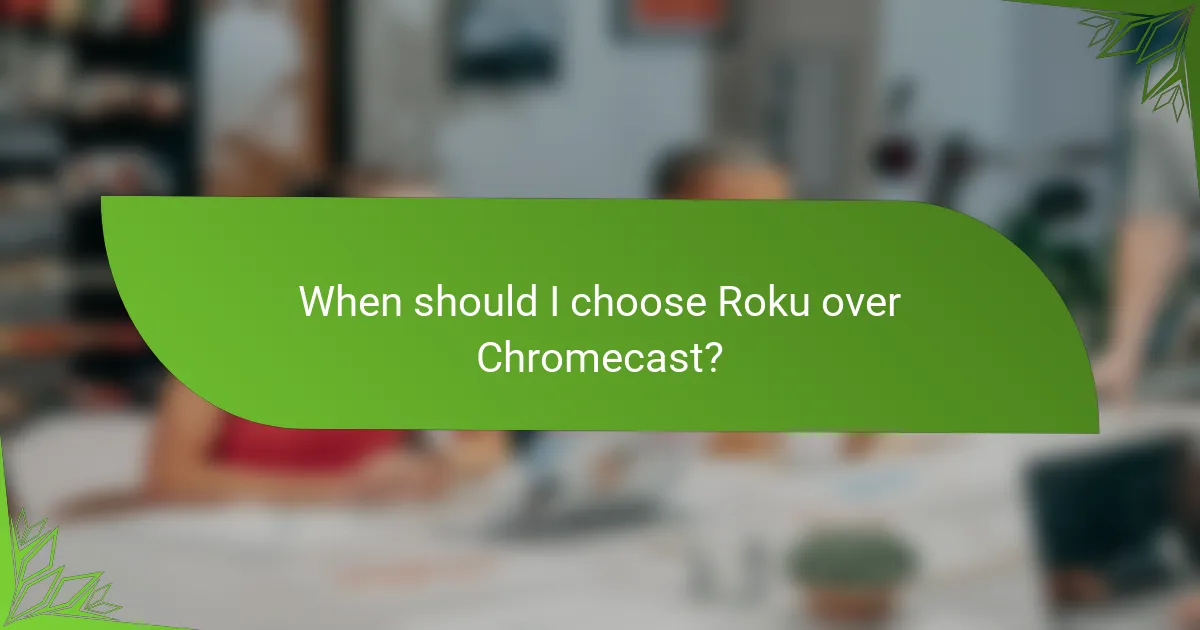
When should I choose Roku over Chromecast?
Choose Roku over Chromecast when you prefer a standalone streaming device that offers a user-friendly interface and extensive channel options. Roku is ideal for those who want a comprehensive streaming experience without relying on a smartphone or tablet.
If you want a standalone streaming experience
Roku devices function independently, allowing you to access content directly through the remote control. This means you can browse channels, search for shows, and manage your viewing without needing a separate device. If you want a simple setup with minimal hassle, Roku is the better choice.
For example, if you have family members who are not tech-savvy, Roku’s straightforward interface can make streaming easier for everyone. You can quickly switch between different streaming services like Netflix, Hulu, and Disney+ without needing to cast from another device.
If you need extensive channel options
Roku offers a vast selection of channels, including both popular and niche options. With thousands of channels available, you can find a wide variety of content, from mainstream services to specialized networks. This extensive library makes Roku a versatile choice for diverse viewing preferences.
Additionally, Roku frequently updates its channel offerings, ensuring that you have access to the latest content. If you enjoy exploring new channels or want to keep up with emerging streaming services, Roku’s flexibility will meet your needs effectively.
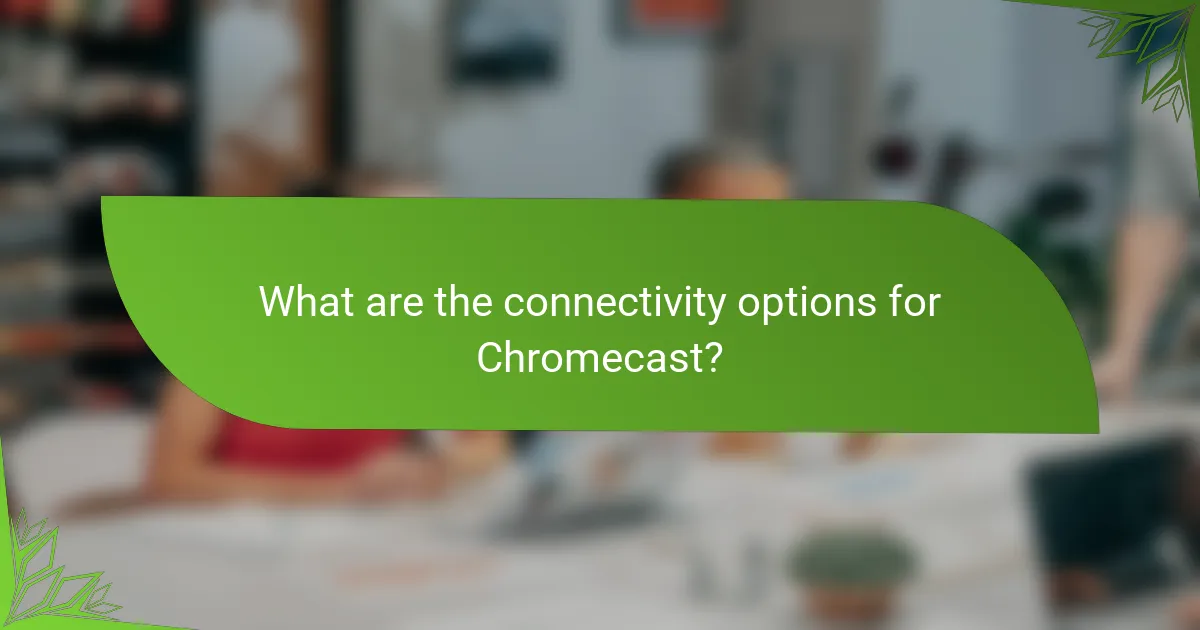
What are the connectivity options for Chromecast?
Chromecast primarily connects to your home network via Wi-Fi, allowing you to stream content from various devices. It does not support Ethernet connections directly, but you can use a compatible adapter for wired connections if needed.
Wi-Fi connectivity for streaming
Chromecast utilizes Wi-Fi to stream content from your smartphone, tablet, or computer directly to your TV. It supports both 2.4 GHz and 5 GHz bands, with 5 GHz offering faster speeds and reduced interference, making it ideal for high-definition streaming.
When setting up your Chromecast, ensure that your Wi-Fi network is stable and has sufficient bandwidth. For optimal performance, a minimum internet speed of around 5 Mbps is recommended for standard streaming, while 25 Mbps or higher is preferable for 4K content.
To avoid common pitfalls, keep your Chromecast and router within close proximity to minimize signal loss. Regularly check for firmware updates to ensure your device operates efficiently and securely.