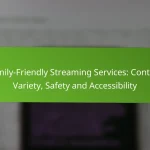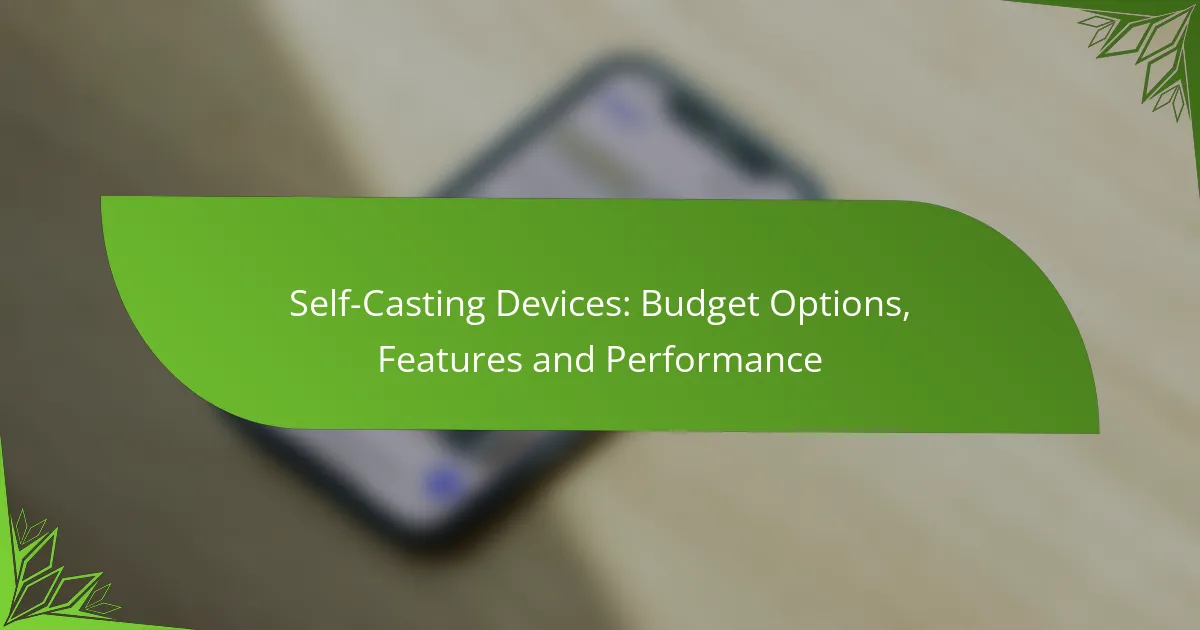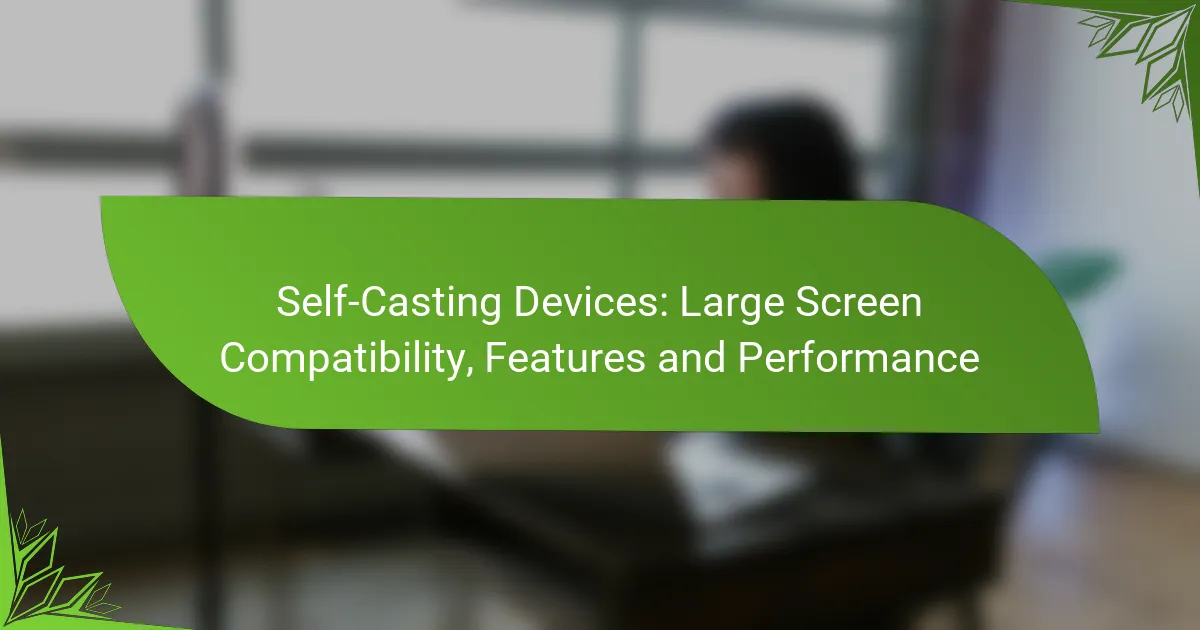Budget self-casting devices provide an affordable way to enhance your streaming experience, typically priced between $30 and $100. These devices offer a range of features, including resolution support and voice control, while delivering reliable performance that varies based on factors like streaming quality and compatibility. When choosing a device, consider how its features align with your specific streaming needs to ensure optimal usability.
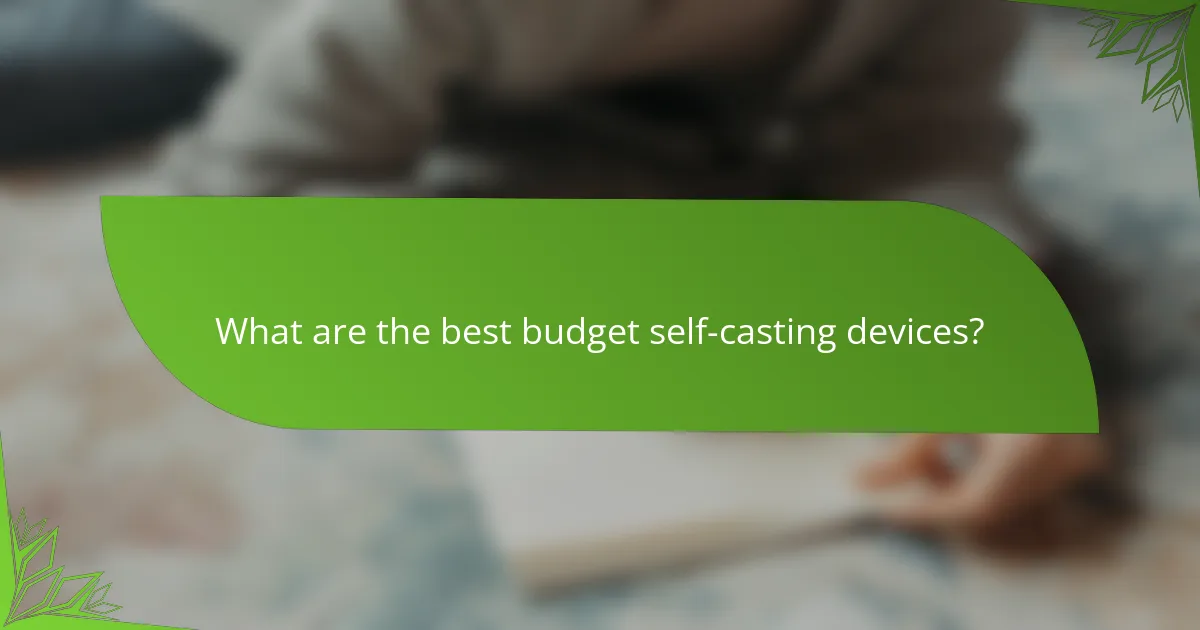
What are the best budget self-casting devices?
The best budget self-casting devices include options that provide excellent streaming capabilities without breaking the bank. These devices typically range from $30 to $100 and offer a variety of features suited for different user needs.
Google Chromecast
Google Chromecast allows users to stream content from their mobile devices or computers directly to their TV. It operates by using Wi-Fi to connect to your home network, enabling you to cast videos, music, and even games from compatible apps.
One of its main advantages is its simplicity and compatibility with a wide range of apps. However, it requires a smartphone or tablet to control, which may not suit everyone.
Amazon Fire TV Stick
The Amazon Fire TV Stick is a popular choice for budget-conscious consumers, offering access to numerous streaming services. It plugs directly into your TV’s HDMI port and comes with a remote for easy navigation.
This device supports voice control through Alexa, making it convenient to search for content. It typically costs between $30 and $50, depending on the model and features.
Roku Express
Roku Express is known for its user-friendly interface and extensive channel selection. It connects via HDMI and offers access to thousands of streaming channels, including popular services like Netflix and Hulu.
Priced around $30, it is an excellent option for those new to streaming. The remote is straightforward, but some advanced features may be limited compared to higher-end models.
Apple TV HD
Apple TV HD is a more premium option in the budget category, usually priced around $100. It provides a seamless experience for users already invested in the Apple ecosystem, allowing easy access to iTunes, Apple TV+, and other services.
While it offers high performance and a sleek interface, the price point may be higher than other budget devices. It is ideal for those who prioritize integration with Apple products.
Mi TV Stick
The Mi TV Stick is a compact streaming device that offers a solid performance at an affordable price, typically around $40. It runs on Android TV, providing access to Google Play Store apps and services.
This device supports 1080p streaming and includes a remote with voice search capabilities. It’s a great choice for users looking for versatility and a wide range of apps without spending too much.
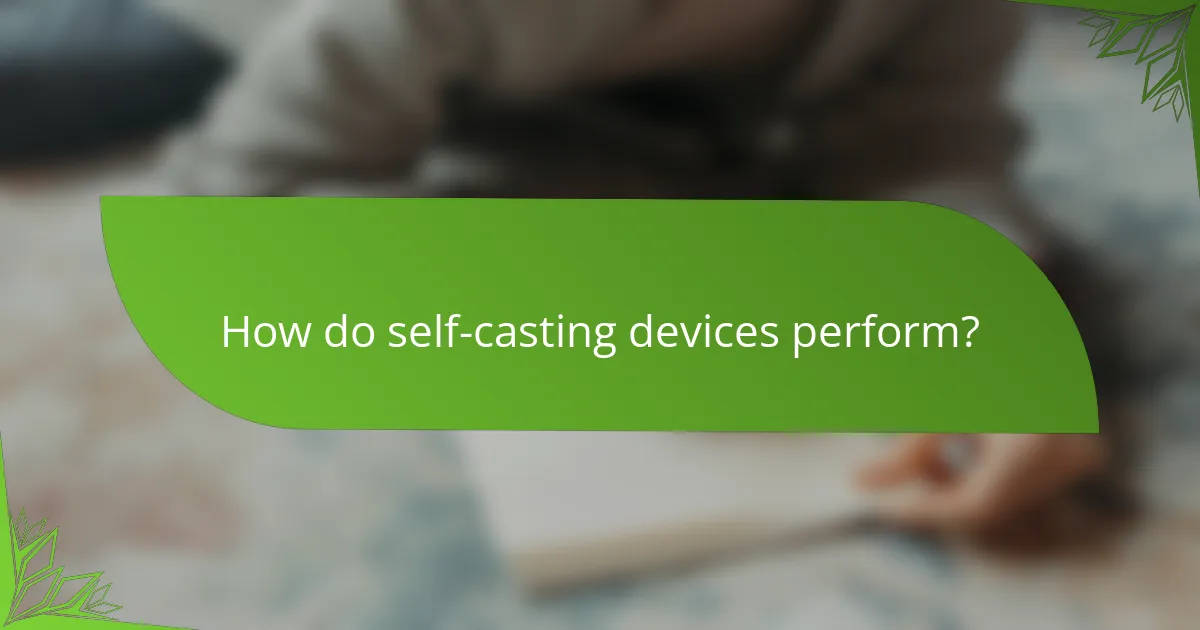
How do self-casting devices perform?
Self-casting devices generally perform well, offering reliable streaming capabilities, though performance can vary based on several factors. Key aspects include streaming quality, latency, and compatibility with various applications.
Streaming quality
Streaming quality in self-casting devices is primarily determined by the resolution and bitrate they support. Most budget options can handle 720p to 1080p streaming, which is sufficient for casual viewing. Higher-end devices may offer 4K streaming, but this often requires a stronger internet connection and more processing power.
When selecting a device, consider the maximum resolution it can output and whether it supports modern codecs like H.265 for better compression without sacrificing quality. A good rule of thumb is to ensure your internet speed is at least double the streaming bitrate for optimal performance.
Latency issues
Latency can significantly affect the performance of self-casting devices, especially during live streaming or gaming. Typical latency for budget devices ranges from 100 to 200 milliseconds, which may be acceptable for watching videos but can be problematic for interactive applications.
To minimize latency, use a wired connection when possible, as Wi-Fi can introduce additional delays. Additionally, look for devices that support low-latency streaming protocols, which can enhance real-time interaction.
Compatibility with apps
Compatibility with apps is crucial for maximizing the utility of self-casting devices. Most budget-friendly options support popular streaming services like Netflix, YouTube, and Hulu, but may lack support for niche or newer applications.
Before purchasing, check the device’s app store or compatibility list to ensure it meets your needs. Some devices may also allow screen mirroring from smartphones or tablets, which can expand your content options significantly.
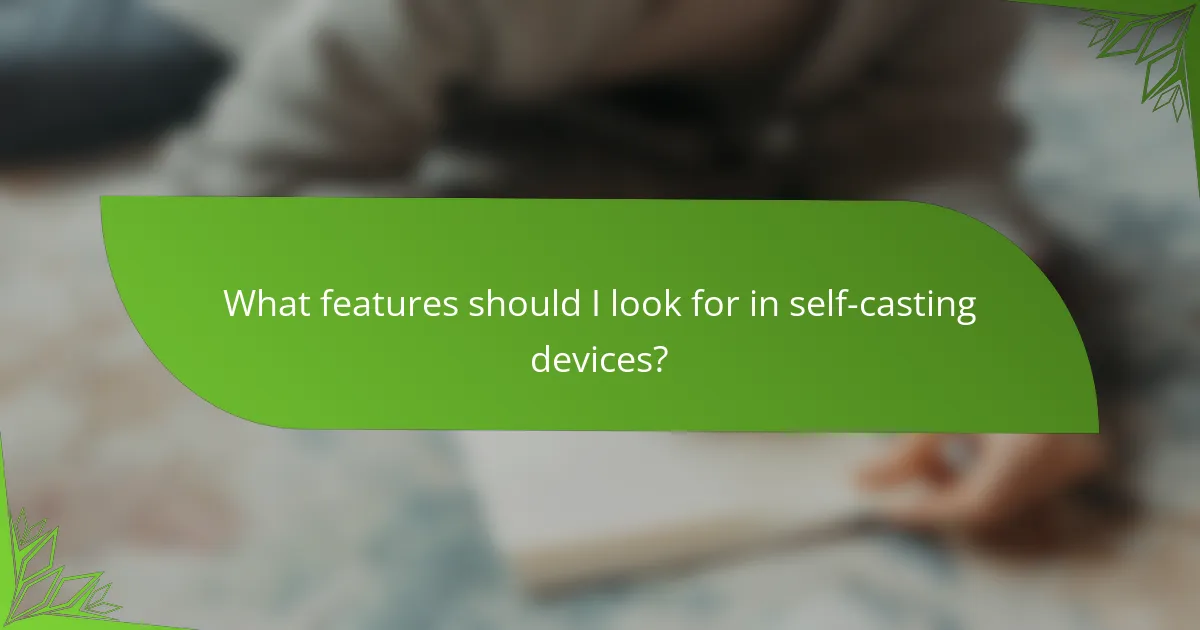
What features should I look for in self-casting devices?
When selecting a self-casting device, prioritize features such as resolution support, voice control capabilities, and mobile app integration. These elements significantly impact the usability and overall experience of the device, ensuring it meets your streaming needs.
Resolution support
Resolution support is crucial for a quality viewing experience. Look for devices that support at least 1080p resolution, as this is the standard for high-definition content. Some devices even offer 4K support, which is ideal for those with compatible televisions.
Consider the types of content you will be streaming. If you primarily watch movies or play games, higher resolution support can enhance clarity and detail. However, for casual streaming, lower resolutions may suffice.
Voice control capabilities
Voice control capabilities allow for hands-free operation, making it easier to navigate content. Many self-casting devices now integrate with popular voice assistants like Amazon Alexa or Google Assistant, enabling you to control playback and search for shows using voice commands.
When evaluating voice control, check for compatibility with your existing smart home devices. This can enhance your overall experience by allowing seamless integration and control across multiple devices.
Mobile app integration
Mobile app integration is essential for managing your self-casting device from your smartphone or tablet. Look for devices that offer dedicated apps, which often provide additional features such as content discovery, remote control, and personalized recommendations.
Additionally, consider whether the app supports casting from various streaming services. A well-integrated app can simplify the process of finding and streaming content, making your viewing experience more enjoyable.
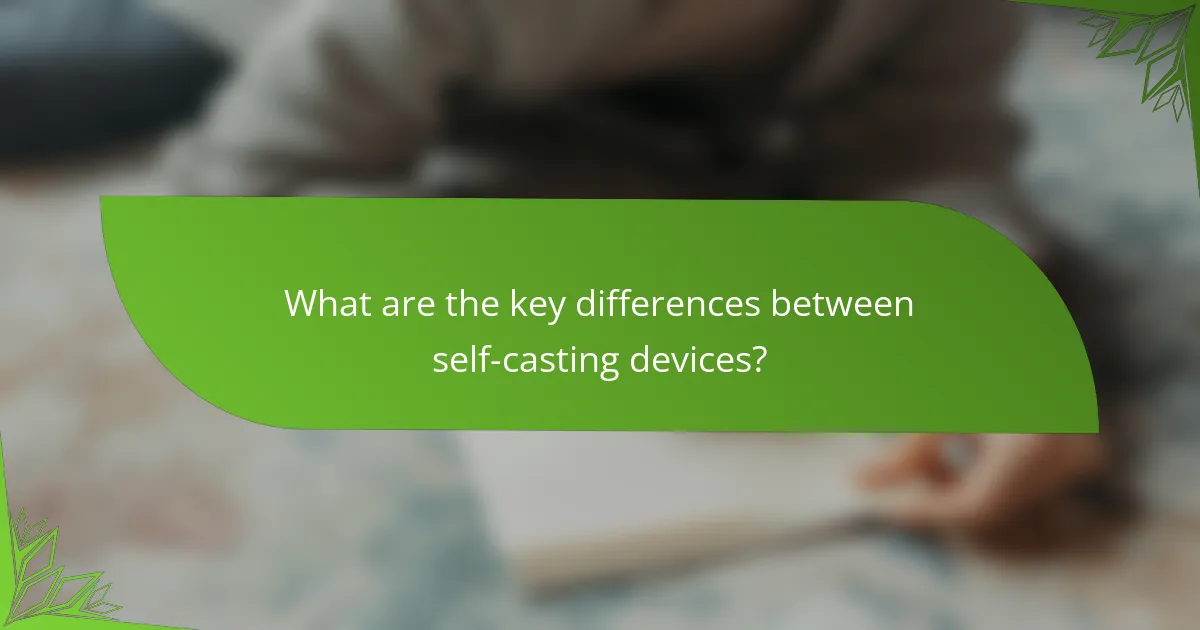
What are the key differences between self-casting devices?
Self-casting devices vary primarily in price, supported platforms, and user interfaces. Understanding these differences can help you choose the right device that fits your needs and budget.
Price comparison
Self-casting devices generally range from budget-friendly options around $50 to high-end models exceeding $200. The price often reflects the device’s features, such as streaming quality and additional functionalities.
For example, basic models may only support standard definition streaming, while more expensive devices typically offer 4K capabilities and enhanced audio options. When comparing prices, consider the long-term value based on your usage needs.
Supported platforms
Different self-casting devices support various platforms, including popular streaming services like Netflix, Hulu, and Amazon Prime Video. Some devices may have exclusive partnerships that allow for unique features or content access.
Before purchasing, check the compatibility of the device with your preferred streaming services. For instance, certain budget devices might not support all platforms, limiting your viewing options.
User interface differences
User interfaces can significantly impact your experience with self-casting devices. Some devices feature intuitive, user-friendly interfaces, while others may be more complex and less responsive.
Consider how easy it is to navigate through menus and access your favorite content. Devices with voice control or mobile app integration often provide a smoother user experience compared to those relying solely on remote controls.
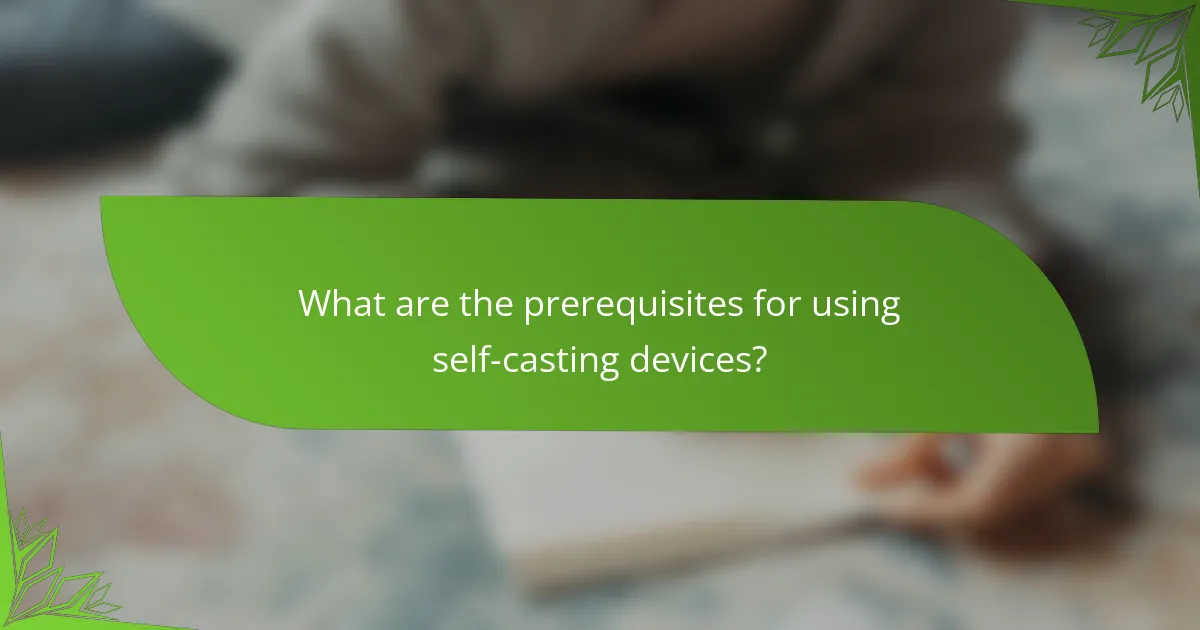
What are the prerequisites for using self-casting devices?
To use self-casting devices effectively, you need a compatible smartphone or tablet, a stable internet connection, and an understanding of the device’s specific features. Familiarity with the casting protocol, such as Google Cast or Apple AirPlay, is also essential for seamless operation.
Compatible Devices
Self-casting devices generally work with a range of smartphones and tablets, but compatibility varies by brand and model. Most modern devices running iOS or Android will support popular casting protocols. Always check the manufacturer’s specifications to ensure your device is compatible.
Stable Internet Connection
A reliable internet connection is crucial for optimal performance of self-casting devices. Ideally, a broadband connection with speeds of at least 5 Mbps is recommended to prevent buffering and ensure smooth streaming. Consider using a wired connection for stationary devices to enhance stability.
Understanding Casting Protocols
Familiarity with casting protocols like Google Cast or Apple AirPlay is important for using self-casting devices. Each protocol has its own setup process and features, so knowing which one your device supports will help you utilize its capabilities effectively. Look for user guides or online tutorials specific to your device for detailed instructions.