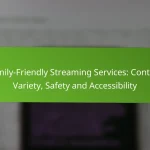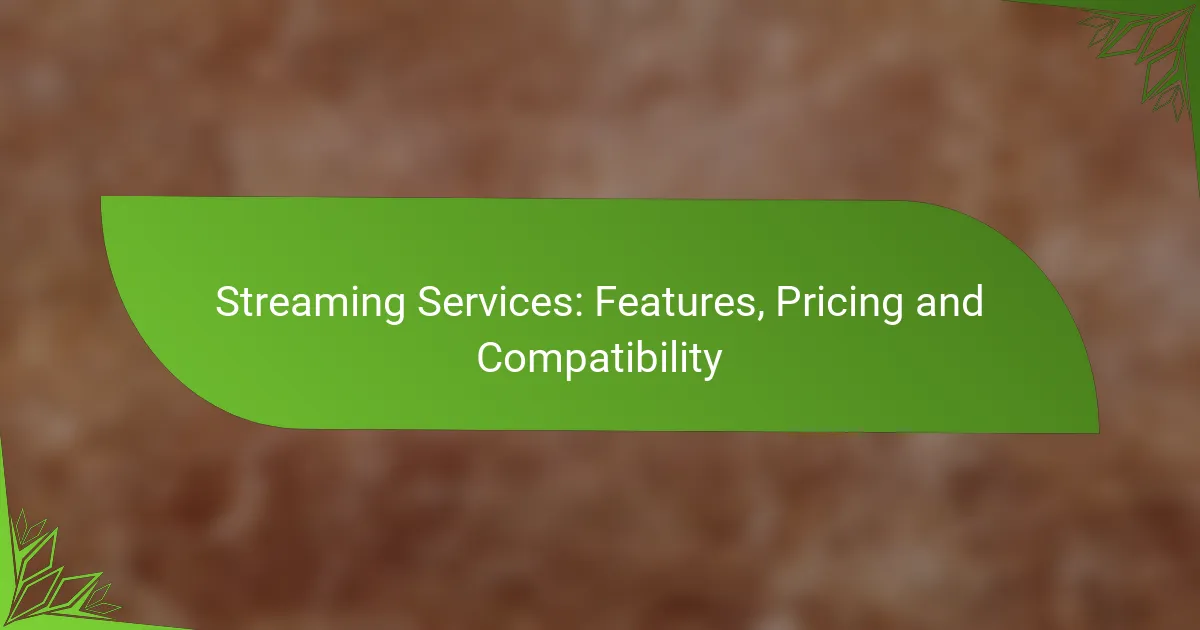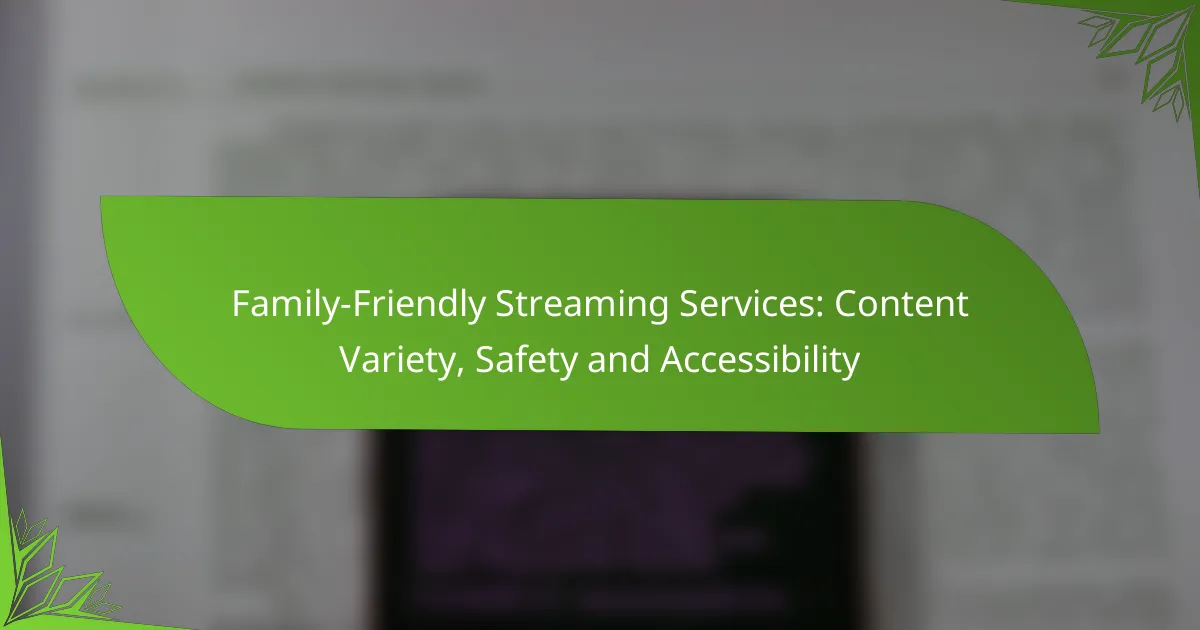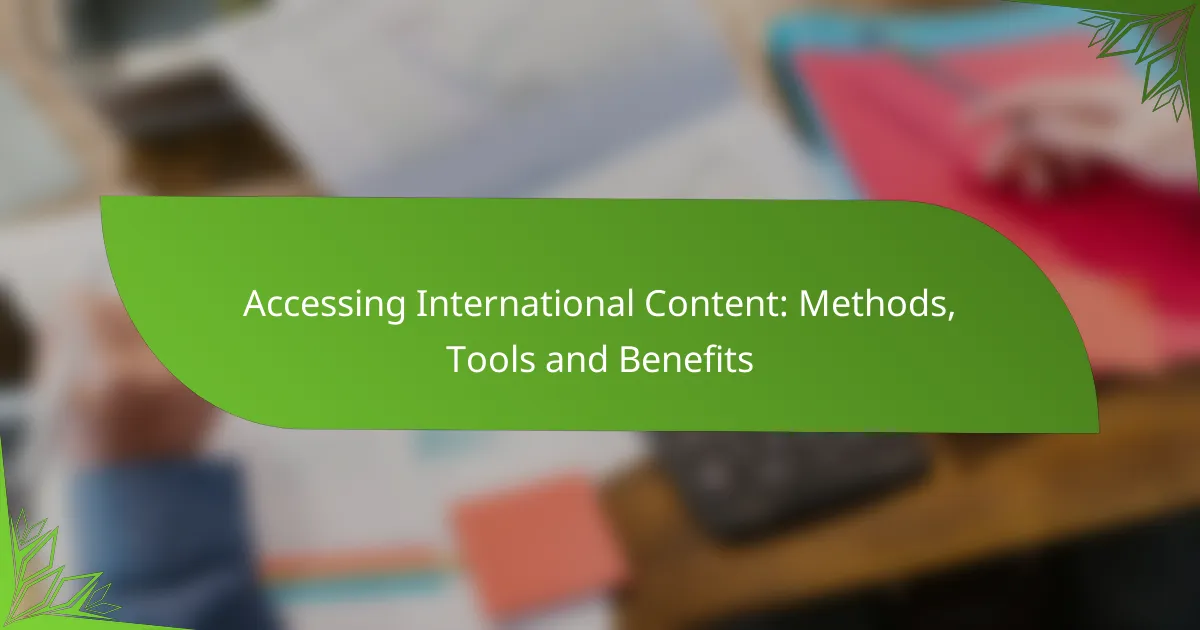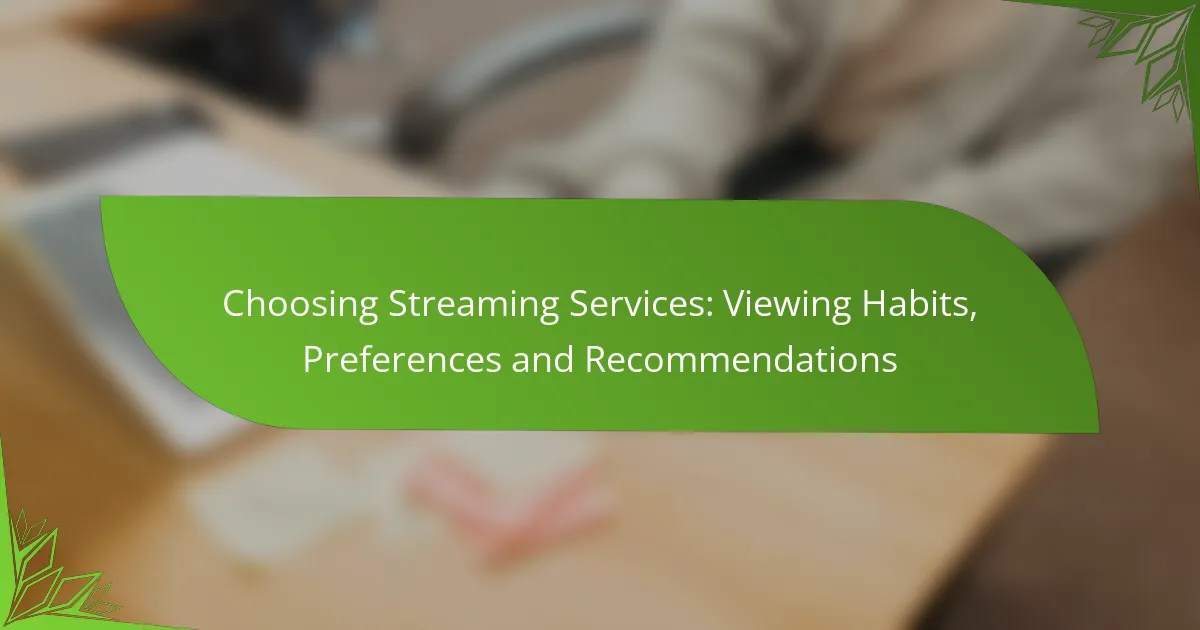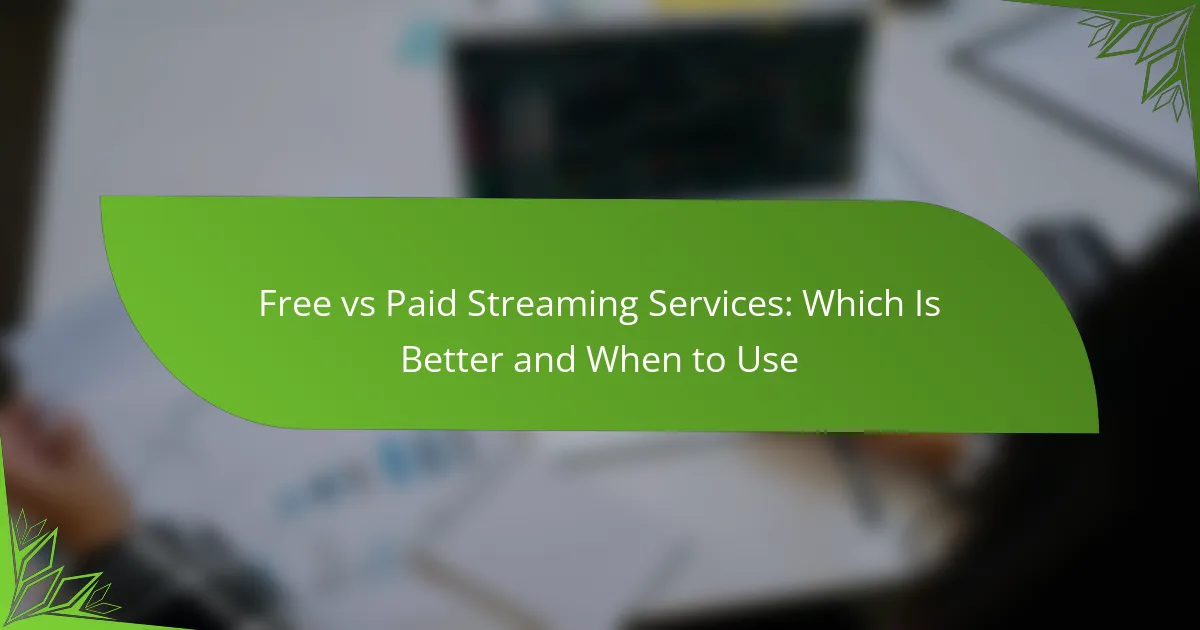Streaming services have transformed the way we consume media, offering a diverse array of content and features tailored to various preferences and budgets. With popular platforms like Netflix, Amazon Prime Video, Hulu, Disney+, and HBO Max, users can choose from extensive libraries and flexible pricing options that typically range from $5 to $20 per month. Understanding the unique features and compatibility of each service is essential for selecting the best fit for your viewing habits.
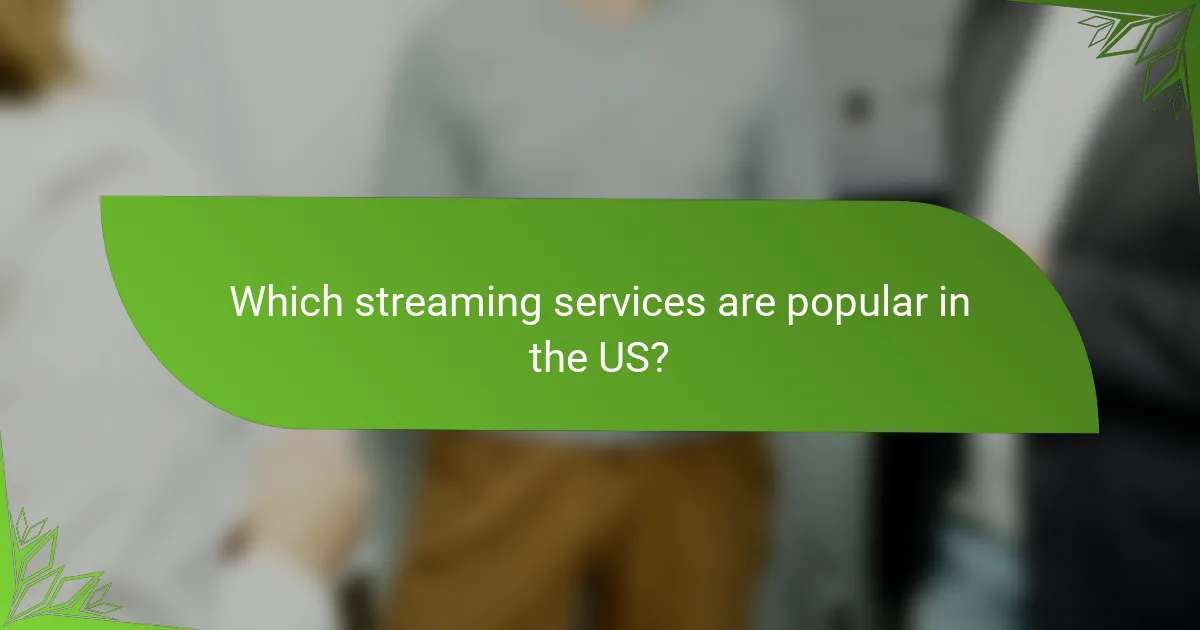
Which streaming services are popular in the US?
In the US, several streaming services dominate the market, each offering unique features and content libraries. The most popular include Netflix, Amazon Prime Video, Hulu, Disney+, and HBO Max, catering to a wide range of viewing preferences and budgets.
Netflix
Netflix is a leading streaming service known for its vast library of films, TV shows, and original content. Subscribers can choose from various plans, typically ranging from around $10 to $20 per month, depending on the number of screens and video quality.
One key feature of Netflix is its recommendation algorithm, which suggests content based on viewing habits. This personalized experience, combined with exclusive series like “Stranger Things” and “The Crown,” keeps users engaged.
Amazon Prime Video
Amazon Prime Video is included with an Amazon Prime membership, which costs about $14 per month or $139 annually. It offers a mix of movies, TV shows, and original programming, making it a versatile choice for subscribers.
In addition to its extensive library, Prime Video allows users to rent or purchase additional titles not included in the subscription. This flexibility can be advantageous for those looking for specific content.
Hulu
Hulu provides a unique blend of current TV episodes, classic shows, and original content, with subscription plans starting around $8 per month. It offers both ad-supported and ad-free options, catering to different viewer preferences.
A standout feature of Hulu is its next-day access to many popular TV series, making it an appealing choice for viewers who want to stay up-to-date with their favorite shows. Additionally, Hulu bundles well with Disney+ and ESPN+ for a comprehensive entertainment package.
Disney+
Disney+ focuses on family-friendly content, featuring a vast library of Disney classics, Pixar films, Marvel movies, and Star Wars series. The subscription costs about $8 per month, making it an affordable option for families.
Disney+ also offers exclusive original series, such as “The Mandalorian,” which have garnered significant attention. Its user-friendly interface and ability to create multiple profiles enhance the viewing experience for families.
HBO Max
HBO Max combines HBO’s premium content with a broader library, including Warner Bros. films and classic TV shows. The subscription is approximately $15 per month, providing access to high-quality programming and new movie releases shortly after theatrical debuts.
A notable feature of HBO Max is its extensive collection of critically acclaimed series, such as “Game of Thrones” and “Succession.” The platform also offers the ability to download content for offline viewing, adding convenience for subscribers on the go.
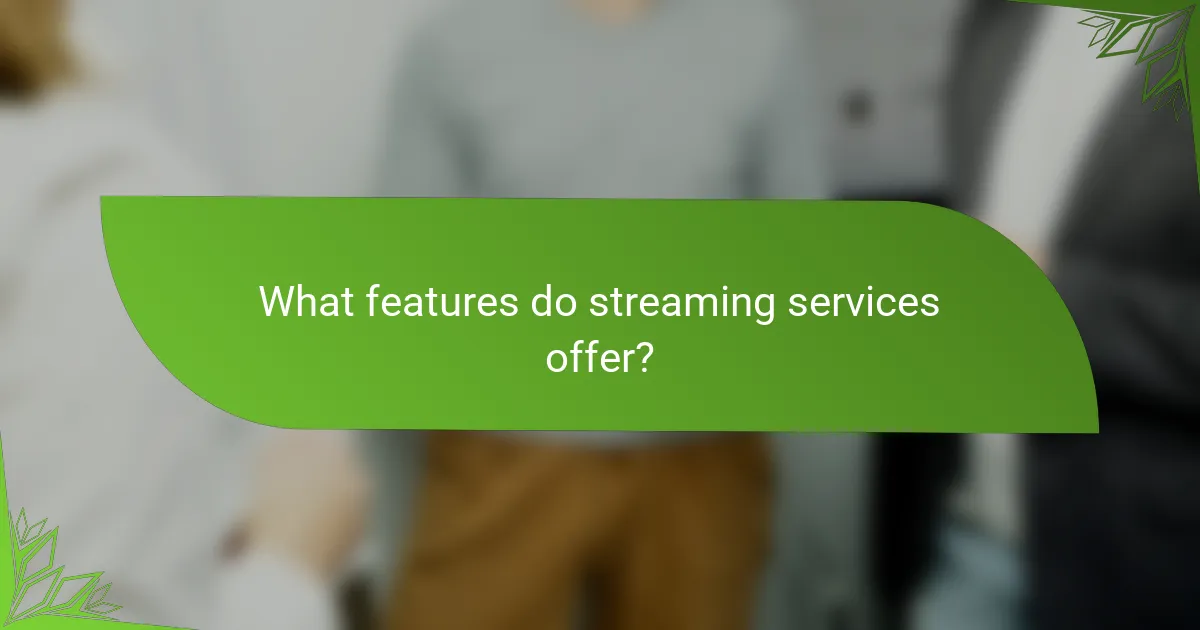
What features do streaming services offer?
Streaming services provide a variety of features that enhance user experience, including content library size, video quality options, user interface design, offline viewing capabilities, and simultaneous streams. Understanding these features can help users choose the right service for their needs.
Content library size
The content library size of a streaming service refers to the total number of titles available for viewing. Larger libraries often include a mix of movies, TV shows, documentaries, and original content. For example, services like Netflix and Amazon Prime Video typically offer thousands of titles, while niche platforms may focus on specific genres or themes.
When evaluating content libraries, consider not only the quantity but also the quality and diversity of available titles. A service with a smaller library may still be appealing if it offers exclusive content that aligns with your interests.
Video quality options
Video quality options determine the resolution and overall viewing experience. Most streaming services offer various resolutions, including standard definition (SD), high definition (HD), and ultra-high definition (UHD or 4K). Higher resolutions provide clearer images but may require faster internet speeds.
Check the service’s specifications for supported formats, such as HDR (High Dynamic Range), which enhances color and contrast. Users with slower internet connections may need to choose lower quality settings to avoid buffering.
User interface design
User interface design affects how easily viewers can navigate a streaming service. A well-designed interface allows users to quickly find content, manage their watchlists, and access recommendations. Look for services that offer intuitive layouts and search functions.
Consider the availability of personalized features, such as user profiles and tailored suggestions, which can enhance the overall viewing experience. A cluttered or confusing interface can detract from enjoyment, so prioritize usability when selecting a service.
Offline viewing capabilities
Offline viewing capabilities allow users to download content for later viewing without an internet connection. This feature is particularly useful for travelers or those with limited internet access. Many popular services, like Netflix and Disney+, offer this option for select titles.
Check the terms of use for each service, as some may limit the number of downloads or the duration for which content can be stored offline. Ensure that the titles you want to download are available for offline viewing before committing to a subscription.
Simultaneous streams
Simultaneous streams refer to the number of devices that can access a streaming service at the same time. Most services offer different subscription tiers that allow for varying numbers of simultaneous streams, typically ranging from one to four or more.
When choosing a plan, consider how many users will be accessing the service simultaneously. If multiple family members or roommates will be watching different shows at the same time, opt for a plan that supports more streams to avoid interruptions.
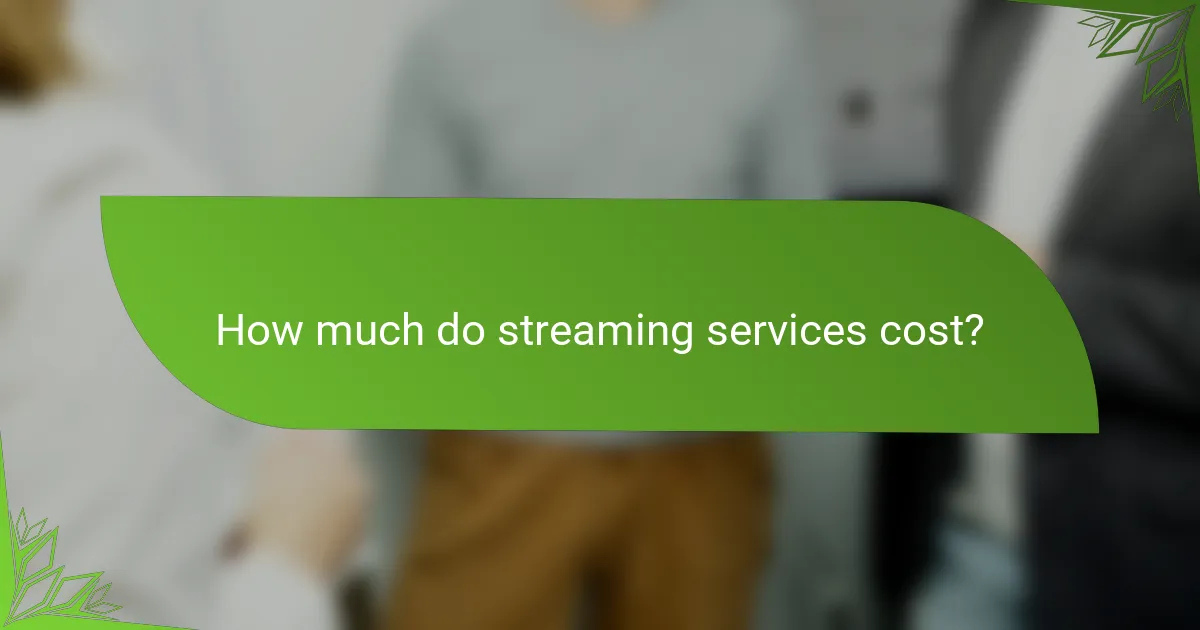
How much do streaming services cost?
Streaming services typically range from around $5 to $20 per month, depending on the platform and features offered. Pricing can vary based on subscription tiers, content libraries, and additional options like ad-free viewing.
Monthly subscription fees
Monthly subscription fees for streaming services can vary widely. Basic plans often start at about $5 to $10, while premium options may cost between $15 and $20. Some services offer multiple tiers, allowing users to choose based on their viewing preferences and budget.
Free trial availability
Many streaming services provide free trials lasting from a week to a month, allowing potential subscribers to explore content before committing. This can be a great way to evaluate the service’s offerings and user interface. Always check the terms, as some trials may require payment information upfront.
Ad-supported plans
Ad-supported plans are typically cheaper, often ranging from $5 to $10 per month. These plans allow users to access content at a lower cost in exchange for viewing advertisements. This option can be appealing for budget-conscious viewers who don’t mind occasional interruptions.
Annual subscription discounts
Many streaming platforms offer discounts for annual subscriptions, which can save users a significant amount over monthly payments. Discounts can range from 10% to 20%, making it a worthwhile option for regular viewers. Always compare the total annual cost against monthly subscriptions to determine the best value.
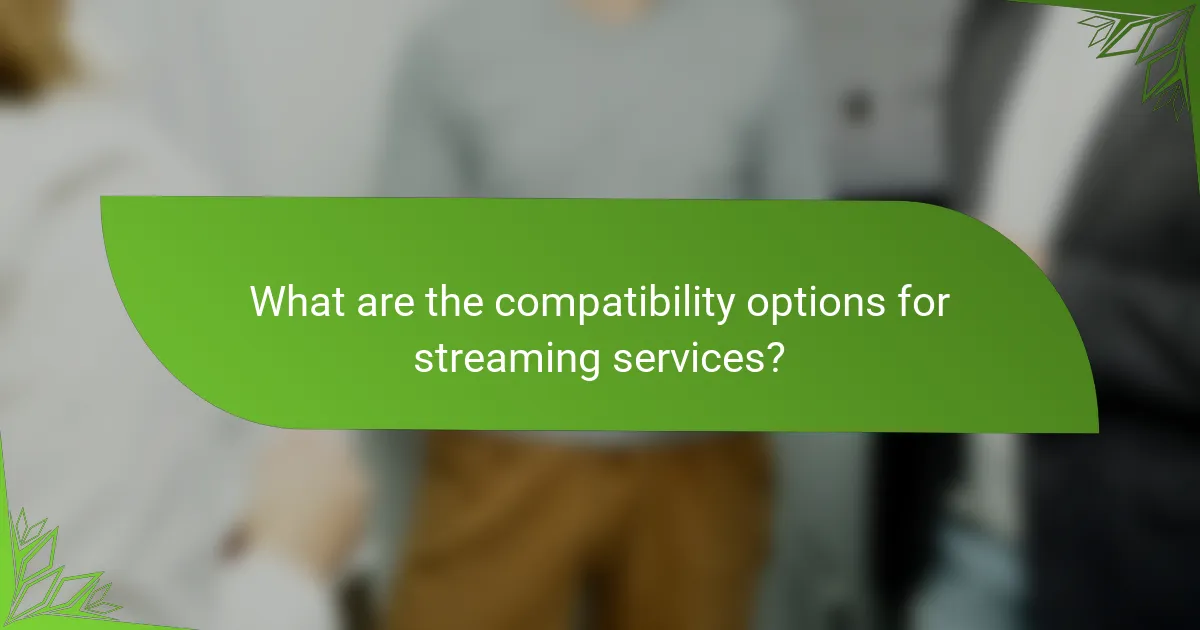
What are the compatibility options for streaming services?
Streaming services offer a variety of compatibility options to ensure users can access content across different devices. Key factors include device compatibility, smart TV support, mobile app availability, and browser support.
Device compatibility
Most streaming services are designed to work on a wide range of devices, including computers, tablets, smartphones, and gaming consoles. Popular platforms like Roku, Amazon Fire TV, and Apple TV often support multiple streaming services, allowing users to choose their preferred content delivery method.
When selecting a device, consider factors such as processing power, storage capacity, and user interface. Devices with higher specifications typically provide smoother streaming experiences and faster load times.
Smart TV support
Smart TVs are increasingly popular for streaming, as they come with built-in apps for major services like Netflix, Hulu, and Disney+. Most brands, including Samsung, LG, and Sony, offer models that support these platforms, making it easy to watch content without additional hardware.
However, not all smart TVs receive regular updates, which can affect app availability and performance. Check for compatibility with your desired streaming services before purchasing a smart TV.
Mobile app availability
Streaming services typically offer mobile apps for both iOS and Android devices, allowing users to watch content on the go. These apps often include features like offline viewing, personalized recommendations, and parental controls.
Before downloading an app, verify that it supports your device’s operating system version. Some services may have specific requirements that could limit functionality on older devices.
Browser support
Most streaming services are accessible via web browsers, making it easy to watch content on desktop or laptop computers. Popular browsers like Chrome, Firefox, Safari, and Edge generally support these platforms, but performance may vary based on browser version and settings.
For the best experience, ensure your browser is up to date and consider disabling unnecessary extensions that may interfere with streaming. Some services may also recommend specific browsers for optimal performance.
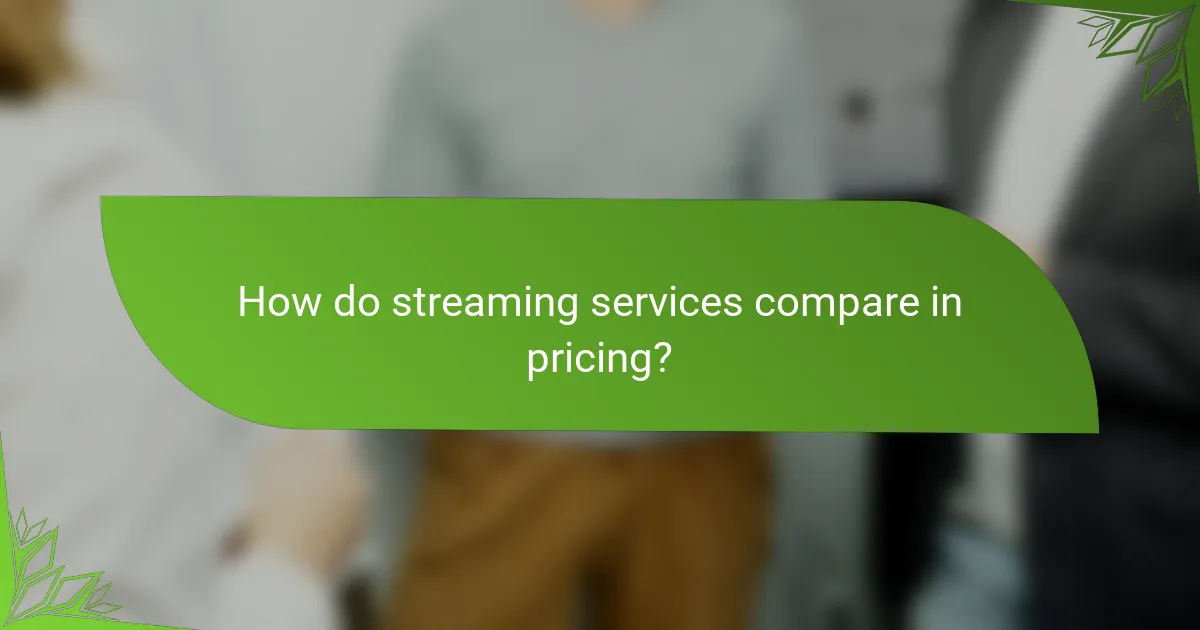
How do streaming services compare in pricing?
Streaming services vary widely in pricing, typically ranging from around $5 to $20 per month, depending on features and content availability. Factors such as ad-supported tiers, subscription bundles, and premium content can influence these costs.
Monthly Subscription Costs
Most streaming services offer monthly subscriptions, which can be paid on a recurring basis. Basic plans often start at lower prices, while premium options may include additional features like 4K streaming or multiple simultaneous streams. For example, platforms like Netflix and Hulu have basic plans that start around $8 to $15 per month, while premium services like HBO Max may charge closer to $15 to $20.
Ad-Supported Options
Many streaming services now provide ad-supported tiers, allowing users to access content at a lower cost, typically around $5 to $10 per month. These plans include advertisements during shows and movies, which can be a trade-off for budget-conscious viewers. Services like Peacock and Paramount+ offer such options, making them attractive for those who prefer lower monthly fees.
Bundles and Promotions
Streaming services often offer bundles that combine multiple subscriptions at a discounted rate. For instance, Disney+ offers a bundle with Hulu and ESPN+ for a reduced price compared to subscribing separately. Promotions, such as free trials or discounted rates for the first few months, are also common, allowing users to explore services without a long-term commitment.