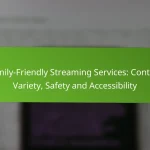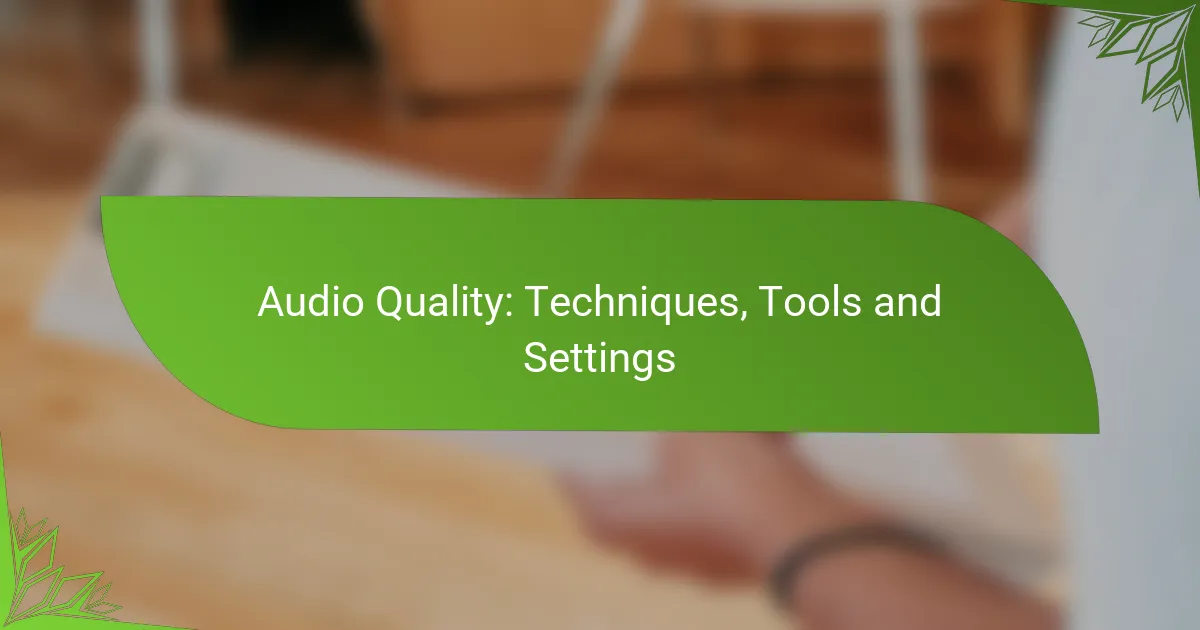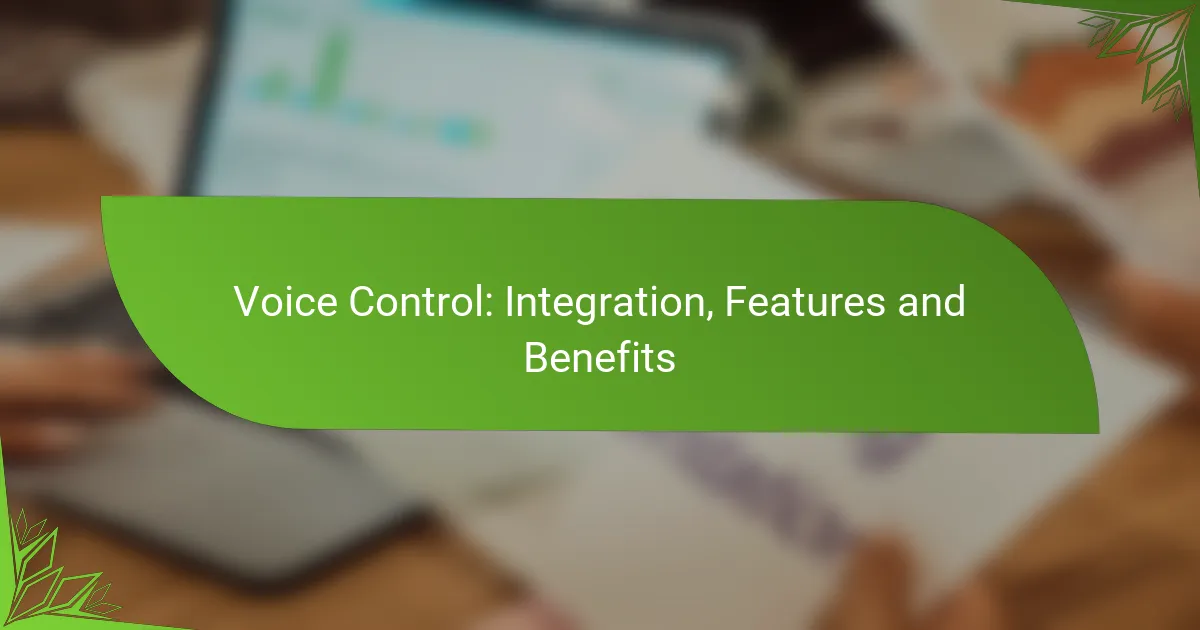User management is a critical component for businesses aiming to enhance security and operational efficiency. By implementing effective strategies such as role-based access control and single sign-on solutions, organizations can streamline user access while ensuring robust onboarding practices. Selecting the appropriate tools tailored to specific needs can further optimize identity verification and collaboration, ultimately leading to improved user satisfaction.
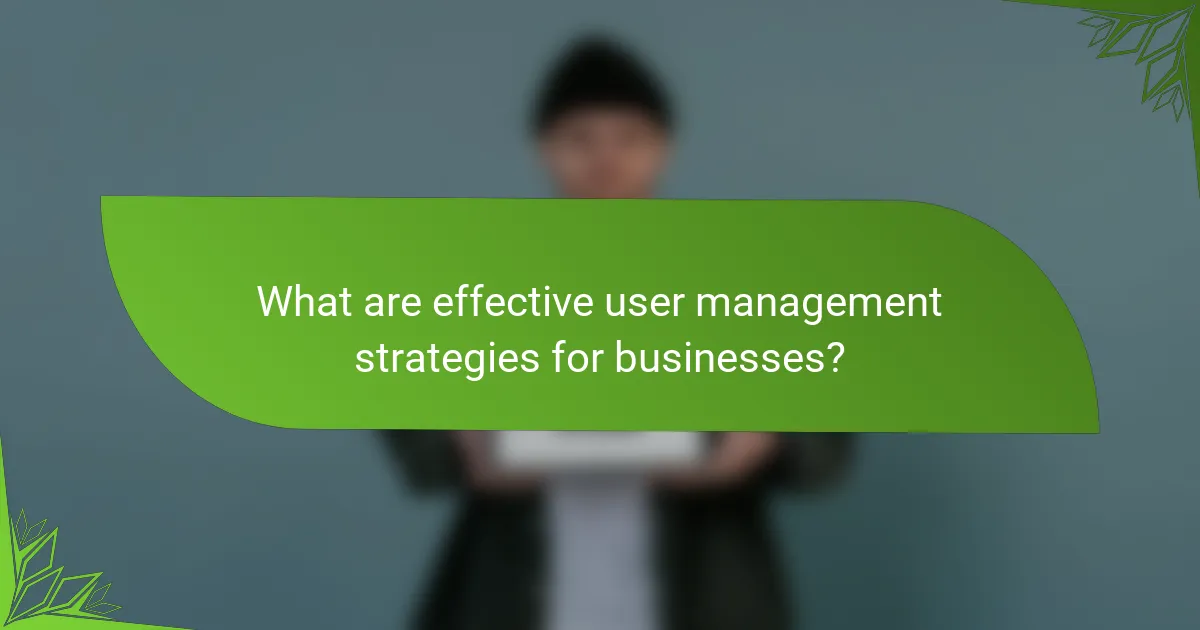
What are effective user management strategies for businesses?
Effective user management strategies for businesses include implementing role-based access control, utilizing single sign-on solutions, and ensuring robust user onboarding practices. These strategies help streamline user access, enhance security, and improve overall operational efficiency.
Role-based access control
Role-based access control (RBAC) assigns permissions based on user roles within an organization, ensuring that individuals access only the information necessary for their job functions. This minimizes the risk of unauthorized access and data breaches.
To implement RBAC, define roles clearly and map them to specific permissions. Regularly review and update these roles to reflect changes in job responsibilities or organizational structure.
Single sign-on solutions
Single sign-on (SSO) solutions allow users to log in once and gain access to multiple applications without needing to re-enter credentials. This simplifies the user experience and reduces password fatigue.
When choosing an SSO solution, consider compatibility with existing systems and the level of security provided. Look for features like adaptive authentication and integration with multi-factor authentication to enhance security further.
User onboarding best practices
Effective user onboarding practices are crucial for ensuring that new users understand how to navigate systems and utilize tools efficiently. A structured onboarding process can lead to higher user satisfaction and productivity.
Incorporate interactive training sessions, clear documentation, and regular check-ins during the onboarding process. Tailor the onboarding experience to different user roles to address specific needs and challenges.
Regular access reviews
Conducting regular access reviews helps organizations ensure that users have appropriate access levels based on their current roles. This practice can identify and mitigate potential security risks associated with outdated permissions.
Set a schedule for access reviews, such as quarterly or bi-annually, and involve relevant stakeholders in the process. Document findings and adjust access rights as necessary to maintain security compliance.
Multi-factor authentication
Multi-factor authentication (MFA) adds an extra layer of security by requiring users to provide two or more verification factors to gain access. This significantly reduces the risk of unauthorized access, even if passwords are compromised.
Implement MFA across all critical systems and applications, using methods such as SMS codes, authentication apps, or biometric verification. Educate users on the importance of MFA to encourage compliance and enhance overall security posture.
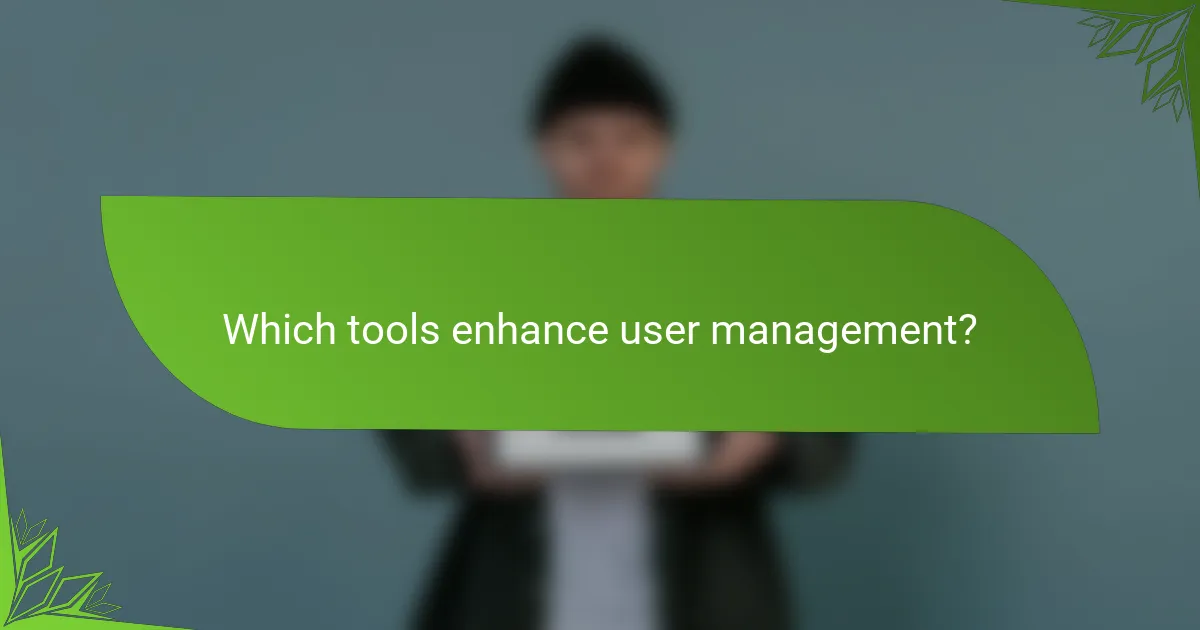
Which tools enhance user management?
Several tools can significantly enhance user management by streamlining identity verification, access control, and collaboration. Selecting the right tool depends on your organization’s specific needs, such as scalability, security requirements, and integration capabilities.
Okta for identity management
Okta is a leading identity management solution that provides secure user authentication and centralized access control. It allows organizations to manage user identities across various applications, ensuring that only authorized users have access to sensitive information.
Key features include Single Sign-On (SSO), Multi-Factor Authentication (MFA), and lifecycle management, which automates user provisioning and de-provisioning. Companies often choose Okta for its robust security measures and ease of integration with existing systems.
Auth0 for authentication
Auth0 specializes in authentication services, offering a flexible platform for developers to implement secure login systems. It supports various authentication methods, including social logins, passwordless options, and enterprise connections.
Organizations benefit from Auth0’s customizable user interface and extensive documentation, which simplifies the integration process. It’s particularly useful for businesses looking to enhance user experience while maintaining security standards.
Microsoft Azure Active Directory
Microsoft Azure Active Directory (Azure AD) is a cloud-based identity and access management service that integrates seamlessly with Microsoft products and other applications. It provides features like SSO, MFA, and conditional access policies to enhance security.
Azure AD is ideal for organizations already using Microsoft services, as it simplifies user management across the Microsoft ecosystem. It also supports integration with thousands of third-party applications, making it a versatile choice for diverse environments.
OneLogin for SSO
OneLogin is a cloud-based identity management solution that focuses on providing a secure and user-friendly Single Sign-On (SSO) experience. It allows users to access multiple applications with one set of credentials, reducing password fatigue and improving security.
OneLogin’s features include adaptive authentication, user provisioning, and extensive reporting tools. Organizations often appreciate its straightforward setup and strong customer support, making it a popular choice for businesses of various sizes.
Google Workspace for collaboration
Google Workspace offers a suite of collaboration tools that include Gmail, Google Drive, and Google Docs, all integrated with user management capabilities. It allows organizations to manage user access and permissions across its applications efficiently.
With features like shared drives and real-time collaboration, Google Workspace enhances team productivity while maintaining security through admin controls. It’s particularly beneficial for remote teams, as it facilitates seamless communication and document sharing.
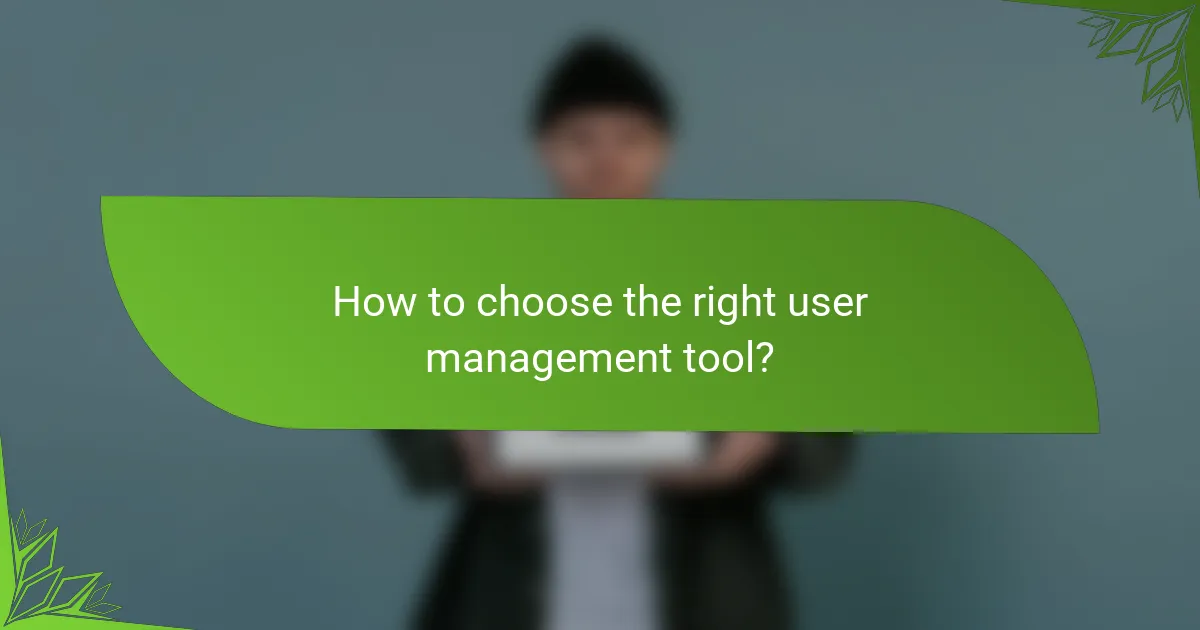
How to choose the right user management tool?
Choosing the right user management tool involves assessing various factors such as integration capabilities, user experience, scalability, and security features. A well-suited tool can enhance operational efficiency and improve user satisfaction.
Assess integration capabilities
Integration capabilities are crucial for ensuring that the user management tool works seamlessly with your existing systems. Look for tools that offer APIs, pre-built connectors, and support for popular platforms like CRM and ERP systems.
Consider whether the tool can integrate with third-party applications you currently use. A tool that supports single sign-on (SSO) and federated identity management can significantly streamline user access across multiple platforms.
Evaluate user experience
User experience is vital for both administrators and end-users. A tool with an intuitive interface can reduce training time and improve adoption rates among staff.
Seek tools that provide customizable dashboards and user-friendly navigation. Conducting user testing or gathering feedback from potential users can help identify which features are most beneficial and how they can enhance overall usability.
Consider scalability options
Scalability is essential for accommodating growth. Choose a user management tool that can handle an increasing number of users and data without compromising performance.
Evaluate whether the tool can scale horizontally or vertically. A cloud-based solution often offers better scalability options, allowing you to adjust resources based on demand without significant upfront investment.
Analyze security features
Security features are paramount in protecting user data and ensuring compliance with regulations. Look for tools that offer multi-factor authentication (MFA), encryption, and regular security updates.
Additionally, consider whether the tool provides audit logs and monitoring capabilities to track user activity. Compliance with standards such as GDPR or CCPA can also be a deciding factor, especially for organizations handling sensitive information.
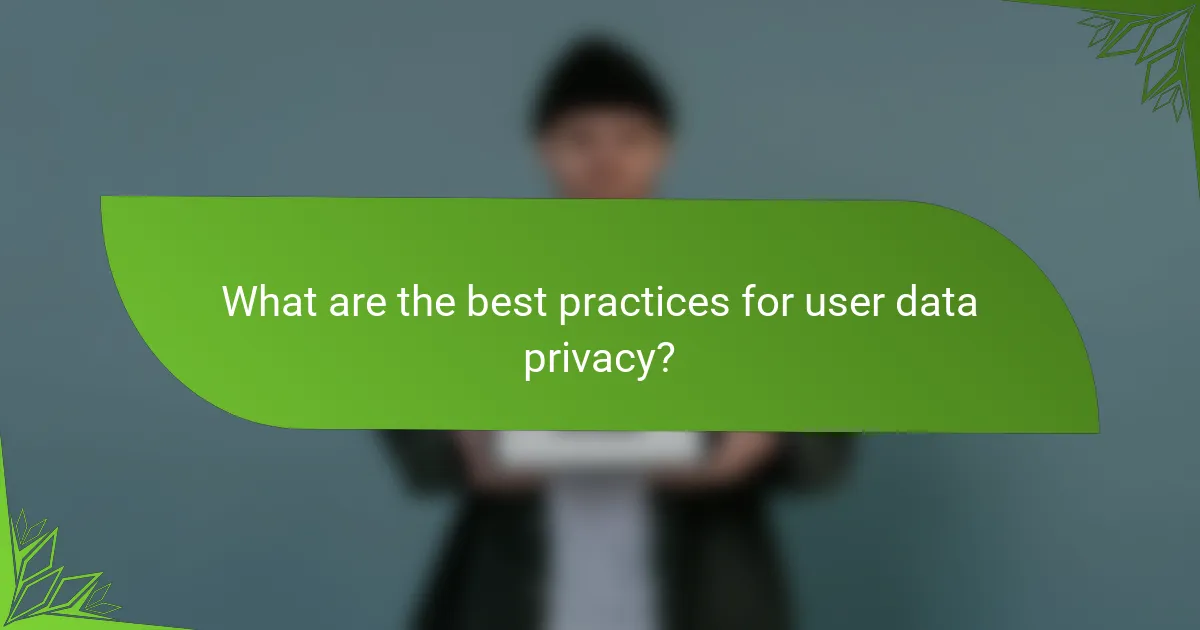
What are the best practices for user data privacy?
Best practices for user data privacy focus on protecting personal information through various strategies and tools. These practices ensure compliance with regulations and build user trust by safeguarding sensitive data.
Data encryption techniques
Data encryption techniques are essential for protecting user data from unauthorized access. By converting data into a coded format, encryption ensures that only authorized users can read it. Common methods include symmetric encryption, where the same key is used for both encryption and decryption, and asymmetric encryption, which uses a pair of keys.
Implementing encryption protocols such as AES (Advanced Encryption Standard) can significantly enhance data security. It’s advisable to encrypt sensitive data both at rest and in transit to mitigate risks during storage and transmission.
Compliance with GDPR
Compliance with the General Data Protection Regulation (GDPR) is crucial for organizations handling personal data of EU citizens. GDPR mandates strict guidelines on data collection, storage, and processing, emphasizing user consent and the right to access personal information.
To comply, organizations should conduct regular training on GDPR requirements, implement clear privacy policies, and ensure that users can easily withdraw consent. Non-compliance can result in hefty fines, making adherence a priority for businesses operating in or with the EU.
Regular security audits
Regular security audits are vital for identifying vulnerabilities in user data management systems. These audits help organizations assess their security measures and ensure that they are effectively protecting user information.
Conducting audits at least annually, or more frequently if significant changes occur, can help organizations stay ahead of potential threats. Utilizing third-party security experts for audits can provide an unbiased view of security practices and highlight areas for improvement.
User consent management
User consent management involves obtaining and managing permissions from users regarding their data usage. This practice is critical for maintaining transparency and trust, especially under regulations like GDPR.
Implementing a clear consent management system allows users to easily give, withdraw, or modify their consent. Organizations should provide straightforward options for users to understand what data is being collected and how it will be used, ensuring compliance and fostering user confidence.
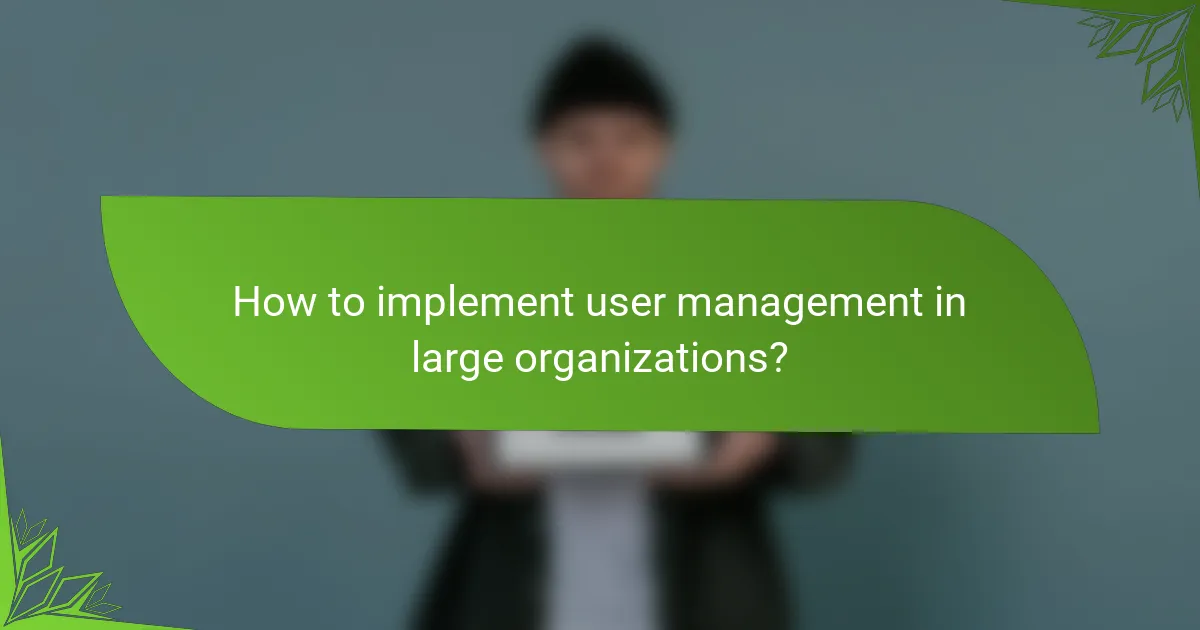
How to implement user management in large organizations?
Implementing user management in large organizations involves establishing clear processes and utilizing appropriate tools to manage user access and roles effectively. This ensures security, compliance, and operational efficiency across various departments.
Establish a governance framework
A governance framework provides the structure for managing user access and permissions within an organization. It outlines roles, responsibilities, and policies that guide user management practices, ensuring alignment with business objectives and regulatory requirements.
Key components of a governance framework include defining user roles, access levels, and approval processes. For instance, a tiered access model can be implemented where employees have access based on their job functions, reducing the risk of unauthorized access to sensitive information.
To create an effective governance framework, organizations should regularly review and update policies to reflect changes in technology and business needs. Common pitfalls include failing to communicate changes effectively or not involving key stakeholders in the governance process. A checklist for establishing a governance framework might include defining roles, documenting policies, and scheduling regular audits.