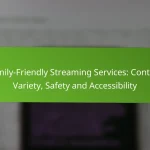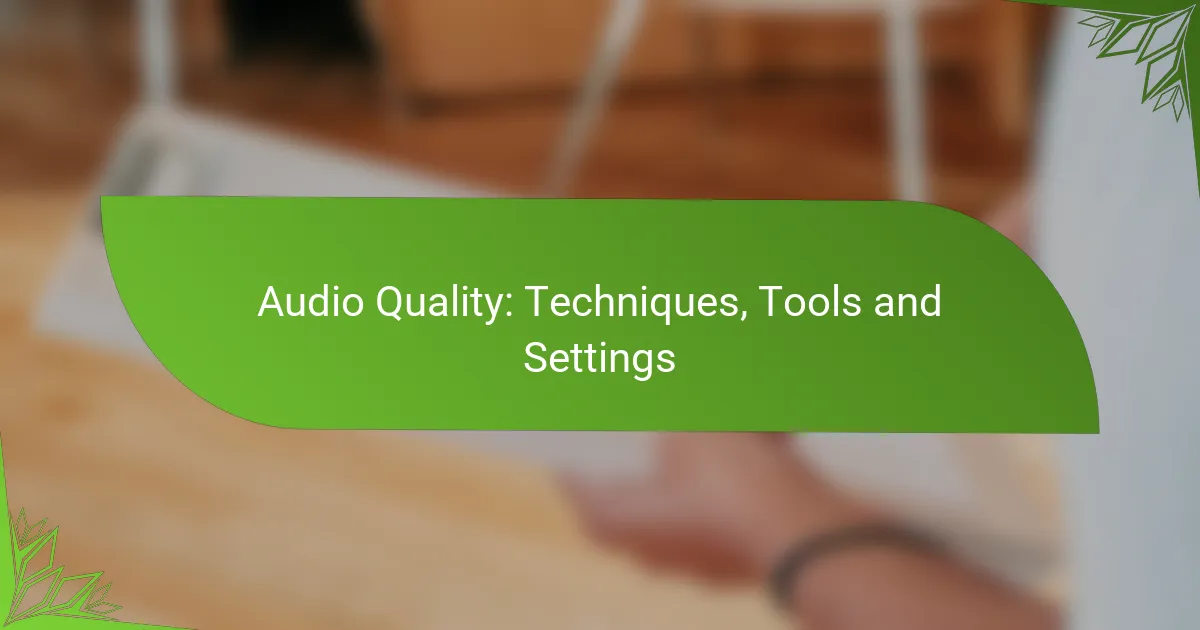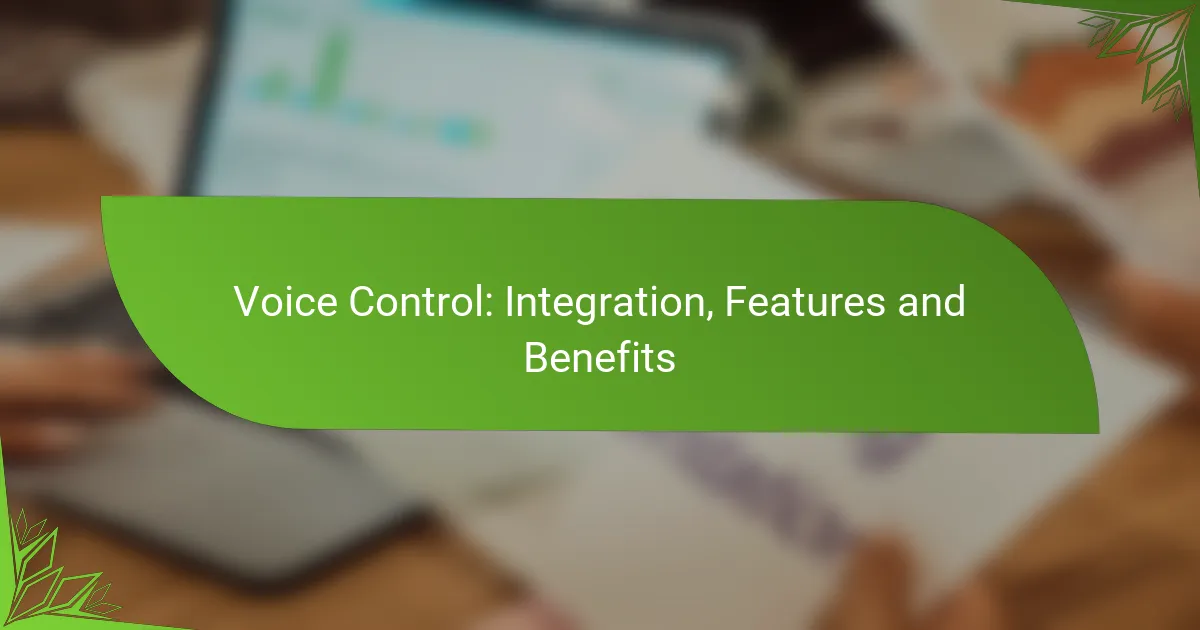Enhancing audio quality is essential for achieving clear and professional sound in any recording. By employing techniques such as equalization, dynamic range compression, and noise reduction, along with utilizing specialized tools like digital audio workstations and audio interfaces, you can significantly improve your audio output. Additionally, paying attention to settings like sample rate and bit depth is crucial for maximizing fidelity and clarity in your recordings.
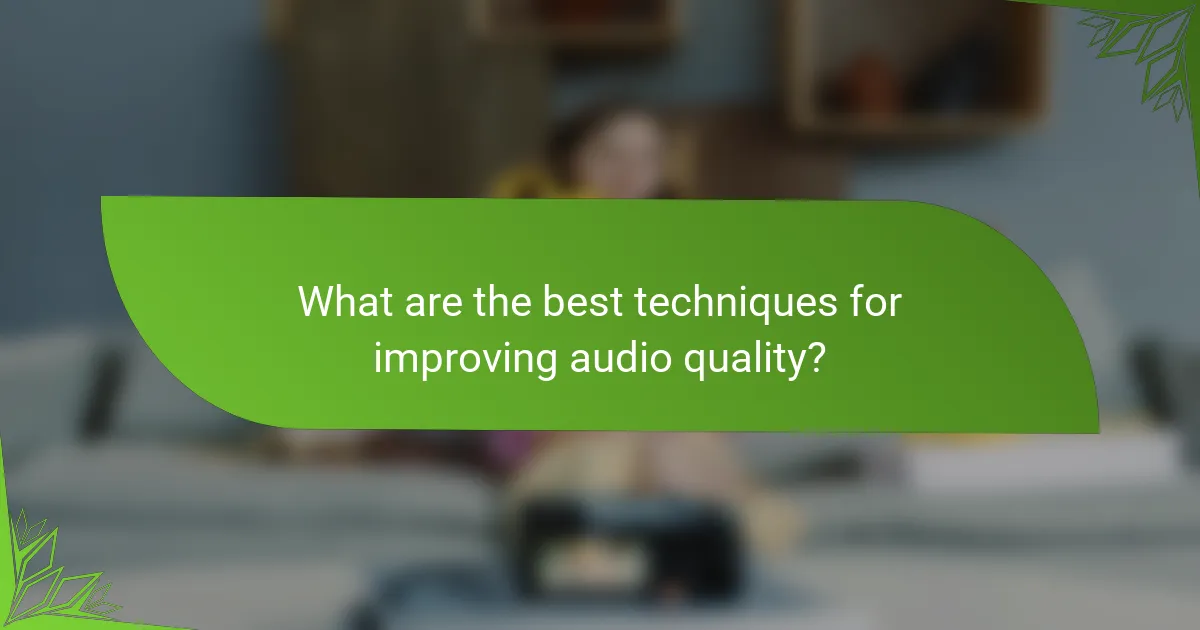
What are the best techniques for improving audio quality?
Improving audio quality involves a combination of techniques that enhance clarity, balance, and overall sound fidelity. Key methods include equalization, dynamic range compression, noise reduction, optimizing room acoustics, and strategic microphone placement.
Equalization techniques
Equalization (EQ) adjusts the balance of frequency components in audio. By boosting or cutting specific frequencies, you can enhance vocals, instruments, or overall mix clarity. For example, reducing low frequencies can eliminate muddiness, while boosting high frequencies can add brightness.
Common EQ types include parametric, graphic, and shelving. A parametric EQ allows precise control over frequency, bandwidth, and gain, making it versatile for various audio sources. Aim for subtle adjustments, typically within a range of 2-6 dB, to avoid unnatural sound alterations.
Dynamic range compression
Dynamic range compression reduces the volume of the loudest parts of an audio signal while boosting quieter sections, resulting in a more consistent sound level. This technique is essential for preventing distortion and ensuring that all elements of a mix are audible.
When applying compression, consider the ratio, threshold, attack, and release settings. A common starting point is a ratio of 3:1 to 5:1, with a medium attack time of around 10-30 ms. Be cautious not to over-compress, as this can lead to a lifeless sound.
Noise reduction methods
Noise reduction techniques aim to minimize unwanted background sounds, enhancing the clarity of the primary audio. This can involve using software tools or hardware solutions to filter out hiss, hum, or other distracting noises.
Common methods include spectral editing, noise gates, and high-pass filters. For instance, a high-pass filter can effectively remove low-frequency rumble without affecting the desired audio. Always monitor the audio closely to ensure that noise reduction does not compromise the quality of the main signal.
Room acoustics optimization
Optimizing room acoustics is crucial for achieving high-quality audio recordings. The characteristics of a room can greatly affect sound quality, leading to issues like echoes or standing waves. Consider using acoustic panels, bass traps, and diffusers to manage sound reflections.
When setting up a recording space, aim for a balanced environment where sound is evenly distributed. Avoid recording in overly reflective spaces, and if possible, use soft furnishings to absorb excess sound. A well-treated room can significantly enhance the clarity and depth of recordings.
Microphone placement strategies
Proper microphone placement is vital for capturing the best audio quality. The position and distance of the microphone from the sound source can dramatically influence the tonal balance and clarity of the recording. Experiment with different angles and distances to find the optimal setup.
A general rule is to place the microphone 6-12 inches away from vocals or instruments, adjusting based on the desired sound. For example, closer placement can capture more detail, while moving it further away can create a more natural ambiance. Always test different placements to achieve the best results for your specific recording scenario.
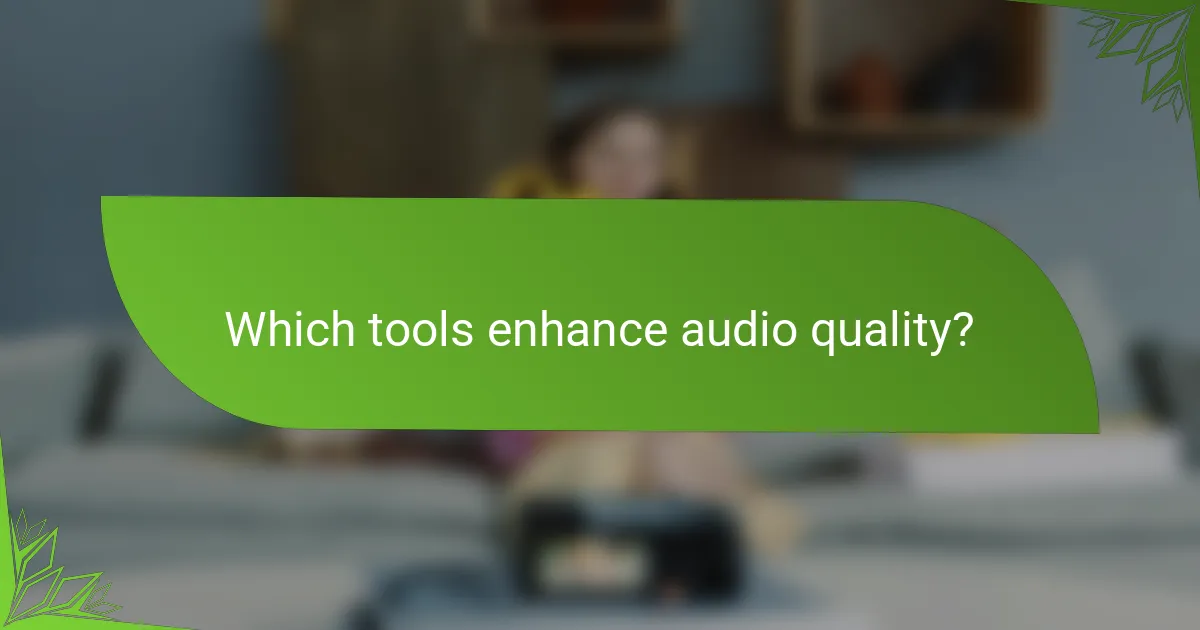
Which tools enhance audio quality?
Several tools can significantly enhance audio quality, including digital audio workstations (DAWs), audio interfaces, mastering plugins, and studio monitors. Each of these tools serves a specific purpose in the audio production process, contributing to clearer, more professional sound.
DAWs like Pro Tools
Digital Audio Workstations (DAWs) such as Pro Tools are essential for recording, editing, and mixing audio. They provide a platform for manipulating sound with precision, allowing users to arrange tracks, apply effects, and automate processes. When choosing a DAW, consider factors like user interface, compatibility with your operating system, and the specific features you need for your projects.
Pro Tools is widely regarded for its robust capabilities in professional settings, making it a go-to choice for many audio engineers. However, there are alternatives like Ableton Live and Logic Pro, which may better suit different workflows or budgets.
Audio interfaces such as Focusrite Scarlett
Audio interfaces like the Focusrite Scarlett are crucial for converting analog signals into digital data, ensuring high-quality sound capture. These devices connect microphones and instruments to your computer, providing better sound quality than built-in sound cards. Look for interfaces with low latency and high-resolution audio support for optimal performance.
The Focusrite Scarlett series is popular for its affordability and quality, making it a great choice for home studios. When selecting an audio interface, consider the number of inputs and outputs you need, as well as any additional features like MIDI connectivity.
Plugins for mastering like iZotope Ozone
Mastering plugins such as iZotope Ozone are vital for finalizing audio tracks, enhancing their overall sound quality. These tools offer a range of features, including equalization, compression, and limiting, to polish your mix and prepare it for distribution. When using mastering plugins, aim for a balanced sound that translates well across different playback systems.
iZotope Ozone is known for its user-friendly interface and comprehensive suite of mastering tools. Consider experimenting with various presets to quickly find a starting point, but always trust your ears to make final adjustments.
Studio monitors like Yamaha HS Series
Studio monitors, such as the Yamaha HS Series, provide accurate sound reproduction, which is essential for mixing and mastering. Unlike consumer speakers, studio monitors are designed to deliver a flat frequency response, allowing you to hear your audio as it truly is. Investing in quality monitors can significantly improve your mixing accuracy and overall audio quality.
The Yamaha HS Series is praised for its clarity and reliability, making it a favorite among professionals. When setting up studio monitors, ensure they are placed at ear level and positioned correctly in your room to minimize acoustic issues.
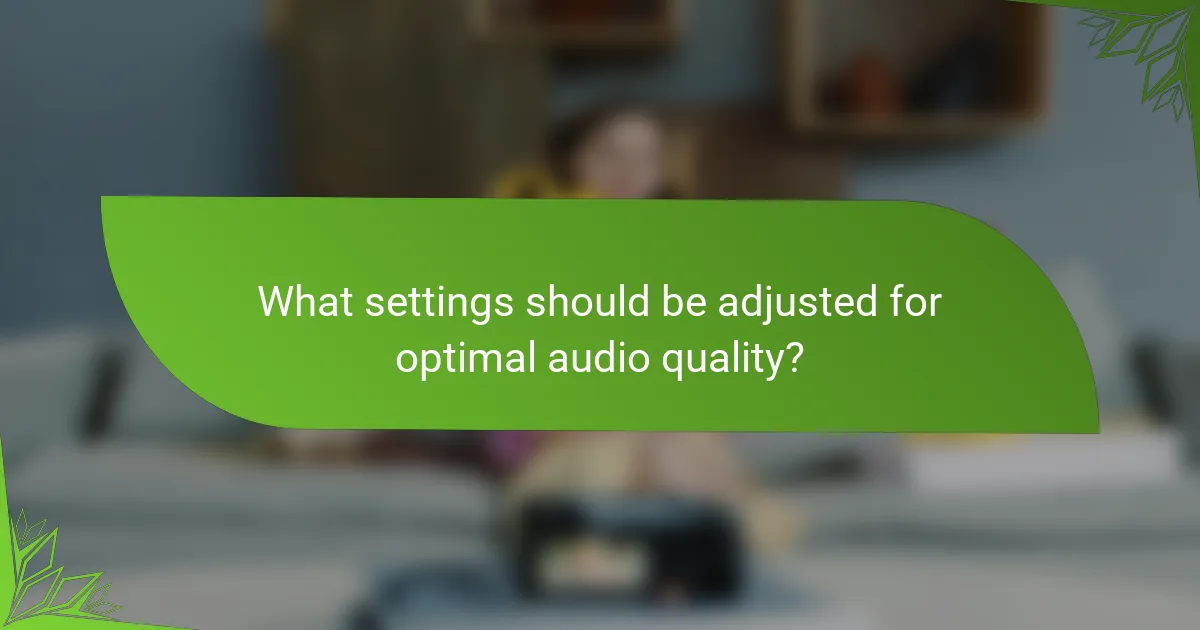
What settings should be adjusted for optimal audio quality?
To achieve optimal audio quality, focus on adjusting sample rate, bit depth, gain staging, and output levels. These settings significantly influence the clarity, dynamic range, and overall fidelity of your audio recordings.
Sample rate and bit depth settings
Sample rate and bit depth are crucial for capturing audio accurately. A common sample rate for music production is 44.1 kHz, which is sufficient for most applications, while higher rates like 48 kHz or 96 kHz may be used for film or high-resolution audio. Bit depth typically ranges from 16-bit for CD quality to 24-bit for professional recordings, allowing for greater dynamic range.
When setting these parameters, consider the final output format. For streaming or standard playback, 44.1 kHz and 16-bit may suffice, but for mixing and mastering, use higher settings to preserve audio quality. Always ensure your recording interface supports the chosen sample rate and bit depth.
Gain staging practices
Gain staging involves managing the levels of audio signals throughout the recording and mixing process to prevent distortion and maintain clarity. Start by setting input levels so that they peak around -12 dB to -6 dB on your meter, allowing headroom for dynamic peaks. This practice helps avoid clipping and ensures a clean signal.
During mixing, keep track of levels at each stage. If a track sounds too quiet, avoid raising the fader too high; instead, adjust the gain on the channel strip. Regularly check levels to ensure they remain within the optimal range, preventing unwanted noise and distortion.
Output levels for mixing
Output levels during mixing should be carefully controlled to ensure a balanced final mix. Aim for your master output to peak around -6 dB to -3 dB, providing headroom for mastering without clipping. This level allows for dynamic range while avoiding distortion in the final output.
Monitor your mix on different playback systems, such as headphones, studio monitors, and consumer speakers. This practice helps ensure that your output levels translate well across various devices. Regularly reference professional tracks in a similar genre to maintain appropriate loudness and clarity in your mix.
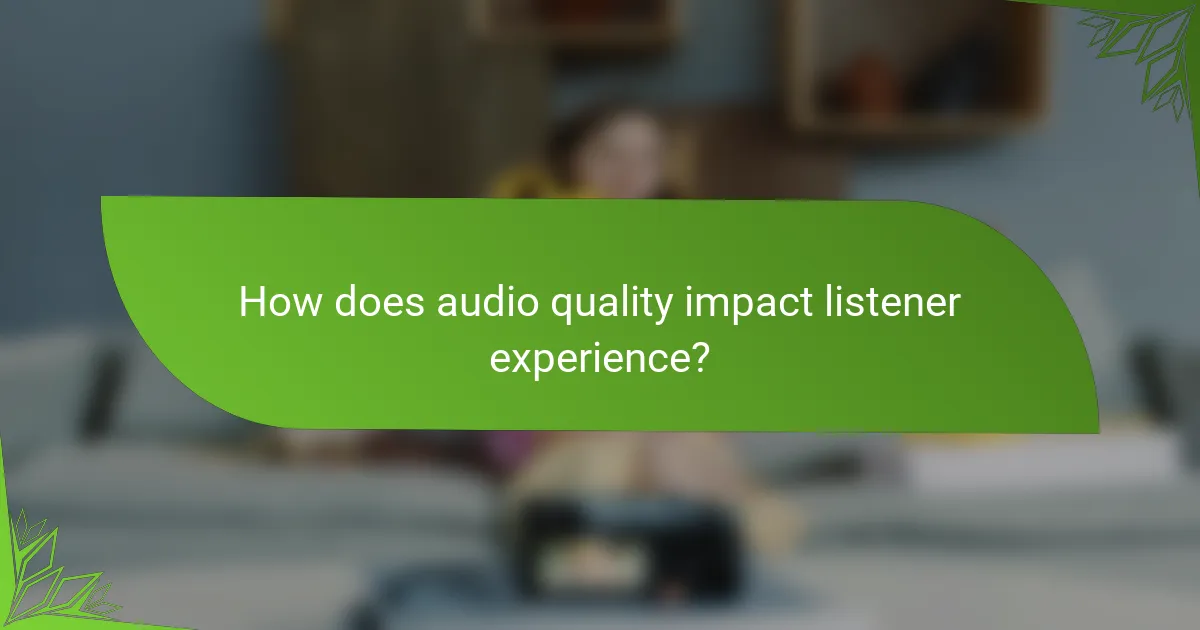
How does audio quality impact listener experience?
Audio quality significantly affects listener experience by influencing how enjoyable and engaging the content is. High-quality audio can enhance emotional connections and ensure that details are clearly heard, while poor audio can lead to frustration and disengagement.
Influence on emotional engagement
High audio quality fosters a deeper emotional connection with the content. For instance, in music, clear and rich sound can evoke stronger feelings and memories, making the experience more immersive. Conversely, low-quality audio may detract from the emotional impact, leaving listeners feeling disconnected.
To enhance emotional engagement, consider using high-bitrate audio formats and quality headphones or speakers. This ensures that nuances in tone and dynamics are preserved, allowing listeners to fully appreciate the artist’s intent.
Effects on clarity and detail
Audio quality directly impacts clarity and detail, which are crucial for understanding spoken content and enjoying music. Clear audio allows listeners to discern individual instruments or voices, while poor quality can muddle these elements, making it difficult to follow along.
When producing audio, aim for a sample rate of at least 44.1 kHz and a bit depth of 16 bits for music, which aligns with CD quality. For spoken content, ensure that background noise is minimized and that levels are balanced to enhance intelligibility.
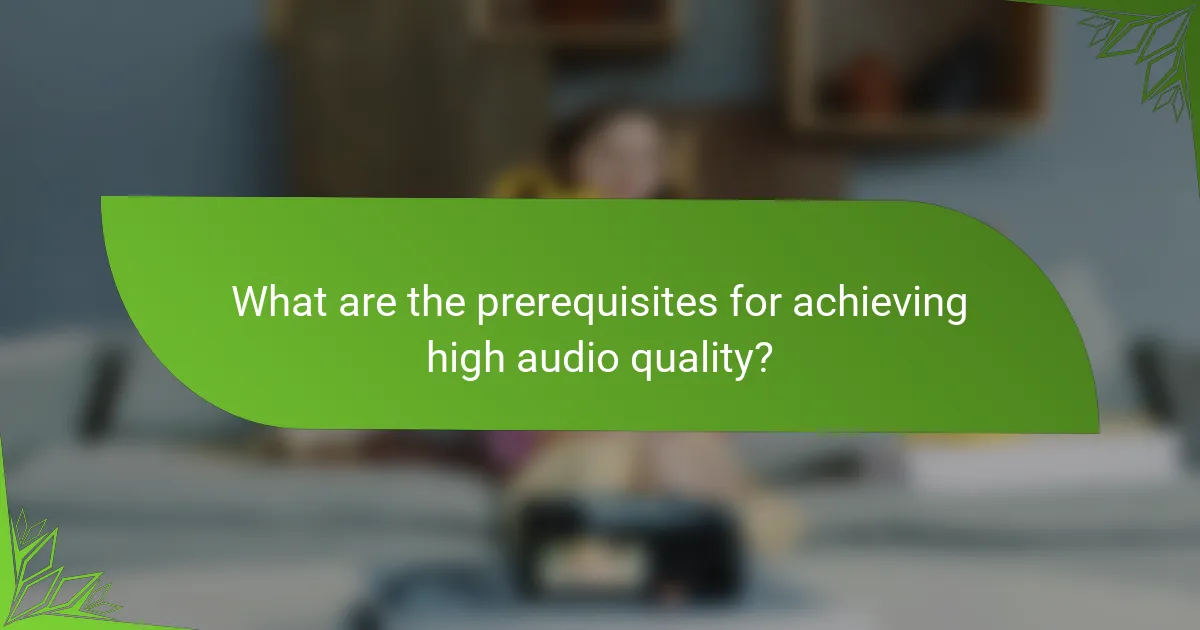
What are the prerequisites for achieving high audio quality?
To achieve high audio quality, you need a combination of proper equipment, suitable recording environments, and appropriate settings. These factors work together to ensure clarity, depth, and fidelity in audio recordings.
Equipment
High-quality audio starts with the right equipment. Invest in a good microphone, audio interface, and headphones to capture and monitor sound accurately. For most applications, a condenser microphone is ideal for vocals, while dynamic microphones work well for instruments.
Consider using pop filters and shock mounts to reduce unwanted noise and vibrations. Additionally, cables and connectors should be of good quality to prevent signal loss and interference.
Recording Environment
The recording environment significantly impacts audio quality. Choose a quiet space with minimal background noise and good acoustics. Soft furnishings, carpets, and acoustic panels can help absorb sound reflections and reduce echo.
Avoid recording in large, empty rooms or spaces with hard surfaces that can create unwanted reverberations. If necessary, use portable soundproofing solutions to enhance your recording space.
Settings
Proper settings on your recording device are crucial for high audio quality. Set the sample rate to at least 44.1 kHz and a bit depth of 24 bits for optimal fidelity. Adjust input levels to avoid clipping while ensuring the signal is strong enough for clarity.
Utilize software tools for mixing and mastering, but be cautious not to over-process the audio. Keep effects subtle to maintain the natural sound of the recording.