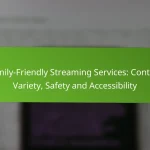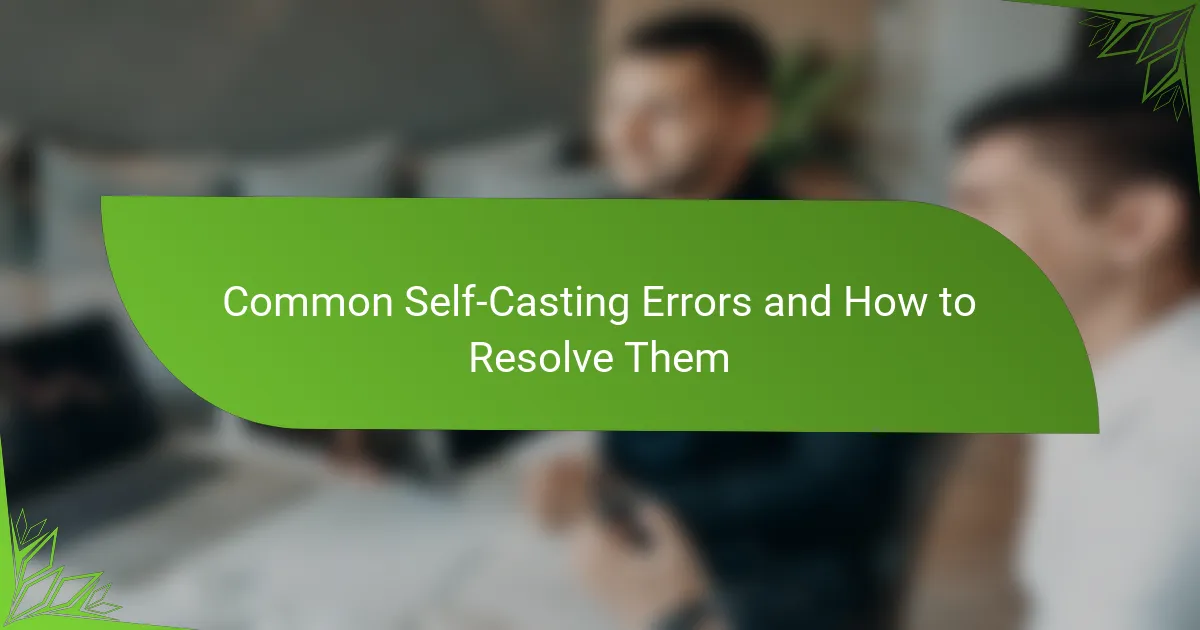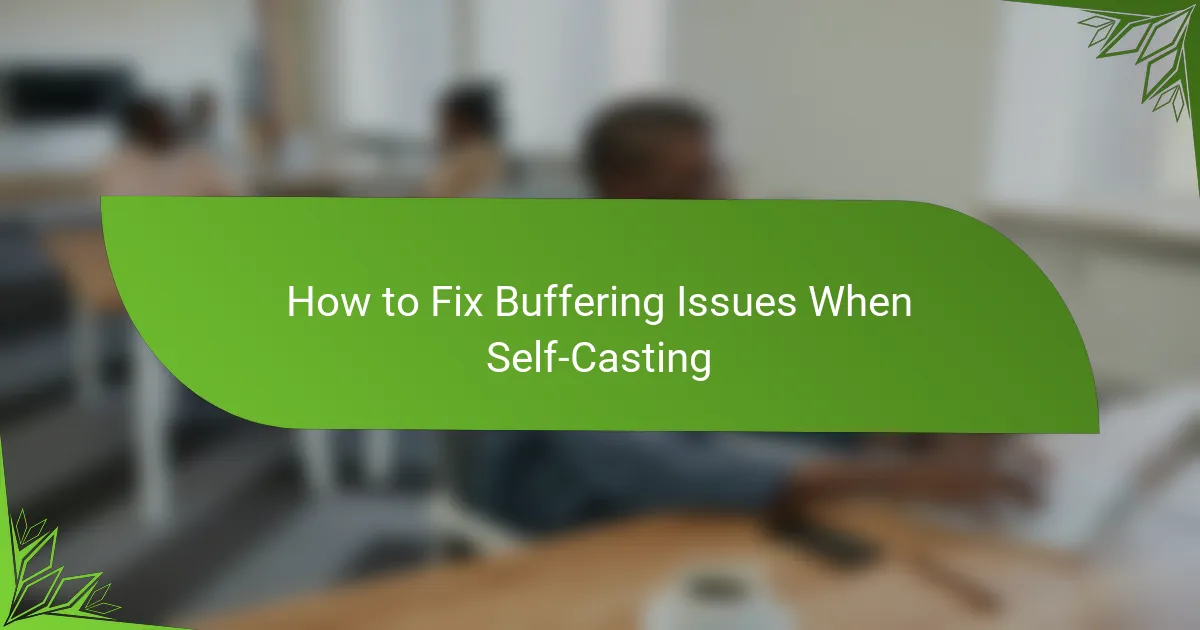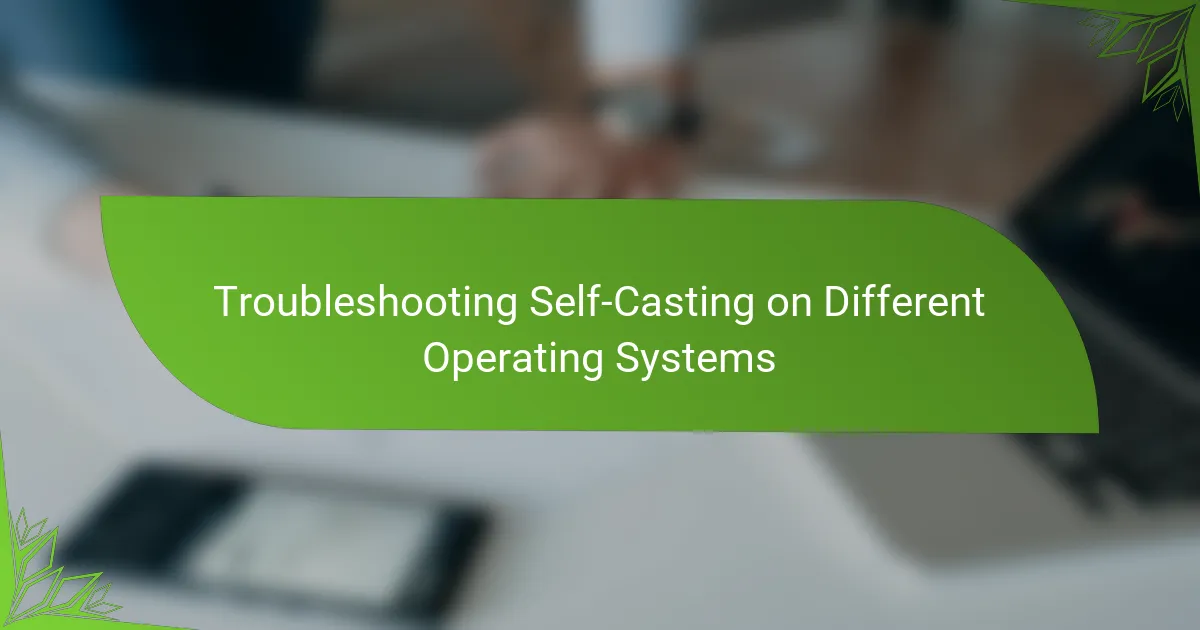Self-casting can be a rewarding experience, but it often comes with common errors that can detract from the quality of your broadcast. Issues such as technical setup problems, poor audio quality, and inadequate lighting can lead to a frustrating viewer experience. Understanding these pitfalls and knowing how to address them is essential for creating engaging and professional content.
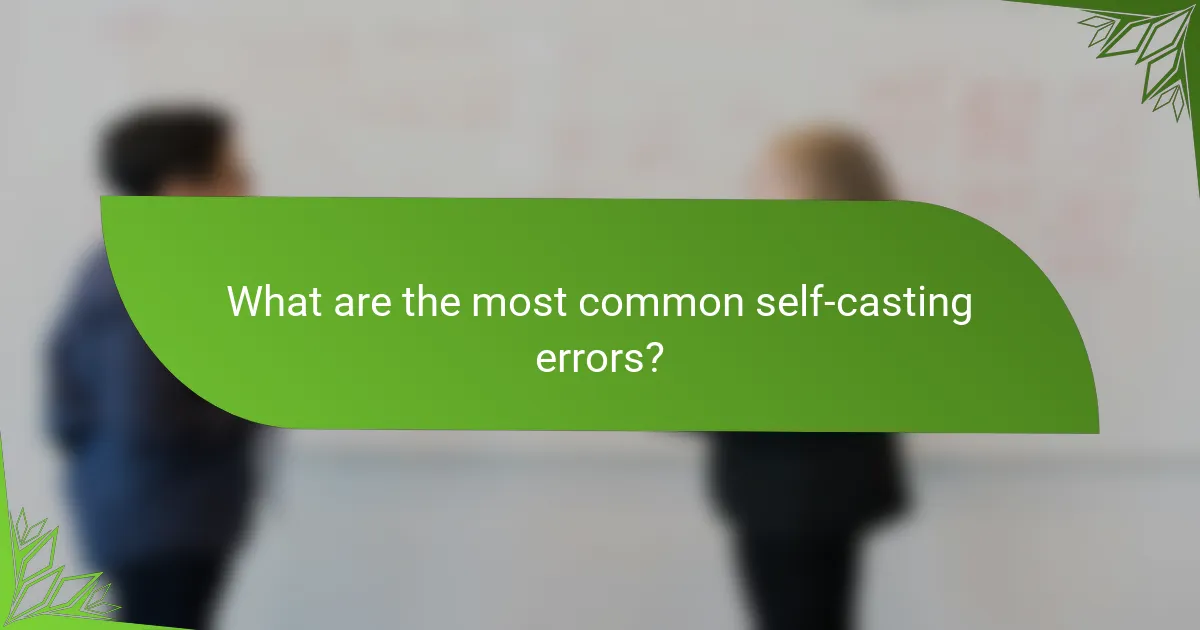
What are the most common self-casting errors?
Common self-casting errors include technical setup issues, audio quality problems, lighting mistakes, and platform compatibility errors. These mistakes can significantly impact the overall quality of a broadcast, leading to a poor viewer experience.
Technical setup issues
Technical setup issues often arise from improper configuration of equipment or software. Ensure that your streaming software is correctly set up to recognize your audio and video devices, and check that all cables are securely connected.
Common pitfalls include using outdated drivers or software versions. Regularly update your streaming tools and check for compatibility with your operating system to avoid disruptions during your broadcast.
Audio quality problems
Poor audio quality can detract from the viewer’s experience, making it difficult to engage with your content. Invest in a good microphone and consider using headphones to monitor sound levels while streaming.
To improve audio, avoid recording in noisy environments and use soundproofing techniques where possible. Regularly test your audio settings before going live to ensure clarity and volume are at optimal levels.
Lighting mistakes
Lighting mistakes can lead to unflattering visuals and distract from your message. Use soft, diffused lighting to create a more professional appearance, and position your light source in front of you to avoid shadows.
Aim for a well-lit space with natural light if possible, but avoid direct sunlight that can cause harsh contrasts. Experiment with different lighting setups to find what works best for your environment.
Platform compatibility errors
Platform compatibility errors occur when your streaming setup does not align with the requirements of the platform you are using. Always check the specifications of your chosen streaming service to ensure your equipment meets their standards.
Consider factors such as resolution, bitrate, and encoding formats. Testing your stream on the platform prior to going live can help identify any issues and allow for adjustments to be made in advance.
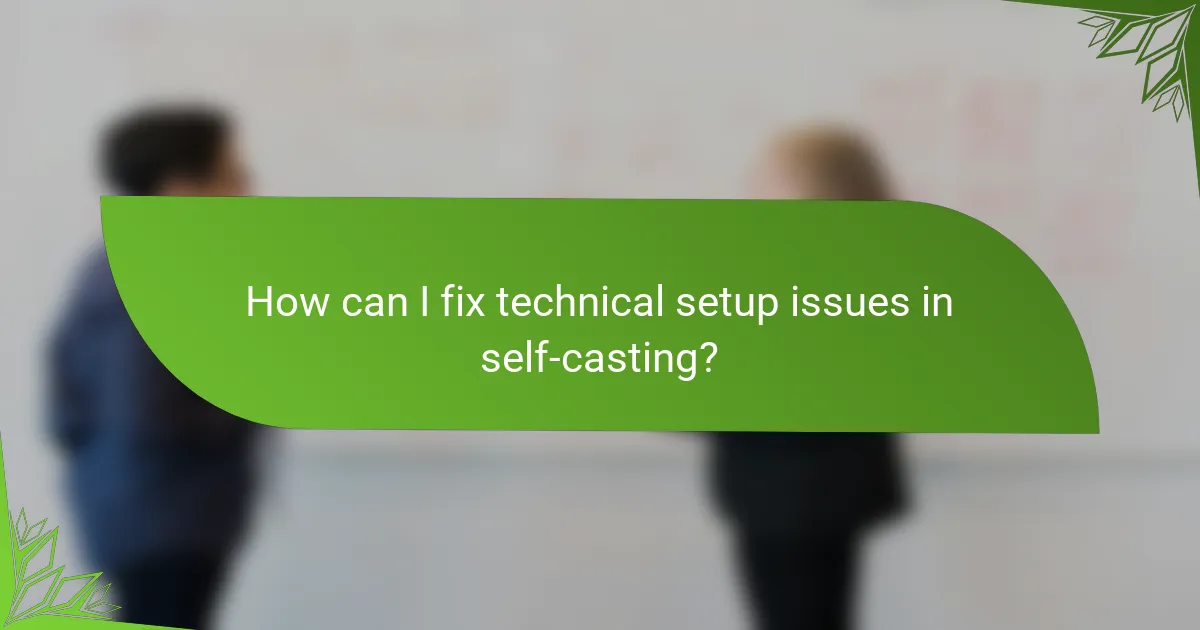
How can I fix technical setup issues in self-casting?
To resolve technical setup issues in self-casting, start by ensuring your internet connection is stable and your streaming software is up to date. Additionally, check that your hardware is compatible with the software requirements to avoid potential conflicts.
Check internet connection
A stable internet connection is crucial for successful self-casting. Aim for a minimum upload speed of 3 Mbps for standard quality streaming, with higher speeds recommended for HD or 4K content. Use a wired connection if possible, as it tends to be more reliable than Wi-Fi.
To troubleshoot, run a speed test to confirm your connection speed. If you experience issues, consider resetting your router or contacting your internet service provider for assistance.
Update streaming software
Keeping your streaming software updated is essential for optimal performance and security. Regular updates often include bug fixes, new features, and compatibility improvements that can resolve existing issues. Check for updates at least once a month or enable automatic updates if available.
When updating, ensure that you back up your settings and configurations to avoid losing any customizations. If problems persist after updating, consider reinstalling the software to clear any corrupted files.
Test hardware compatibility
Hardware compatibility can significantly impact your self-casting experience. Verify that your computer meets the minimum system requirements for the streaming software you are using, including processor speed, RAM, and graphics capabilities. Most software providers list these requirements on their websites.
If you encounter issues, try running a hardware diagnostic tool to identify any potential problems. Upgrading components like RAM or the graphics card may enhance performance, especially for high-resolution streaming.
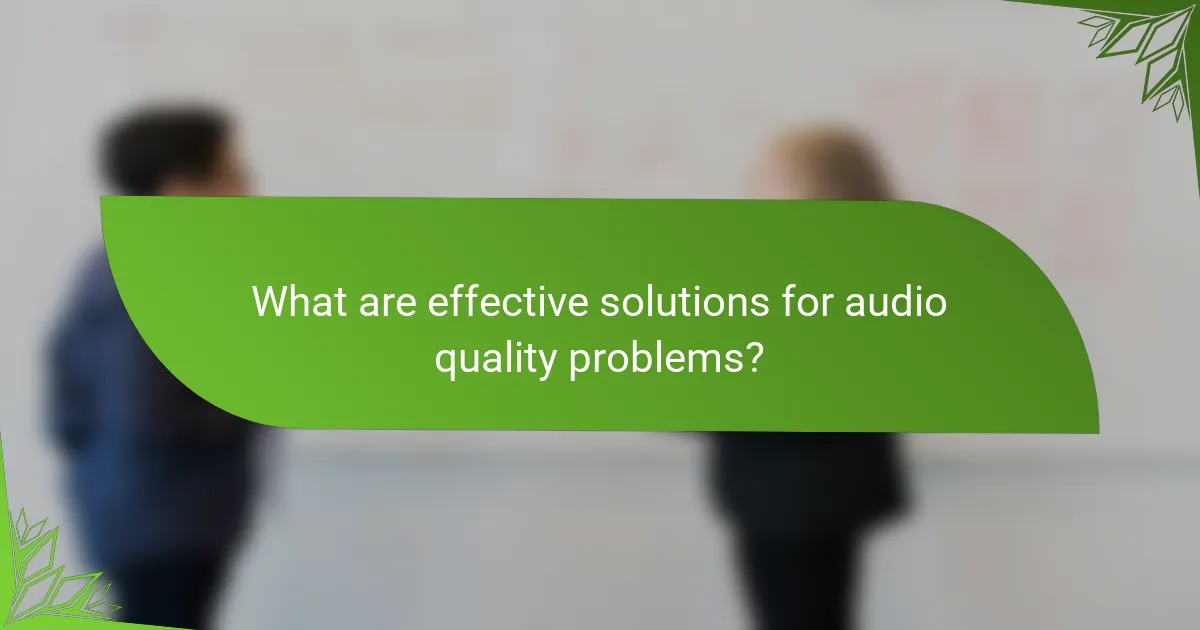
What are effective solutions for audio quality problems?
Effective solutions for audio quality problems include using high-quality equipment, adjusting settings, and reducing background noise. These steps can significantly enhance the clarity and professionalism of your audio recordings.
Use a quality microphone
Investing in a quality microphone is crucial for achieving superior audio quality. Look for condenser or dynamic microphones, as they can capture sound more accurately than standard built-in options. Popular models range from $100 to $500, depending on features and brand.
When selecting a microphone, consider your recording environment. For instance, a cardioid microphone is ideal for isolating sound in a noisy room, while a shotgun microphone works well for focused audio capture from a distance.
Adjust audio settings
Adjusting audio settings on your recording device can greatly impact sound quality. Ensure that your input levels are set correctly; aim for levels that peak around -6 dB to -3 dB to avoid distortion. Most audio software allows for easy adjustments of gain and equalization.
Additionally, familiarize yourself with your recording software’s features, such as noise gates and compressors, which can help enhance audio clarity and balance. Regularly test and tweak these settings to find the optimal configuration for your voice and environment.
Minimize background noise
Minimizing background noise is essential for clear audio recordings. Choose a quiet location for recording, ideally a room with soft furnishings that can absorb sound. Consider using soundproofing materials, such as foam panels or heavy curtains, to reduce echo and external noise.
During recording, turn off any unnecessary electronics and close windows to limit outside disturbances. If you still encounter background noise, software tools like noise reduction plugins can help clean up the audio in post-production.
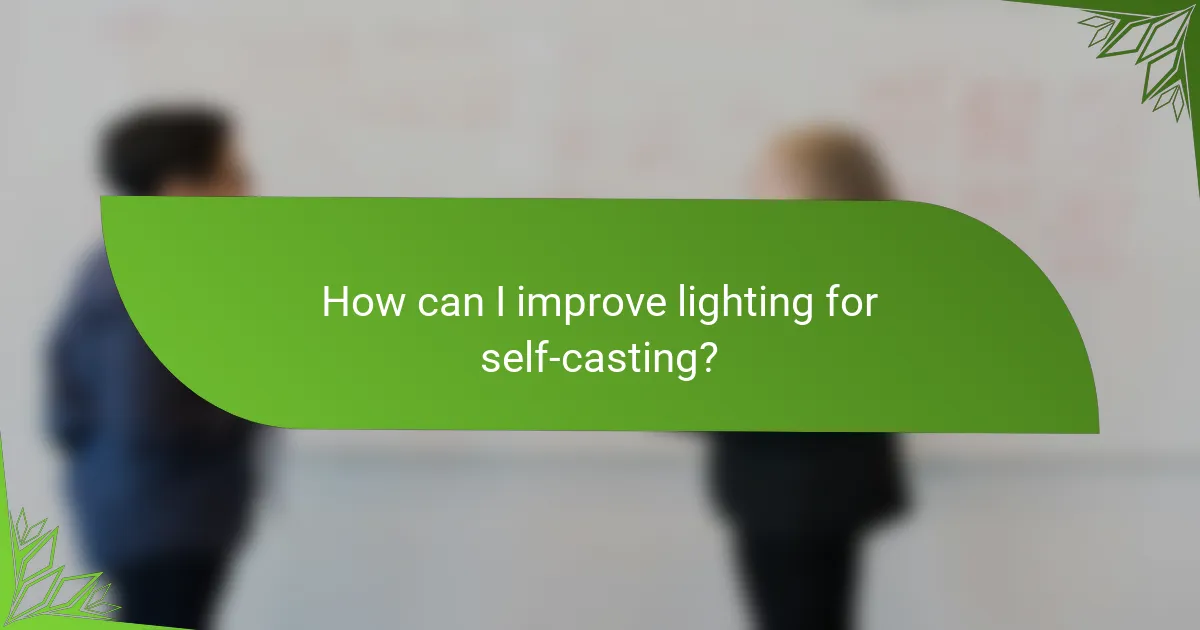
How can I improve lighting for self-casting?
Improving lighting for self-casting involves using the right equipment and techniques to create a flattering and effective setup. Proper lighting enhances visibility and reduces shadows, making your self-casting look more professional.
Utilize softbox lights
Softbox lights are designed to diffuse light, creating a soft and even illumination that minimizes harsh shadows. These lights are particularly effective for self-casting, as they provide a flattering glow that enhances skin tones.
When selecting softbox lights, consider options with adjustable brightness and color temperature to match your environment. A common setup includes two softbox lights positioned at 45-degree angles to your face, which helps to evenly distribute light.
Position lights at eye level
Positioning lights at eye level is crucial for achieving a natural look during self-casting. Lights placed too high or too low can create unflattering shadows on your face, which may distract from your presentation.
To find the ideal height, align the center of the light source with your eyes. This positioning helps to illuminate your features evenly and reduces the appearance of dark circles or uneven skin tone.
Use natural light effectively
Natural light can be a powerful tool for self-casting, especially when used correctly. Positioning yourself near a window during daylight hours can provide soft, diffused light that enhances your appearance.
To maximize natural light, choose a time when the sunlight is indirect, such as early morning or late afternoon. Avoid direct sunlight, as it can create harsh shadows and overexposure. If necessary, use sheer curtains to diffuse the light further.
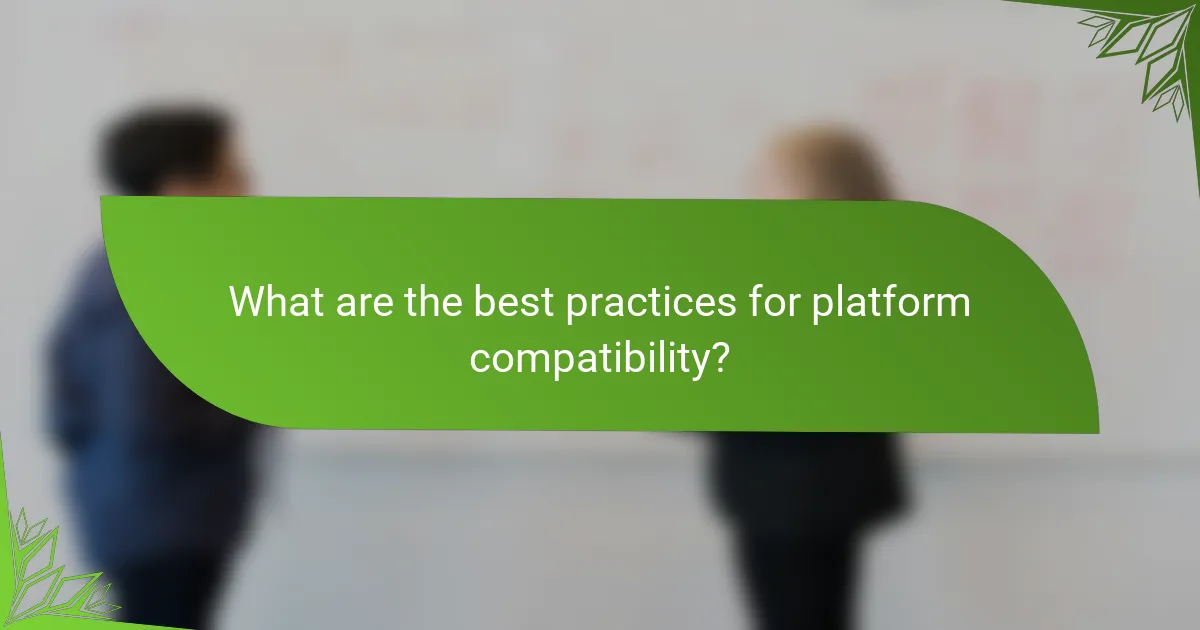
What are the best practices for platform compatibility?
Ensuring platform compatibility involves adhering to specific practices that help your application function seamlessly across various devices and operating systems. Key strategies include understanding platform requirements and conducting thorough testing on multiple devices.
Research platform requirements
Start by investigating the specific requirements for each platform you intend to support. This includes understanding the operating systems, hardware specifications, and software dependencies that may affect performance. For instance, mobile platforms like iOS and Android have distinct guidelines and limitations that must be followed.
Utilize official documentation from platform providers, such as Apple’s Human Interface Guidelines or Google’s Material Design, to gather essential information. This research will help you identify any necessary adjustments to your application to ensure it meets the standards for each platform.
Test on multiple devices
Testing your application on a variety of devices is crucial to identify compatibility issues. Aim to cover a range of screen sizes, operating systems, and hardware configurations to ensure a consistent user experience. Consider using device labs or cloud-based testing services to access a broader selection of devices without significant investment.
During testing, pay attention to performance metrics, user interface responsiveness, and functionality across different environments. Document any issues encountered and prioritize fixes based on their impact on user experience. Regular testing throughout the development cycle can significantly reduce the likelihood of compatibility errors at launch.
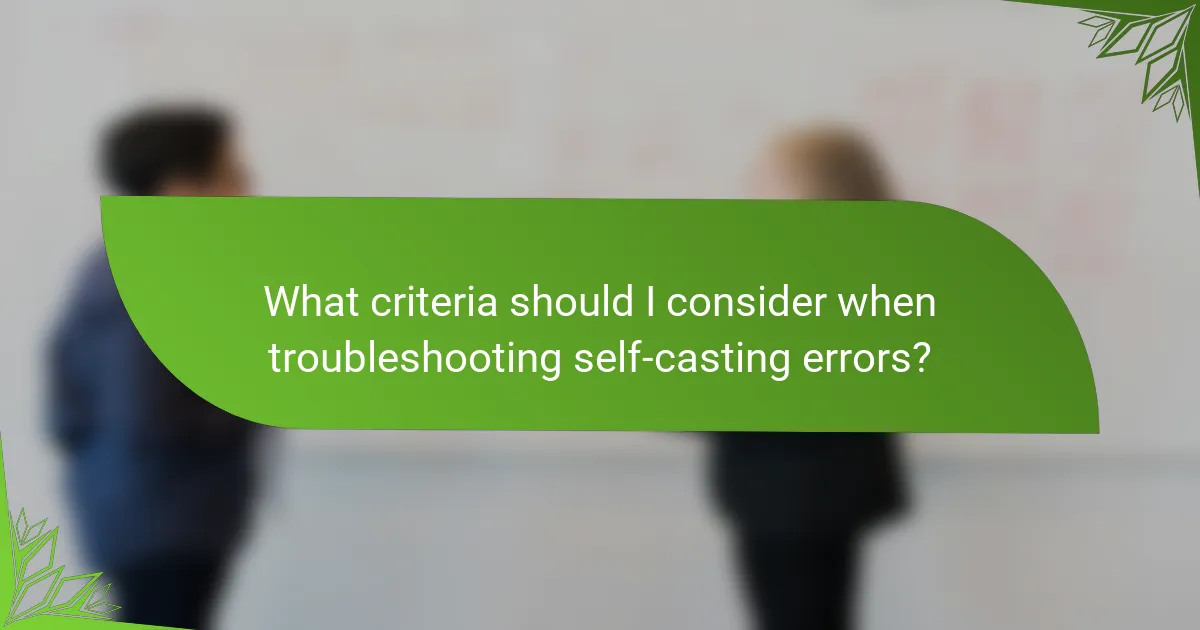
What criteria should I consider when troubleshooting self-casting errors?
When troubleshooting self-casting errors, consider the specific error type, the context in which it occurs, and the potential impact on your overall process. Understanding these criteria helps in diagnosing issues effectively and applying appropriate solutions.
Identify error types
Self-casting errors can generally be categorized into a few types, including syntax errors, runtime errors, and logical errors. Syntax errors occur when the code does not conform to the language rules, while runtime errors happen during execution, often due to invalid operations or resource issues. Logical errors, on the other hand, are more subtle and arise when the code runs without crashing but produces incorrect results.
To identify these errors, start by reviewing error messages and logs, which often provide clues about the nature of the issue. For instance, a syntax error might specify the line number where the problem occurred, while a runtime error may indicate a failure to access a required resource. Understanding these distinctions is crucial for effective troubleshooting.
Check your environment
Your development environment can significantly influence self-casting outcomes. Ensure that all necessary dependencies and configurations are correctly set up. This includes verifying that the correct versions of libraries and frameworks are in use, as mismatches can lead to unexpected errors.
Additionally, consider the operating system and hardware specifications, as these can affect performance and compatibility. For example, running a program designed for a 64-bit system on a 32-bit machine may result in errors. Regularly updating your environment can help mitigate these issues.
Review your code
Thoroughly reviewing your code is essential for identifying potential self-casting errors. Look for common pitfalls such as uninitialized variables, incorrect data types, or improper use of functions. Utilizing code linters or static analysis tools can help automate this process and catch errors before runtime.
Incorporating peer reviews can also provide fresh perspectives on your code, potentially uncovering issues you might have overlooked. Make it a habit to write clear, well-documented code, as this will make it easier to spot errors and understand the logic behind your implementation.