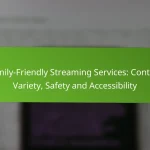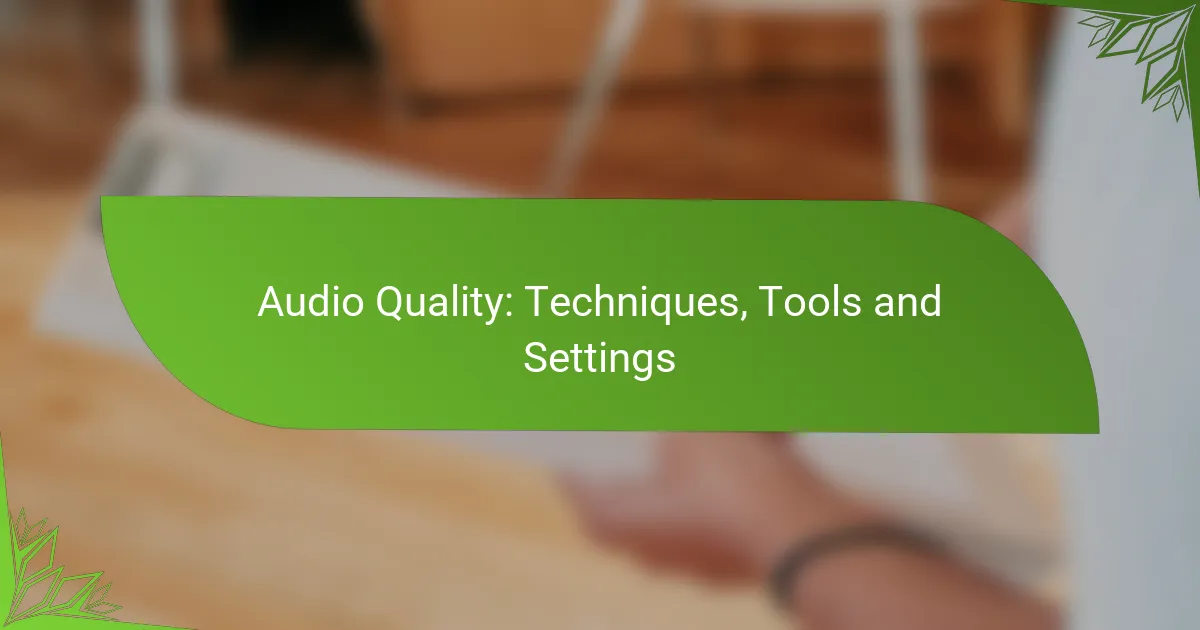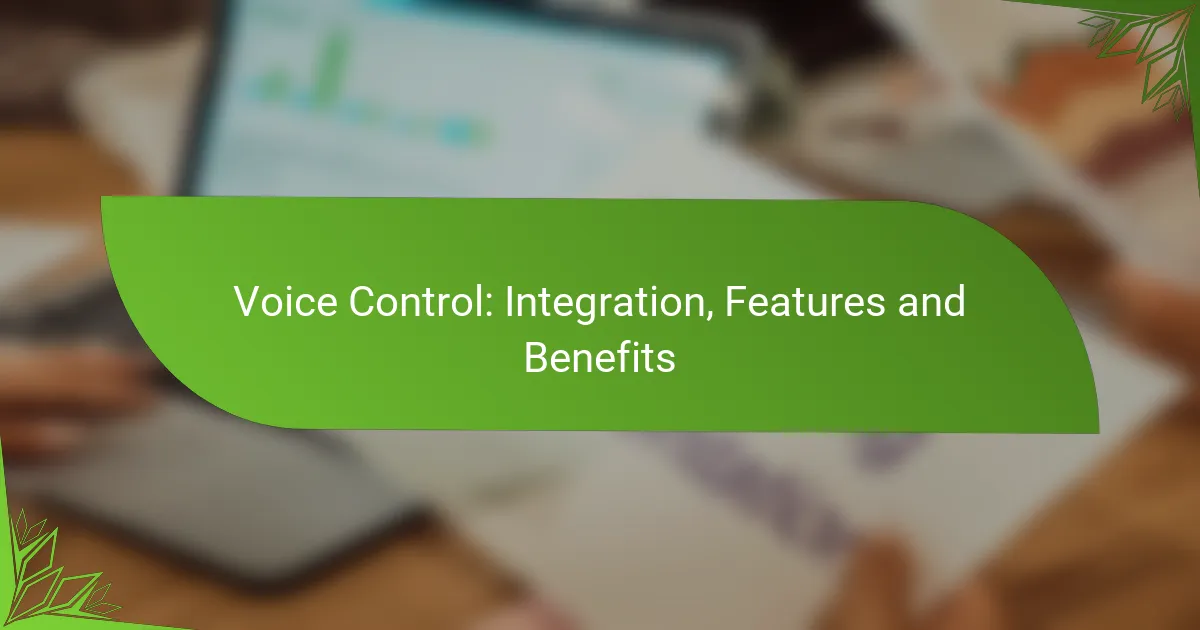Self-casting for events empowers presenters to broadcast their content directly to audiences, eliminating the need for third-party operators. This approach not only enhances engagement through interactive experiences but also provides greater control over the presentation process. Choosing the right platform is crucial, as it should align with your specific needs, including audience size and desired engagement features.
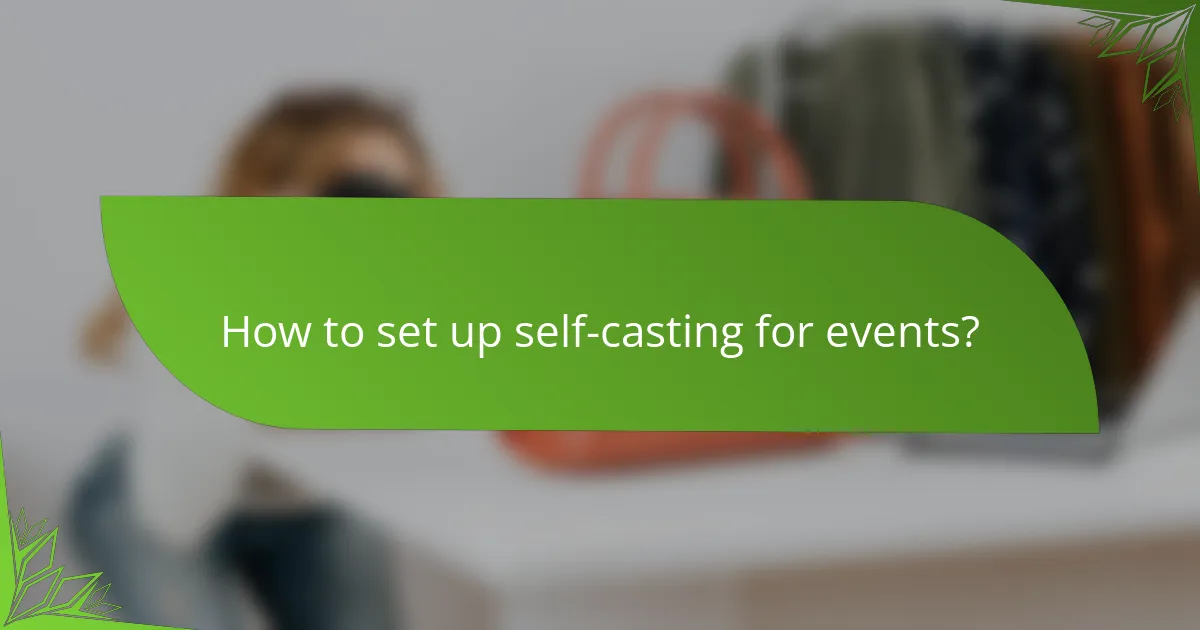
How to set up self-casting for events?
Setting up self-casting for events involves creating a system where presenters can broadcast their content directly to an audience without relying on third-party operators. This setup enhances engagement and allows for greater control over the presentation process.
Equipment requirements
To successfully self-cast, you’ll need a reliable camera, microphone, and computer or mobile device. A good quality camera ensures clear visuals, while a high-fidelity microphone captures sound effectively, minimizing background noise.
Consider using a tripod for stability and external lighting to improve visibility, especially in dimly lit venues. Additionally, a capture card may be necessary if you’re using a DSLR or professional camera for streaming.
Software options
Various software solutions are available for self-casting, including OBS Studio, Streamlabs, and Zoom. OBS Studio is popular for its flexibility and customization options, while Streamlabs offers user-friendly features for beginners.
Choose software that aligns with your technical skills and the complexity of your event. Ensure it supports the platforms where you intend to stream, such as YouTube or Facebook Live.
Network setup
A stable internet connection is crucial for self-casting. Aim for an upload speed of at least 5 Mbps for standard streaming, but higher speeds are recommended for better quality and reliability.
Consider using a wired Ethernet connection instead of Wi-Fi to minimize latency and interruptions. If using Wi-Fi, ensure you are close to the router and that the network is not overloaded with other devices.
Venue considerations
When selecting a venue, assess the available infrastructure, including power outlets and internet access. Ensure the space can accommodate your equipment and audience comfortably.
Evaluate the acoustics of the venue, as sound quality can significantly impact the viewing experience. If necessary, use soundproofing materials or arrange the seating to minimize echo and background noise.
Testing procedures
Prior to the event, conduct thorough testing of all equipment and software. Run a full rehearsal to check audio and video quality, ensuring everything functions as expected.
Test your internet connection speed and stability during peak hours to simulate actual conditions. Make adjustments based on your findings to optimize the self-casting experience for your audience.

What are the best engagement strategies for self-casting?
Effective engagement strategies for self-casting focus on creating interactive and participatory experiences for the audience. Utilizing various tools and techniques can enhance viewer involvement, making the event more dynamic and enjoyable.
Interactive features
Incorporating interactive features such as polls, quizzes, and live Q&A sessions can significantly boost audience engagement during self-casting events. These tools allow viewers to participate actively, providing instant feedback and fostering a sense of community.
Consider using platforms that support these features seamlessly, ensuring they are easy to access and use. For example, tools like Slido or Mentimeter can integrate with your streaming setup, enabling real-time interaction without technical hiccups.
Audience participation techniques
Encouraging audience participation can be achieved through various techniques, such as inviting viewers to share their thoughts via chat or featuring user-generated content. This approach not only keeps the audience engaged but also makes them feel valued and included.
Utilize social media hashtags to create a conversation around your event, allowing viewers to share their experiences and insights. This can extend the reach of your event beyond the live broadcast, engaging a wider audience.
Real-time feedback tools
Real-time feedback tools are essential for gauging audience reactions and adjusting your presentation accordingly. Platforms like Zoom and YouTube Live offer built-in chat features that allow viewers to express their opinions and ask questions as the event unfolds.
Consider using analytics tools to track engagement metrics during the event. Monitoring viewer drop-off rates and participation levels can provide insights for future self-casting events, helping you refine your approach and enhance overall audience experience.

How to choose the right platform for self-casting?
Selecting the right platform for self-casting involves evaluating your specific needs, such as audience size, engagement features, and budget. Consider platforms that align with your goals and offer the tools necessary for effective broadcasting.
Popular platforms comparison
Several platforms dominate the self-casting landscape, including YouTube Live, Facebook Live, and Twitch. Each platform has unique features; for instance, YouTube Live offers extensive reach and monetization options, while Twitch is tailored for gaming and interactive content.
When comparing platforms, consider user demographics and engagement tools. Facebook Live is excellent for community interaction, while YouTube Live excels in discoverability. Choose a platform that best fits your content type and audience preferences.
Cost considerations
Costs for self-casting can vary significantly based on the platform and the features you choose. Some platforms, like YouTube and Facebook, are free to use but may charge for premium features or enhanced visibility.
Budget for potential costs such as equipment, internet bandwidth, and promotional expenses. A basic setup might range from a few hundred to a couple of thousand USD, depending on quality and complexity.
Audience reach analysis
Understanding audience reach is crucial for effective self-casting. Platforms like YouTube and Facebook have vast user bases, allowing for potentially millions of viewers, while niche platforms may offer targeted audiences but with smaller overall numbers.
Analyze the demographics of each platform to ensure alignment with your target audience. Tools like analytics dashboards can help track viewer engagement and optimize your content strategy accordingly.
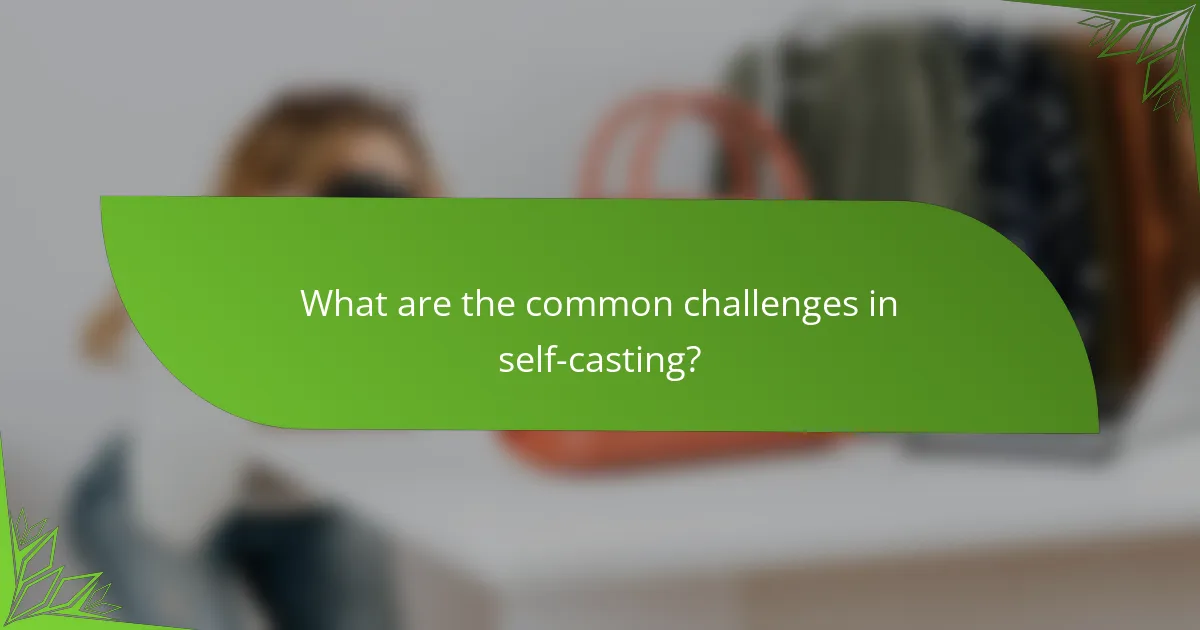
What are the common challenges in self-casting?
Self-casting presents several challenges that can impact the overall effectiveness of an event. Key issues include technical difficulties, engagement drops, and concerns about content quality.
Technical issues
Technical issues are among the most common challenges in self-casting. Problems such as poor internet connectivity, inadequate audio-visual equipment, and software glitches can disrupt the flow of an event. It’s crucial to test all equipment and connections before going live to minimize these risks.
Using reliable streaming platforms and ensuring that your hardware meets the necessary specifications can help mitigate technical problems. Always have a backup plan, such as a secondary internet connection or an alternative device, ready to go in case of emergencies.
Engagement drops
Engagement drops can significantly affect the success of self-casting events. Viewers may lose interest if the content is not interactive or engaging enough. To maintain audience attention, incorporate interactive elements like polls, Q&A sessions, or live chats.
Consider the pacing of your presentation as well. Keeping segments concise and varying the format can help retain viewer interest. Regularly check in with your audience to encourage participation and feedback throughout the event.
Content quality concerns
Content quality is a critical factor in self-casting that can influence viewer retention and satisfaction. Poorly produced content, such as low-resolution video or unclear audio, can detract from the message being conveyed. Investing in good equipment and editing software can enhance the overall quality of your presentation.
Additionally, ensure that your content is well-structured and relevant to your audience. Conducting pre-event surveys can help tailor your material to meet viewer expectations and interests, leading to a more successful event overall.
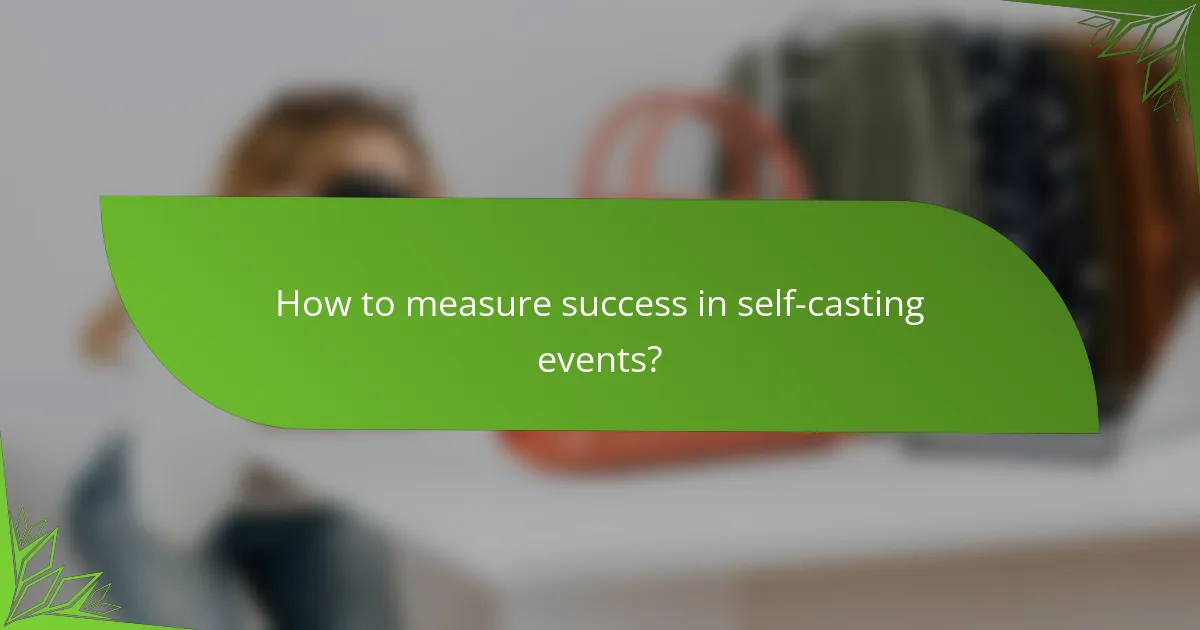
How to measure success in self-casting events?
Measuring success in self-casting events involves evaluating various metrics that reflect audience engagement and overall effectiveness. Key indicators can include viewer numbers, interaction rates, and audience feedback, which together provide a comprehensive picture of performance.
Key performance indicators
Key performance indicators (KPIs) for self-casting events typically focus on metrics such as viewer count, engagement rate, and retention time. Viewer count indicates how many people tuned in, while engagement rate measures interactions like comments and shares. Retention time shows how long viewers stayed, which is crucial for assessing content quality.
To effectively track these KPIs, use analytics tools that can provide real-time data during the event. For example, platforms like YouTube and Facebook Live offer built-in analytics that can help you monitor viewer engagement and drop-off rates. Aim for a retention time of at least 50% of the total event duration to ensure content is resonating with the audience.
Common pitfalls include focusing solely on viewer count without considering engagement quality. A high number of viewers might not translate to success if they are not interacting with the content. Regularly review your KPIs post-event to identify areas for improvement in future self-casting initiatives.