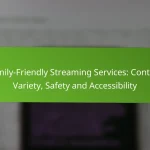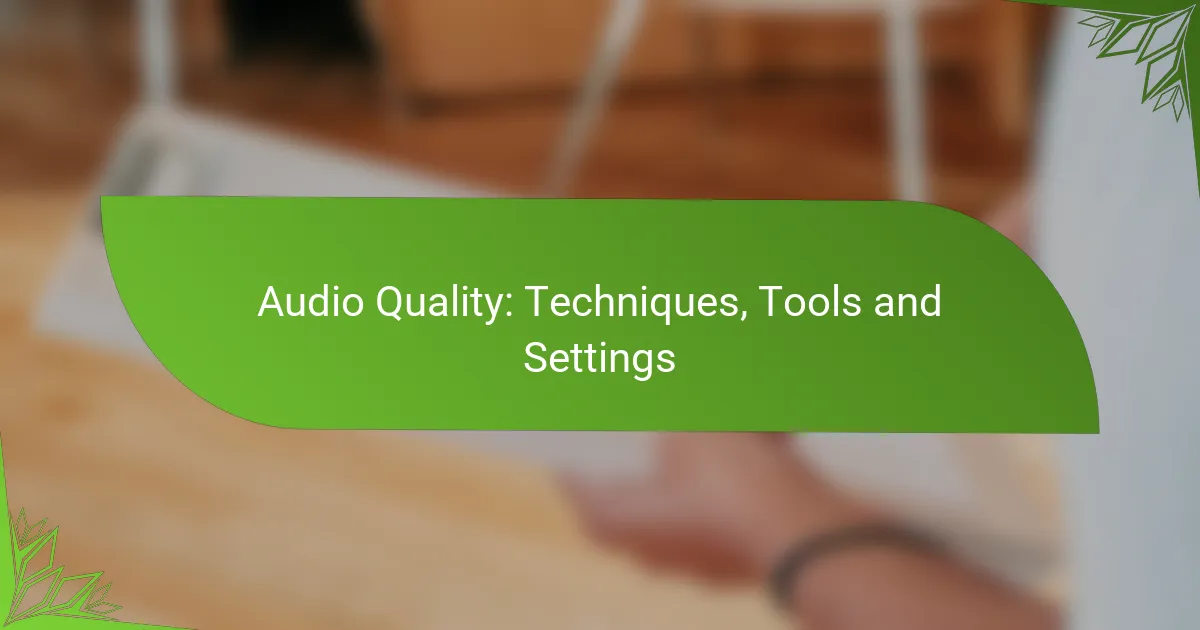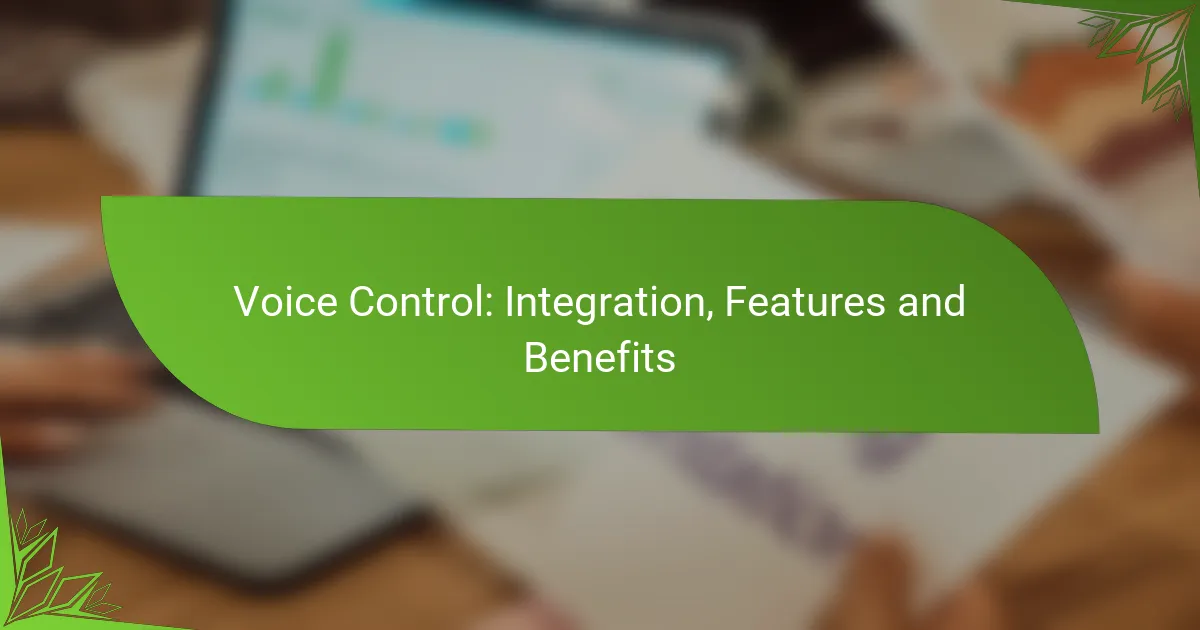Creating an optimal viewing environment is essential for an enjoyable experience, as it encompasses comfort, setup, and ambiance. By carefully considering elements such as seating, lighting, and sound, you can eliminate distractions and enhance focus on the content. Additionally, a well-planned setup that optimizes screen size and audio integration, along with thoughtful decor and color schemes, can significantly elevate your enjoyment of movies, games, or presentations.

How to create a comfortable viewing environment?
Creating a comfortable viewing environment involves optimizing seating, lighting, temperature, and sound. Each aspect plays a crucial role in enhancing the overall experience, ensuring that viewers can focus on the content without distractions.
Optimal seating arrangements
Choosing the right seating arrangement is essential for comfort during viewing. Aim for seating that provides good support and allows for easy adjustments. Sofas, recliners, or ergonomic chairs are popular options, and they should be positioned at an appropriate distance from the screen, typically around 1.5 to 2.5 times the diagonal size of the display.
Consider the layout of the room as well. A U-shape or semi-circle can enhance visibility and engagement, while ensuring that everyone has a clear line of sight to the screen. Avoid placing seats too close to the screen to prevent discomfort and eye strain.
Adjustable lighting options
Lighting significantly impacts the viewing experience. Use adjustable lighting to reduce glare on the screen and create a cozy atmosphere. Dimmable lights or smart bulbs that can change color temperature are ideal for achieving the right balance.
In addition, consider using blackout curtains or shades to control natural light during daytime viewing. This helps maintain a consistent viewing experience and minimizes distractions from outside sources.
Temperature control techniques
Maintaining a comfortable temperature is vital for an enjoyable viewing experience. Ideally, the room temperature should be set between 20°C and 22°C (68°F to 72°F). Use fans, air conditioning, or heating systems to achieve this balance, depending on the season.
Additionally, consider using blankets or throws for added comfort, especially during colder months. Avoid overly warm environments, as they can lead to fatigue and distraction during longer viewing sessions.
Soundproofing methods
Soundproofing can greatly enhance the viewing experience by minimizing external noise. Use thick curtains, rugs, and upholstered furniture to absorb sound and reduce echoes. Adding acoustic panels to walls can also help in creating a quieter environment.
For a more permanent solution, consider sealing gaps in windows and doors or using soundproofing materials during construction or renovations. This ensures that the viewing environment remains undisturbed, allowing for full immersion in the content.
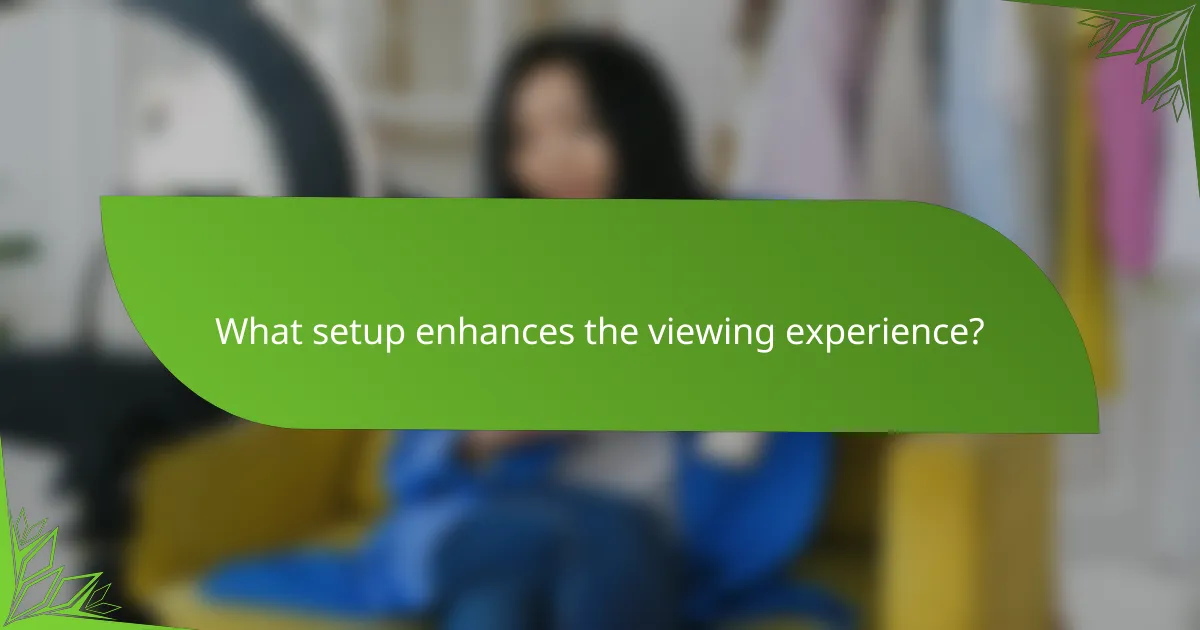
What setup enhances the viewing experience?
A well-planned setup significantly enhances the viewing experience by optimizing screen size, viewing distance, and audio integration. Each element plays a crucial role in creating an immersive environment that can elevate your enjoyment of movies, games, or presentations.
Screen size recommendations
The ideal screen size depends on the room size and viewing distance. For a standard living room, a screen size between 55 to 75 inches is commonly recommended, as it offers a balance between immersion and comfort.
Consider the resolution as well; for larger screens, a 4K resolution is preferable to maintain clarity. If you’re watching from a distance of about 8 to 10 feet, a screen size of 65 inches is often ideal.
Viewing distance guidelines
Viewing distance is critical for a comfortable experience. A general rule of thumb is to sit at a distance that is 1.5 to 2.5 times the diagonal size of the screen. For example, if you have a 65-inch screen, your seating should be approximately 8 to 13 feet away.
Adjusting your seating arrangement can help avoid eye strain and ensure you can appreciate the details without feeling overwhelmed. Be mindful of the room layout to facilitate optimal viewing angles.
Audio system integration
Integrating a quality audio system can greatly enhance the viewing experience. A surround sound system, such as a 5.1 or 7.1 setup, provides immersive audio that complements the visuals. For smaller spaces, a soundbar can be a practical alternative.
Ensure that the audio system is properly calibrated to match the viewing environment. Position speakers at ear level and consider acoustic treatments if necessary to minimize echo and improve sound quality.
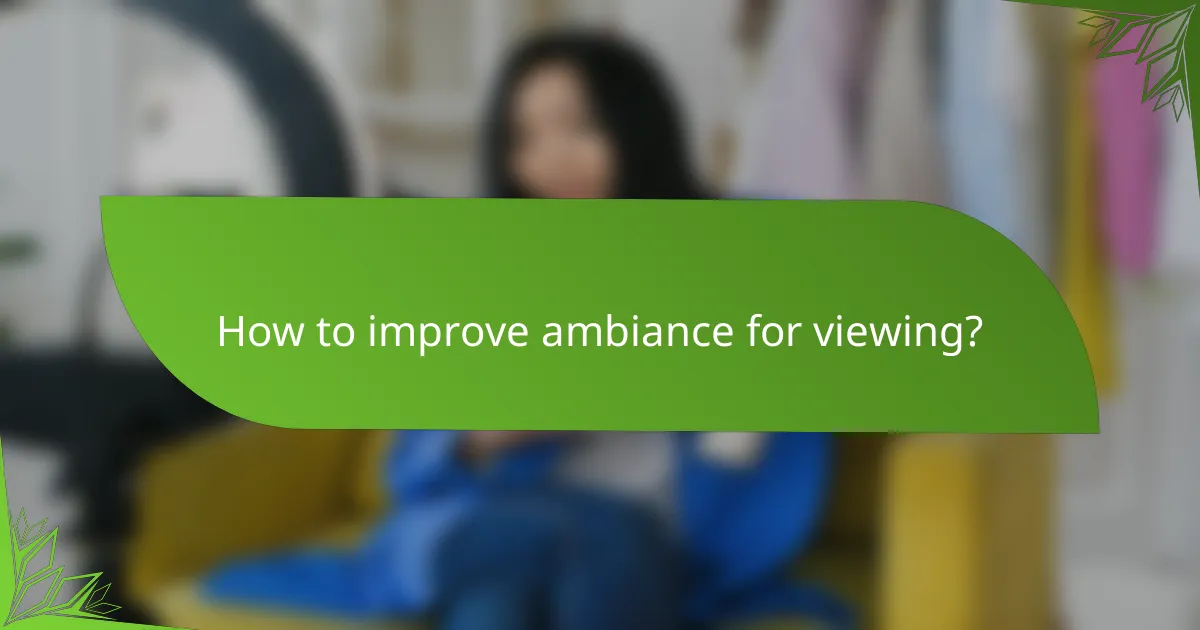
How to improve ambiance for viewing?
Improving ambiance for viewing involves creating a comfortable and inviting environment that enhances the overall experience. Consider factors like lighting, color schemes, and decor to set the right mood for your viewing activities.
Color schemes for relaxation
Choosing the right color scheme can significantly impact relaxation levels. Soft, muted colors such as pastel blues, greens, and warm neutrals promote calmness, while vibrant colors may energize the space. Aim for a palette that resonates with your personal taste and the atmosphere you wish to create.
Consider using paint, wallpaper, or accessories in these colors to transform your viewing area. A good rule of thumb is to use lighter shades for larger spaces and darker tones for cozy corners to create depth and comfort.
Decor elements that enhance mood
Incorporating decor elements like artwork, cushions, and plants can enhance the viewing ambiance. Choose pieces that reflect your personality and evoke positive emotions. For example, nature-themed artwork or vibrant cushions can add warmth and character to the space.
Additionally, integrating indoor plants can improve air quality and create a serene atmosphere. Opt for low-maintenance varieties like snake plants or pothos if you prefer minimal upkeep.
Smart home technology for ambiance
Smart home technology can greatly enhance the viewing experience by allowing you to control lighting, sound, and temperature effortlessly. Smart bulbs can be adjusted to different colors and brightness levels, helping you set the perfect mood for any viewing occasion.
Consider using smart speakers for immersive audio experiences or smart thermostats to maintain a comfortable temperature. Ensure your devices are compatible with each other for seamless integration and control through a single app or voice command.

What are the best products for a viewing environment?
The best products for creating an optimal viewing environment include ergonomic chairs, high-quality projectors, and smart lighting solutions. These elements significantly enhance comfort and ambiance, making your viewing experience more enjoyable.
Top-rated ergonomic chairs
Ergonomic chairs are designed to support your posture and reduce discomfort during long viewing sessions. Look for features such as adjustable height, lumbar support, and breathable materials.
Popular models often include brands like Herman Miller and Steelcase, which offer a range of prices from a few hundred to over a thousand USD. Consider trying out chairs in-store to find the best fit for your body type.
High-quality projectors
High-quality projectors can transform your viewing experience with vibrant images and sharp details. When selecting a projector, consider factors like resolution, brightness (measured in lumens), and throw distance.
For home use, projectors with at least 2000 lumens are recommended for optimal performance in various lighting conditions. Brands like Epson and BenQ offer reliable options across different price ranges, typically from around 500 to 3000 USD.
Smart lighting solutions
Smart lighting solutions allow you to control the ambiance of your viewing environment easily. Look for systems that can adjust brightness and color temperature to suit different activities, from movie watching to gaming.
Popular options include Philips Hue and LIFX, which can be integrated with smart home systems. Prices for smart bulbs usually range from 10 to 50 USD each, depending on features and capabilities.
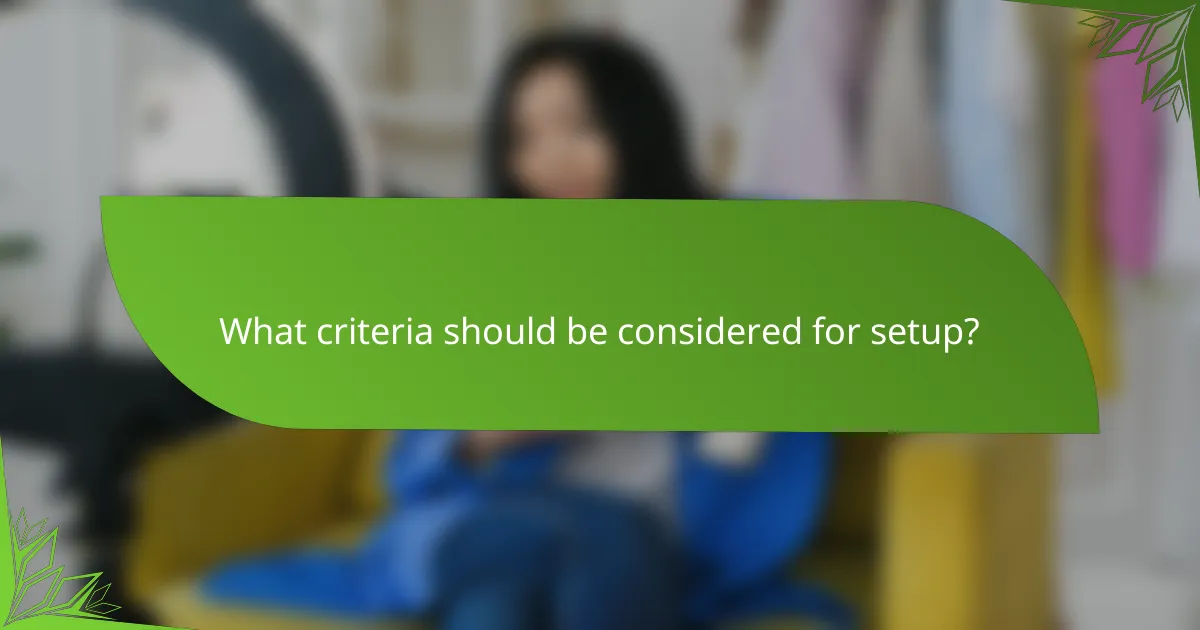
What criteria should be considered for setup?
When setting up a viewing environment, key criteria include space dimensions, audience size, and overall arrangement. These factors significantly influence comfort and engagement during the viewing experience.
Space dimensions and layout
Space dimensions are crucial for ensuring that everyone has a clear view of the screen or presentation area. A common guideline is to allow at least 1.5 to 2 times the screen height for optimal viewing distance. Consider the layout to facilitate movement and accessibility, keeping pathways clear and ensuring seating arrangements do not obstruct views.
For example, in a room with a standard ceiling height, a screen height of 2 meters would ideally require a viewing distance of 3 to 4 meters. Use a rectangular layout for larger spaces to maximize visibility, while smaller areas may benefit from a circular or semi-circular arrangement.
Audience size and arrangement
Understanding audience size is essential for determining the appropriate setup. A small group may require fewer seats and a more intimate arrangement, while larger audiences need more space and possibly tiered seating to enhance visibility. Aim for a seating capacity that allows for comfort without overcrowding.
Consider the arrangement based on interaction needs. For presentations, a theater-style setup works well, while workshops may benefit from a U-shape or classroom layout to encourage participation. Always ensure that the arrangement aligns with the viewing goals, whether it’s for passive watching or active engagement.
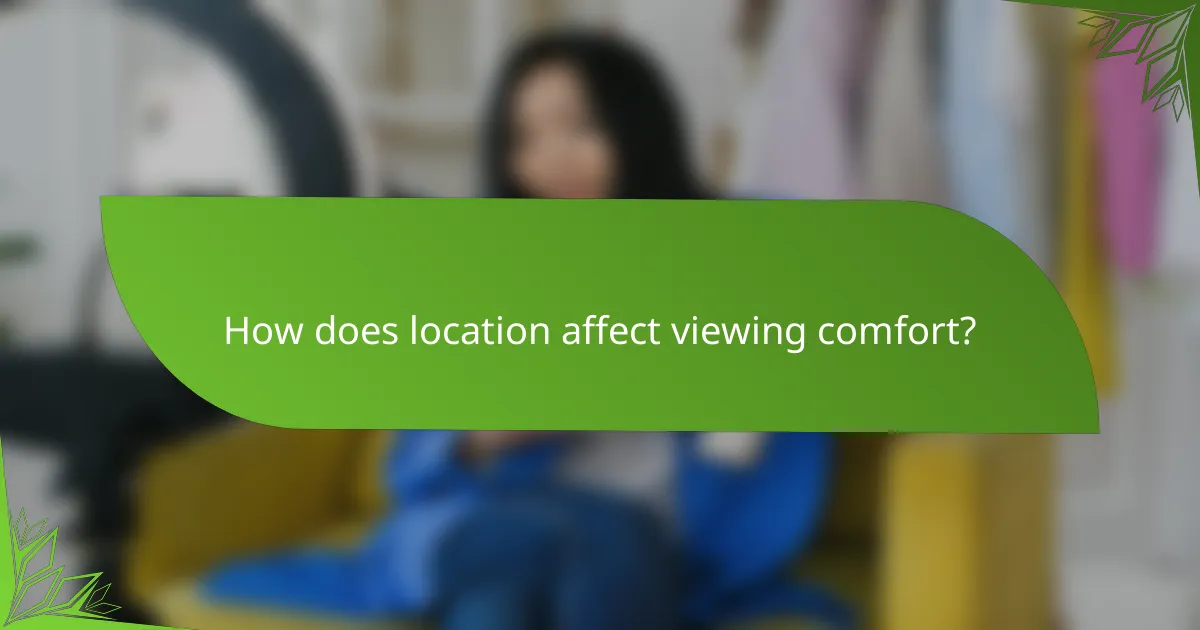
How does location affect viewing comfort?
Location significantly impacts viewing comfort by influencing factors like noise levels, lighting, and available space. Urban settings often present challenges such as distractions and limited space, while rural areas may offer tranquility but could lack optimal viewing technology.
Urban vs. rural viewing setups
Urban viewing setups typically face challenges like noise pollution and limited space, which can detract from comfort. In contrast, rural setups often benefit from quieter environments and more spacious arrangements, allowing for larger screens and comfortable seating.
When setting up in an urban area, consider soundproofing options and utilizing multi-functional furniture to maximize space. In rural areas, take advantage of the outdoor space for a more immersive viewing experience, but ensure you have the necessary equipment to manage lighting conditions.
Indoor vs. outdoor viewing conditions
Indoor viewing conditions generally provide more control over lighting and sound, making them ideal for comfortable viewing. Outdoor setups, while potentially more scenic, can be affected by weather, ambient light, and insects, which may disrupt the experience.
For indoor setups, ensure adequate seating and optimal screen placement to reduce glare. When viewing outdoors, consider using portable screens and canopies to mitigate sunlight and provide comfort. Always check the weather forecast and have a backup plan for unexpected changes.

What emerging trends are shaping viewing environments?
Emerging trends in viewing environments focus on enhancing comfort, optimizing setup, and creating the right ambiance. Key developments include the integration of smart technology, ergonomic furniture, and personalized lighting solutions that cater to individual preferences.
Smart Technology Integration
Smart technology is revolutionizing viewing environments by allowing users to control various aspects of their setup through mobile devices or voice commands. This includes adjusting screen brightness, sound levels, and even the temperature of the room. For instance, smart TVs can connect to streaming services and home automation systems, providing a seamless viewing experience.
Consider investing in devices that support interoperability, such as smart speakers that can manage multiple functions. This not only enhances convenience but also allows for a more immersive experience, as users can tailor their environment to suit different activities, from watching movies to gaming.
Ergonomic Furniture
Ergonomic furniture plays a crucial role in creating comfortable viewing environments. Chairs and sofas designed to support proper posture can significantly reduce discomfort during long viewing sessions. Look for adjustable seating options that allow you to find the perfect height and angle for your setup.
Additionally, consider the layout of your space. Ensure that seating is positioned at an optimal distance from the screen, typically around 1.5 to 2.5 times the diagonal size of the display. This can enhance viewing comfort and reduce eye strain.
Personalized Lighting Solutions
Lighting is essential for setting the right ambiance in viewing environments. Personalized lighting solutions, such as dimmable LED lights or smart bulbs, allow users to adjust brightness and color temperature based on the time of day or activity. For example, warmer tones can create a cozy atmosphere for movie nights, while cooler tones may be better suited for gaming.
To optimize your lighting, consider using layered lighting techniques, combining ambient, task, and accent lighting. This approach not only enhances the viewing experience but also contributes to the overall aesthetic of the space. Remember to avoid glare on screens by positioning lights strategically.