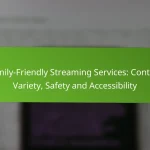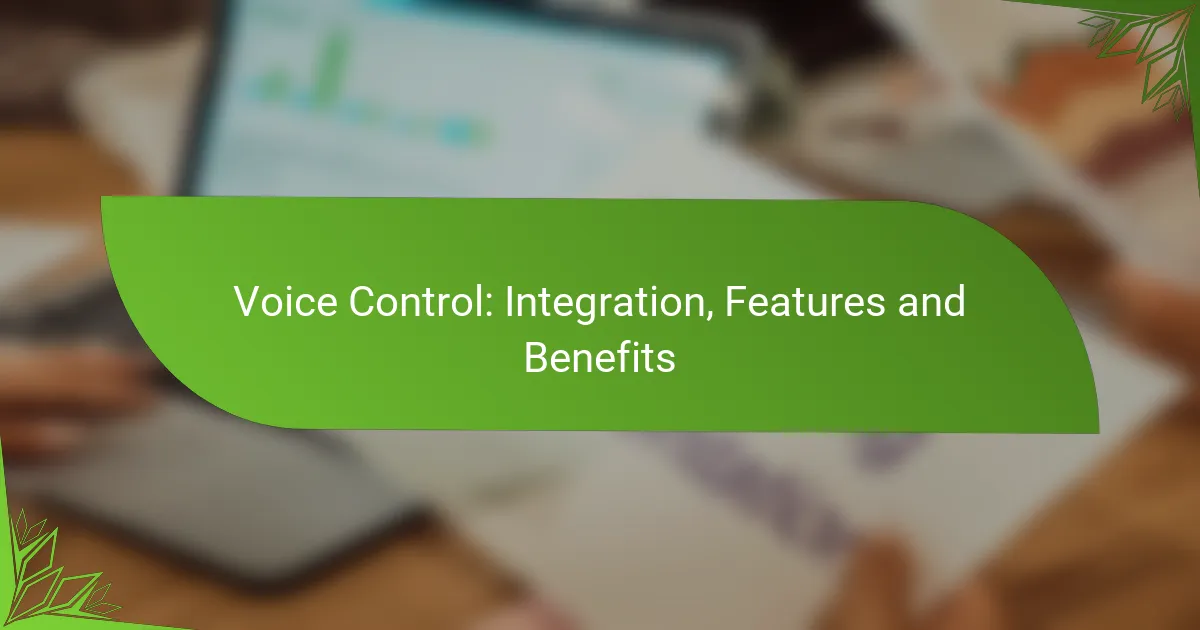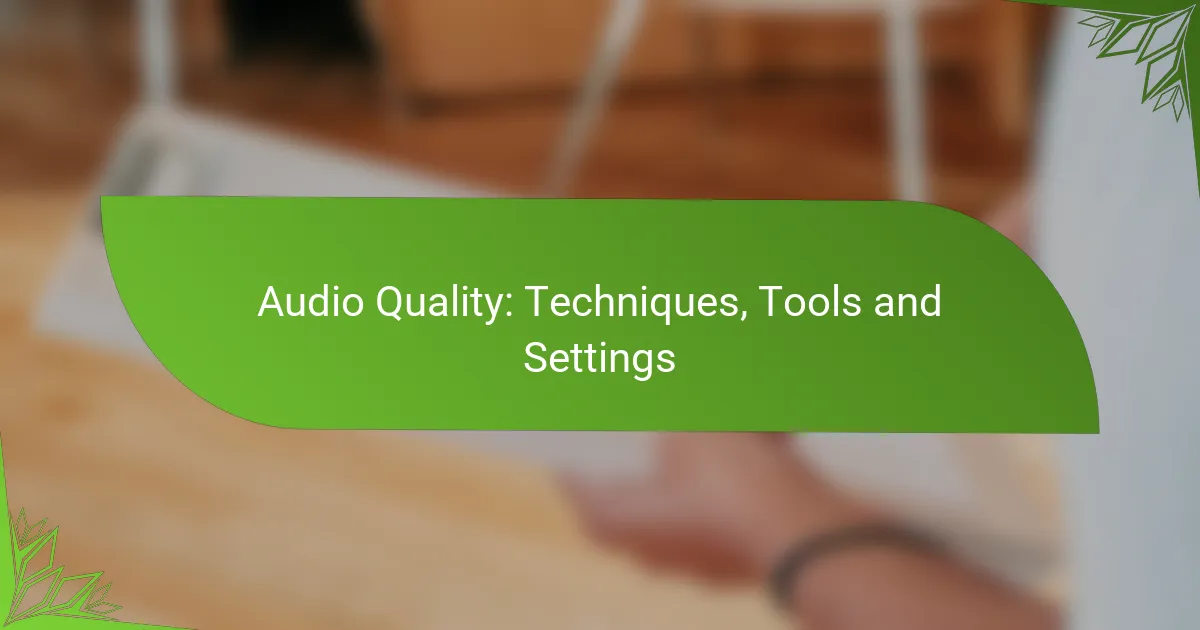Voice control technology revolutionizes the way users interact with smart home devices by enabling operation through simple voice commands. With features like natural language processing and high voice recognition accuracy, it ensures seamless communication across multiple devices, enhancing convenience and accessibility. The integration of voice control not only simplifies everyday tasks but also significantly improves user experiences across various applications.

How does voice control integrate with smart home devices?
Voice control integrates with smart home devices by allowing users to operate them through voice commands, enhancing convenience and accessibility. This technology connects various devices to a central hub, enabling seamless communication and control via smart speakers or apps.
Integration with Amazon Echo
Amazon Echo devices utilize Alexa to control compatible smart home products. Users can issue commands like “Alexa, turn on the living room lights,” which the Echo interprets and relays to the connected devices. This integration supports a wide range of products, from lights and thermostats to security cameras.
To ensure smooth operation, check that your smart devices are compatible with Alexa and connected to the same Wi-Fi network as your Echo. Regularly updating the Echo’s software can also enhance performance and add new features.
Integration with Google Nest
Google Nest devices leverage Google Assistant for voice control of smart home gadgets. Commands such as “Hey Google, set the thermostat to 72 degrees” allow users to manage their environment easily. Google Nest supports numerous devices, including smart plugs, lights, and cameras.
For optimal functionality, verify that your devices are compatible with Google Assistant and linked to your Google account. Using the Google Home app can help manage settings and create routines for more efficient control.
Integration with Apple HomeKit
Apple HomeKit enables voice control through Siri, allowing users to manage their smart home devices with commands like “Hey Siri, lock the front door.” HomeKit is known for its strong emphasis on security and privacy, making it a preferred choice for many Apple users.
To use HomeKit, ensure your devices are labeled as HomeKit-compatible and set up through the Home app on your iPhone or iPad. Regular software updates for both your devices and iOS can improve integration and introduce new features.
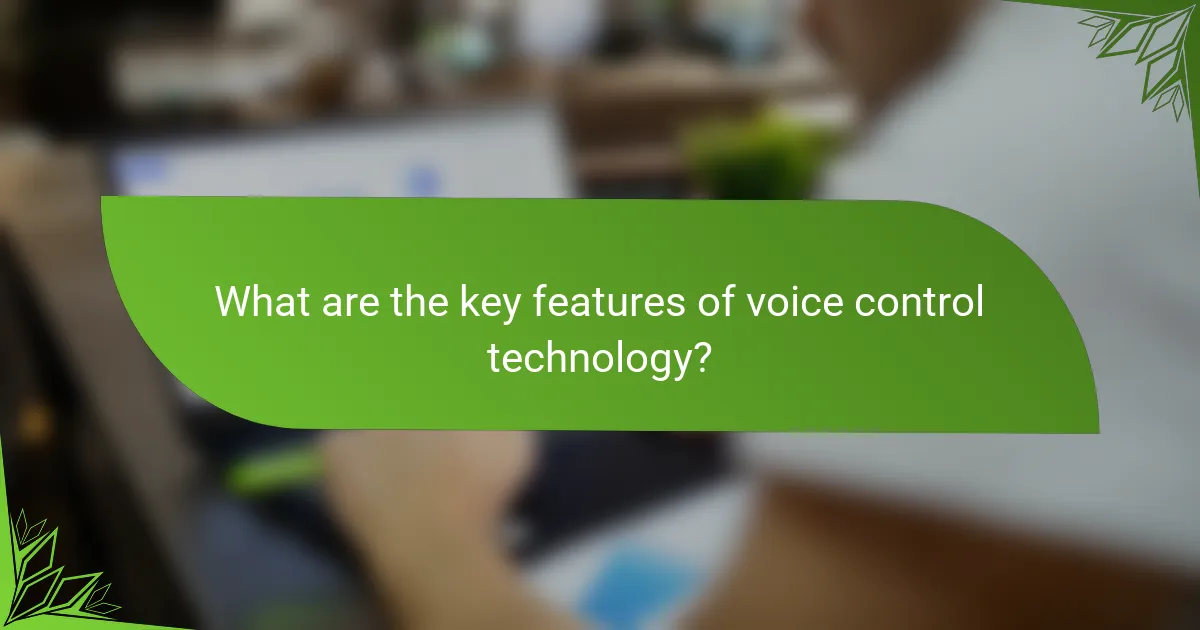
What are the key features of voice control technology?
Voice control technology primarily features natural language processing, voice recognition accuracy, and multi-device compatibility. These elements enable users to interact with devices seamlessly using spoken commands, enhancing convenience and accessibility.
Natural language processing
Natural language processing (NLP) allows voice control systems to understand and interpret human language. This technology enables devices to process commands in a conversational manner, making interactions feel more intuitive. For example, a user can ask a smart speaker, “What’s the weather like today?” and receive a relevant response without needing to use specific keywords.
Effective NLP systems can handle various accents, dialects, and colloquialisms, which broadens their usability. However, users should be aware that complex sentences or ambiguous phrasing may lead to misunderstandings, so clear and concise commands are recommended.
Voice recognition accuracy
Voice recognition accuracy refers to how well a system can identify and process spoken words. High accuracy rates, often above 90%, are essential for effective voice control. Factors influencing accuracy include background noise, speaker’s accent, and the clarity of speech.
To improve recognition accuracy, users should minimize background noise and speak clearly. Regular updates to voice recognition software can also enhance performance, as these updates often include improvements based on user feedback and machine learning advancements.
Multi-device compatibility
Multi-device compatibility allows voice control technology to function across various devices, such as smartphones, smart speakers, and home automation systems. This feature enables users to control multiple devices with a single voice command, creating a cohesive smart home experience.
When setting up voice control, ensure that all devices are compatible with the chosen voice assistant. Some ecosystems, like Google Assistant or Amazon Alexa, offer extensive compatibility with third-party devices, while others may be more limited. Users should verify device compatibility to maximize the benefits of voice control technology.
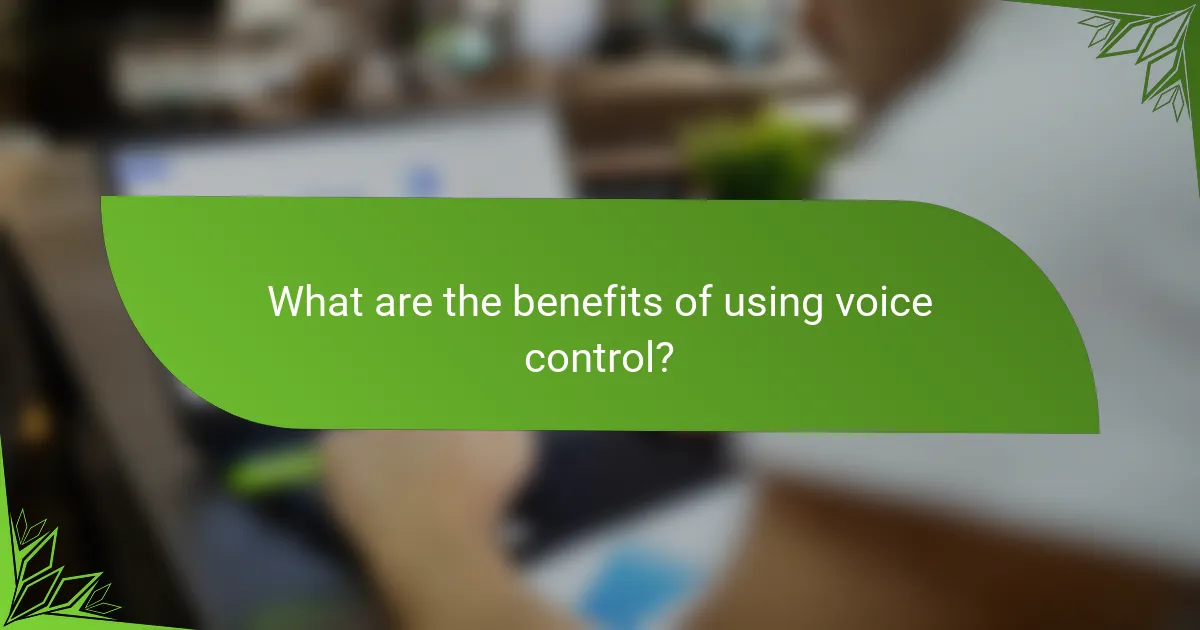
What are the benefits of using voice control?
Voice control offers numerous advantages, including increased convenience, enhanced accessibility, and improved user experiences. These benefits make it a valuable tool for a wide range of applications, from smart home devices to mobile technology.
Hands-free convenience
Voice control allows users to interact with devices without needing to use their hands, making it particularly useful in situations where manual operation is impractical. For example, cooking or driving can be safer and more efficient when users can issue commands verbally.
This hands-free capability can significantly streamline daily tasks, enabling users to multitask effectively. Voice commands can be used to set reminders, play music, or control smart home devices, all while keeping hands free for other activities.
Accessibility for disabled users
Voice control technology greatly enhances accessibility for individuals with disabilities, allowing them to operate devices that may otherwise be challenging to use. This includes not only people with mobility impairments but also those with visual impairments who can benefit from auditory feedback.
By integrating voice control, developers can create more inclusive products that cater to a wider audience. For instance, smart home systems can be navigated entirely through voice commands, empowering users to manage their environments independently.
Enhanced user experience
Implementing voice control can lead to a more intuitive user experience, as it allows for natural language interactions. Users can communicate with devices in a way that feels more conversational, reducing the learning curve associated with traditional interfaces.
Moreover, voice control can personalize interactions by learning user preferences over time. This adaptability can enhance satisfaction, as devices become more responsive to individual needs and habits, ultimately creating a more engaging and efficient user experience.
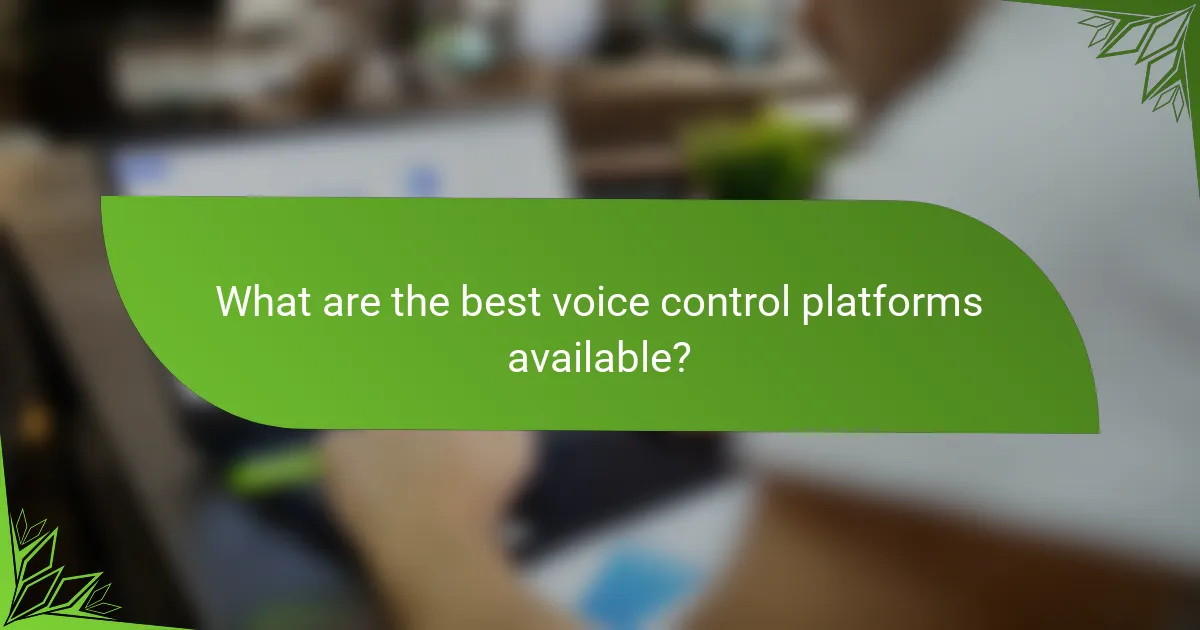
What are the best voice control platforms available?
The best voice control platforms include Amazon Alexa, Google Assistant, and Apple Siri, each offering unique features and integrations. These platforms enable users to control smart devices, access information, and perform tasks using voice commands, making everyday activities more convenient.
Amazon Alexa
Amazon Alexa is a versatile voice control platform known for its extensive compatibility with smart home devices. It operates through Echo devices and can perform tasks like playing music, setting reminders, and controlling lights, all via voice commands.
When using Alexa, consider its skills feature, which allows third-party developers to create additional functionalities. This means you can customize your Alexa experience with various apps, enhancing its capabilities for specific needs.
To maximize Alexa’s potential, regularly explore new skills and keep your device updated. Avoid overloading it with too many skills, as this can complicate voice recognition and response times.
Google Assistant
Google Assistant is integrated into various devices, including smartphones and smart speakers, providing seamless access to Google services. It excels in answering questions, managing schedules, and controlling smart home devices through voice commands.
This platform leverages Google’s search capabilities, making it particularly effective for retrieving information quickly. Users can engage in natural conversations, allowing for follow-up questions and context-aware responses.
To enhance your experience with Google Assistant, link it to your Google account for personalized results. Be cautious with privacy settings, as voice data can be stored and used for improving service quality.
Apple Siri
Apple Siri is designed for Apple device users, providing voice control across iPhones, iPads, Macs, and HomePods. It allows users to send messages, play music, and control smart home devices using voice commands.
Siri integrates well with Apple’s ecosystem, making it a strong choice for those already using Apple products. Its ability to handle personal requests and provide tailored responses is a significant advantage.
To get the most out of Siri, familiarize yourself with its shortcuts feature, which can streamline frequently used commands. Be aware that Siri’s functionality may be limited compared to other platforms when it comes to third-party integrations.
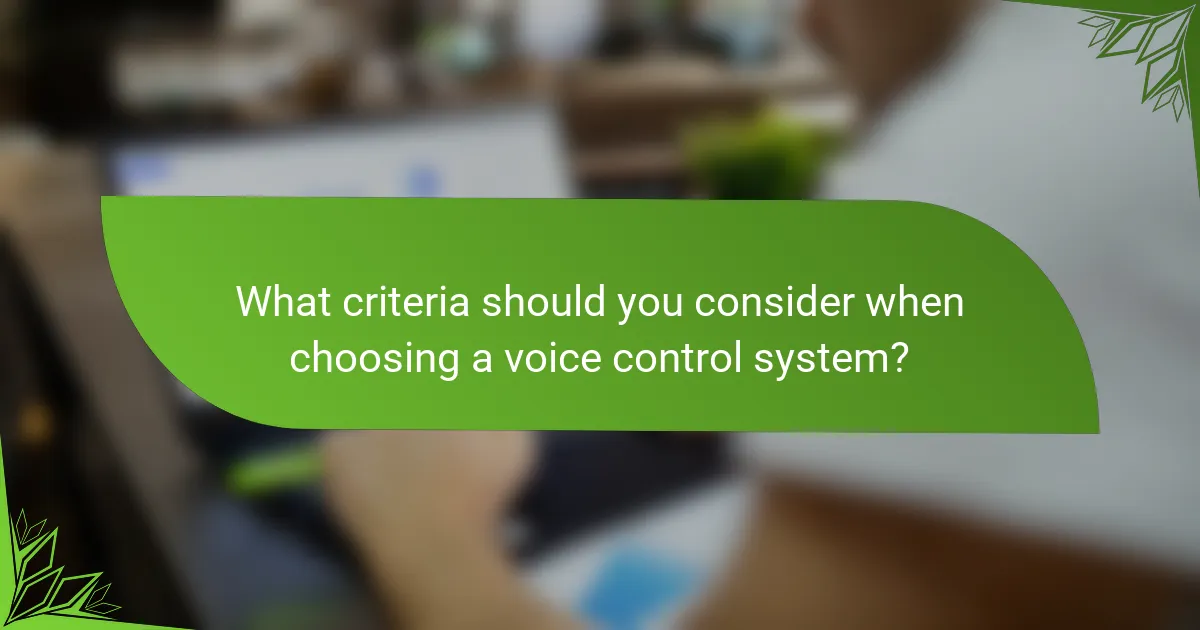
What criteria should you consider when choosing a voice control system?
When selecting a voice control system, consider device compatibility, feature set, and user interface. These factors will significantly impact the effectiveness and convenience of the system in your environment.
Device compatibility
Device compatibility is crucial for ensuring that your voice control system can seamlessly integrate with your existing technology. Check if the system supports a wide range of devices, including smart home appliances, smartphones, and computers.
For example, systems like Amazon Alexa and Google Assistant work with thousands of devices across various brands. If you have specific devices in mind, verify their compatibility before making a purchase.
Feature set
The feature set of a voice control system determines its functionality and versatility. Look for features such as multi-language support, customizable commands, and integration with third-party applications.
Some systems offer advanced capabilities like voice recognition for multiple users or contextual understanding, which enhances user experience. Prioritize features that align with your needs, such as home automation or music control.
User interface
A user-friendly interface is essential for a smooth interaction with your voice control system. Consider how easy it is to set up and operate the system, as well as the clarity of voice feedback and visual indicators.
Systems with intuitive mobile apps or web interfaces can simplify management and customization. Additionally, check for accessibility features that accommodate various user preferences and needs.

What are the emerging trends in voice control technology?
Emerging trends in voice control technology focus on enhancing user experience through AI advancements and increased privacy measures. These trends aim to make voice interactions more intuitive while addressing growing concerns about data security and user privacy.
AI advancements
AI advancements are significantly improving voice control systems, making them more accurate and responsive. Natural language processing (NLP) and machine learning algorithms enable devices to understand context, dialects, and even emotional tones, leading to more personalized interactions.
For instance, smart assistants can now learn user preferences over time, allowing for tailored responses and suggestions. This adaptability enhances user satisfaction and encourages greater reliance on voice-controlled technology in daily tasks.
Increased privacy measures
As voice control technology becomes more prevalent, increased privacy measures are essential to protect user data. Companies are implementing stricter data encryption protocols and offering users more control over their voice recordings and personal information.
Users should look for devices that provide clear privacy settings and options to delete voice history. Understanding the privacy policies of voice-controlled devices is crucial to ensure that personal data remains secure and that users are informed about how their information is used.